Documents: Go to download!
User Manual
- User Manual - (English)
- MBG5787S0A - Bosch - Installation Guide - (English)
- MBG5787S0A - Bosch - Specifications Sheet - (English)
- Control panel
- Buttons and display
- Types of heating and functions
- Temperature
- Operating
- Meat thermometer
- Cleaning
- Cleaning function
- Troubleshooting
Table of contents
Double oven User Manual
Control panel
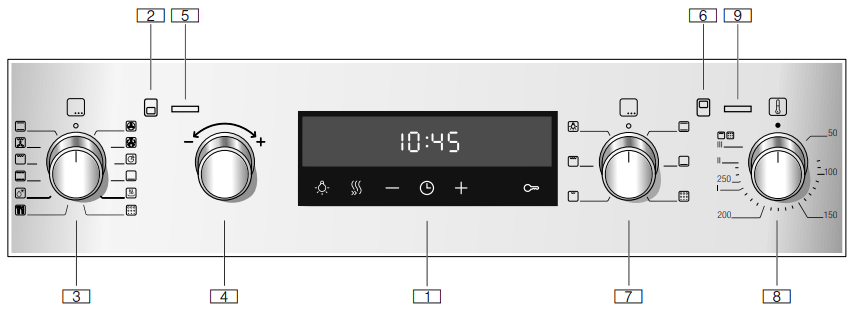
- Buttons and display
- The buttons are touch keys with sensors underneath. Simply touch a symbol to select the function.
- The display shows symbols for active functions and the time-setting options.
- Main oven: Controls for the main oven
- Function selector
- Use the function selector to set the heating function or other functions for the main oven.
- You can turn the function selector clockwise or anti-clockwise from the "Off" position.
- Temperature selector
- Use the temperature selector to set the temperature for the type of heating or select the setting for other functions for the bottom oven.
- You can also turn the temperature selector clockwise and anti-clockwise. It does not have a zero setting.
- Heating-up indicator
- The heating-up indicator for the bottom oven remains lit while the appliance is heating.
- Top oven
- Controls for the top oven
- Function selector
- Use the function selector to set the heating function or other functions for the top oven.
- You can turn the function selector clockwise or anti-clockwise from the "Off" position.
- Temperature selector
- Use the temperature selector to set the temperature for the heating function or select the setting for other functions for the top oven.
- You can only turn the temperature selector clockwise from the "Off" position, until it offers resistance. Do not turn the selector beyond this point.
- Heating-up indicator
- The heating-up indicator for the bottom oven remains lit while the top oven is heating.
Note: On some appliances, the control knobs can be pushed in. To push the control knob in and engage it or to release it again, turn it to the "Off" position.
Buttons and display
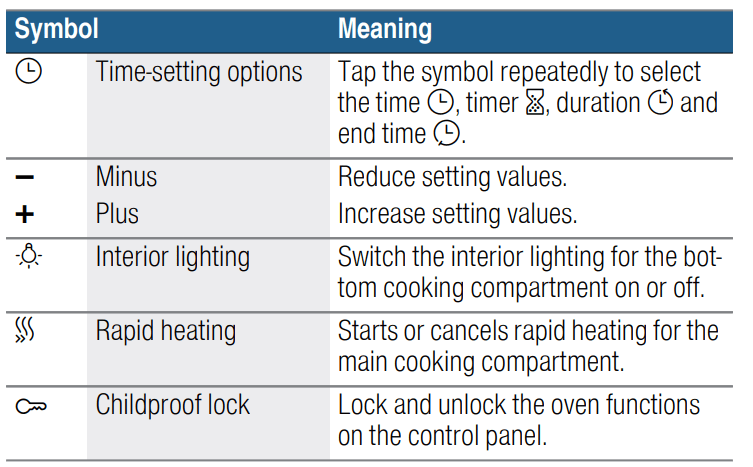
Display
The cooking compartment temperature you set using the temperature selector will be shown on the display.
In addition, you can read the settings for the time-setting options. The value that can be set at the present time or that is elapsing will be shown in large digits on the display. To use the individual time-setting options, touch the  button several times.If there is a red bar above or below a symbol, this means that the value being shown in large digits on the display refers to the function that this symbol represents.
button several times.If there is a red bar above or below a symbol, this means that the value being shown in large digits on the display refers to the function that this symbol represents.
Types of heating and functions
Use the function selector to set the types of heating and other functions.
To make sure you always use the right type of heating to cook your food, we have explained the differences and applications below.
Note: Not all heating functions and other functions are available for both ovens. To find out which ones are available, see the symbols on the controls.
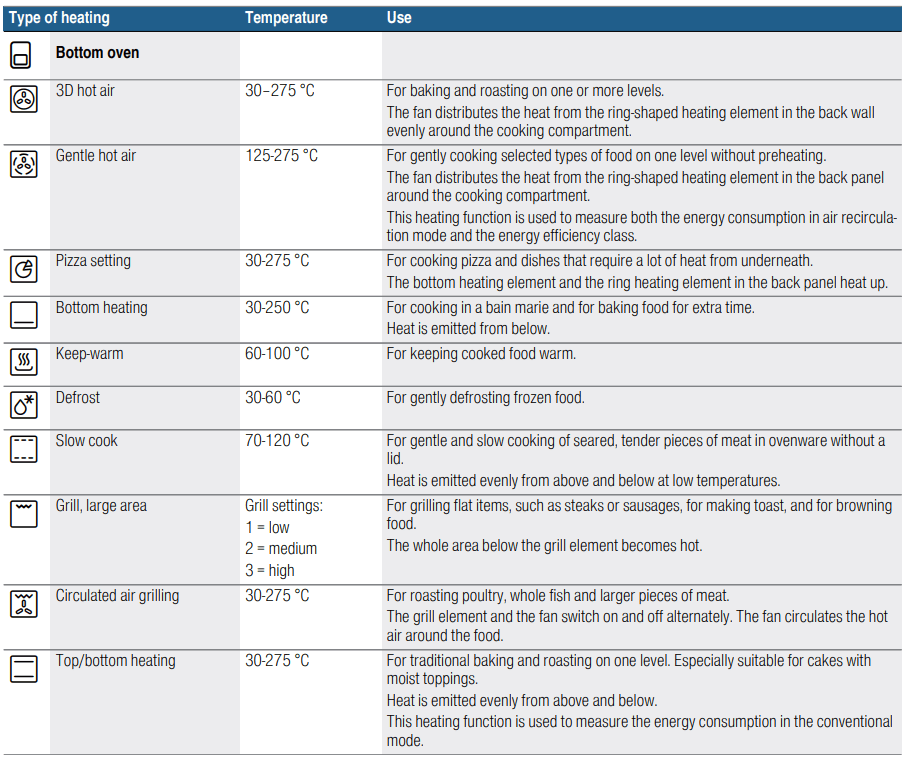
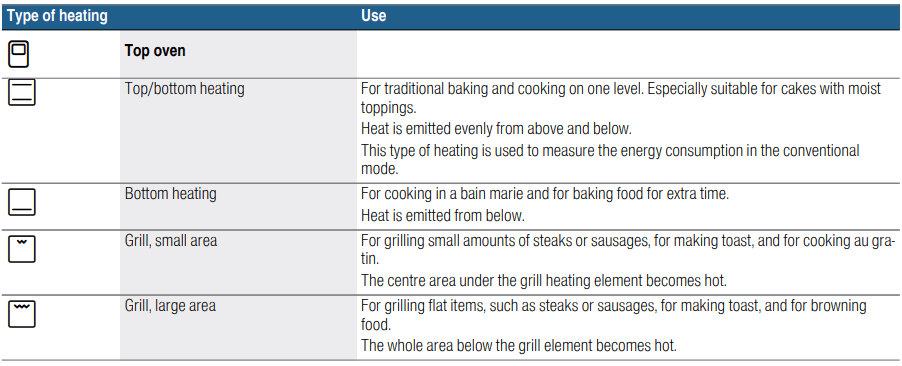
Other functions
Your new oven has yet more functions; see below for a brief description of these.
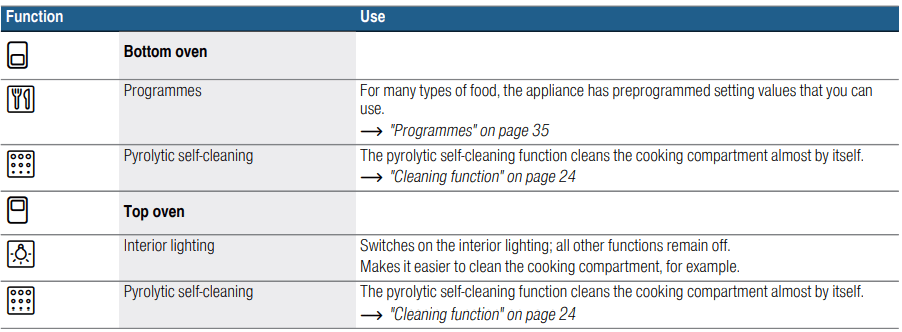
Temperature
Use the relevant temperature selector to set the temperature in the cooking compartment. It can also be used to select the grill and cleaning settings, for example.
Note: When cooking at very high temperatures, the appliance lowers the temperature slightly after an extended period.
Bottom oven
The settings appear in the display.
Note: The temperature can be set in 1 degree increments up to 100 °C, and in 5 degree increments thereafter.
Temperature display
The line at the bottom of the display turns red from left to right as the bottom cooking compartment heats up.
When you are preheating the appliance, the optimal time to place your food in the cooking compartment is as soon as the entire line has turned red.
Residual heat
When the appliance is switched off, the temperature display shows the residual heat in the bottom cooking compartment. The lower the temperature drops, the shorter the line.
Notes
- The temperature display only shows the increasing temperature for types of heating for which a temperature is set. For grill settings, for example, the it is filled in immediately.
- If the temperature in the cooking compartment is too high when the appliance is started, œ appears in the display for some types of heating. Switch off the appliance and allow it to cool down. Then restart the operation.
- Due to thermal inertia, the temperature that is displayed may differ slightly from the actual temperature inside the cooking compartment.
Top oven
Note: The heating-up indicator only lights up for types of heating for which a temperature is set. It does not light up for grill settings, for example.
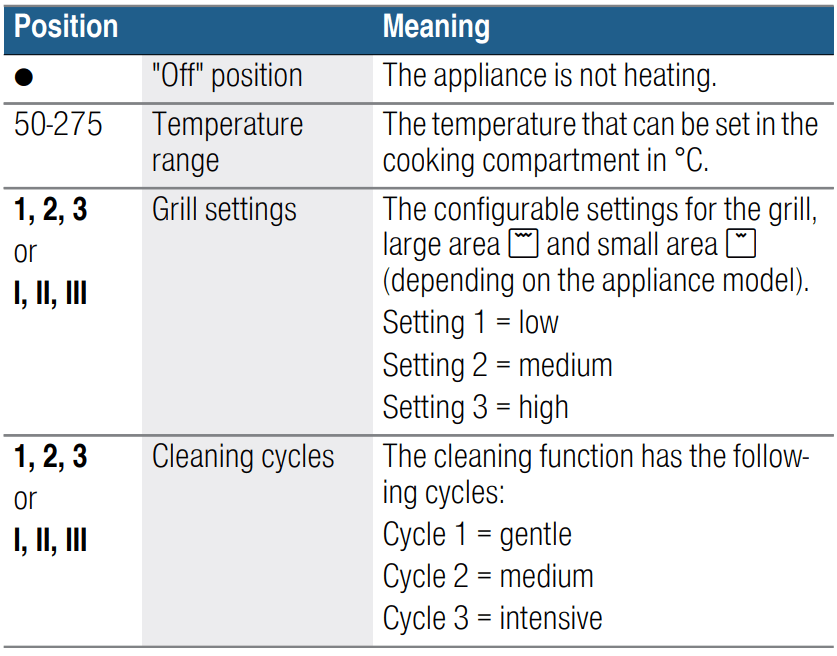
Operating
Setting the type of heating and temperature – bottom oven
It is very easy to apply the settings you require to your appliance using the function and temperature selector.
To find out which type of heating is best for which type of food, please refer to the beginning of the instruction manual. ~ "Getting to know your appliance" on page 9
Example in the picture: Top/bottom heating % at
- Use the function selector to set the type of heating.
- Use the temperature selector to set the temperature or grill setting.
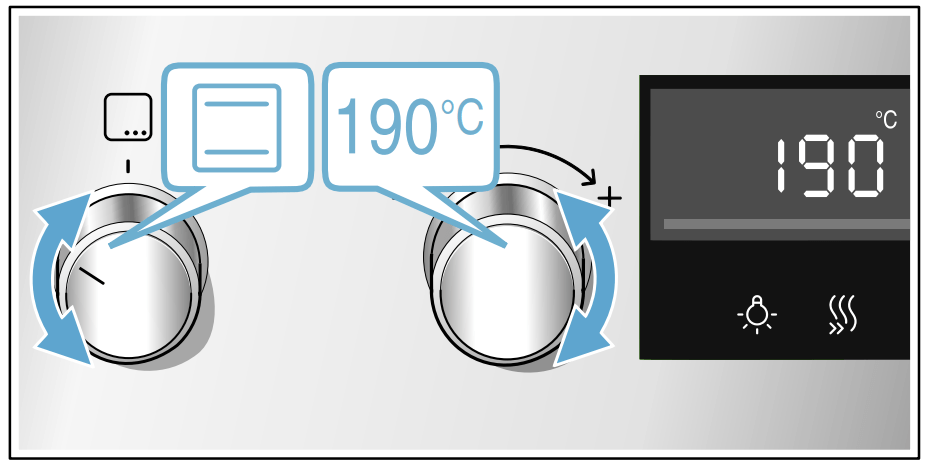
The appliance starts heating after a few seconds.
Once your food is cooked, turn the function selector to the "Off" position to switch the appliance off.
Note: You can also set a cooking time and end time on the appliance.
Changing
The heating function and temperature can be changed at any time using the relevant selector.
If you change the heating function, the temperature will be changed to the corresponding default value.
Setting the type of heating and temperature – top oven
The function selector and temperature selector make it very easy to apply the settings you require to your appliance. To find out which type of heating is best for which type of food, please refer to the beginning of the instruction manual.
Example in the picture: Top/bottom heating % at
- Use the function selector to set the type of heating.
- Use the temperature selector to set the temperature or grill setting.
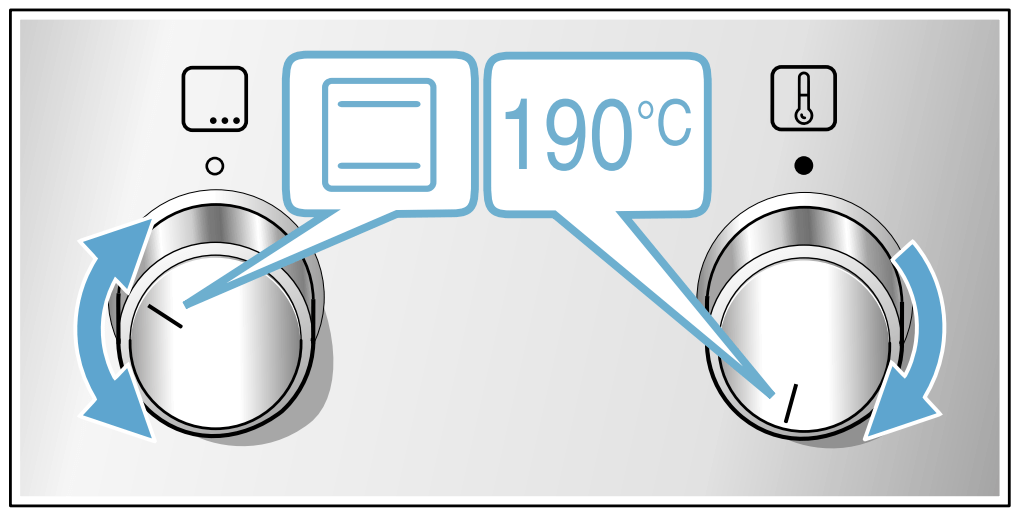
The appliance starts heating after a few seconds.
Once your food is cooked, turn the function selector to the "Off" position to switch the appliance off.
Changing
The heating function and temperature can be changed at any time using the relevant selector.
Rapid heating – main oven
You can use rapid heating to shorten the preheat time. Suitable heating functions include:
- 3D hot air
- Top/bottom heating
Only use Rapid heating when a temperature of over 100* C has been selected.
To achieve an even cooking result, do not place your food into the cooking compartment until Rapid heating is complete.
- Set the heating function and temperature.
- Touch the
 button. The
button. The  symbol will appear on the display. The oven will start heating after a few seconds.
symbol will appear on the display. The oven will start heating after a few seconds.
Once Rapid heating is complete, an audible signal will sound and the c symbol will go out.Place your food in the cooking compartment.
Time-setting options
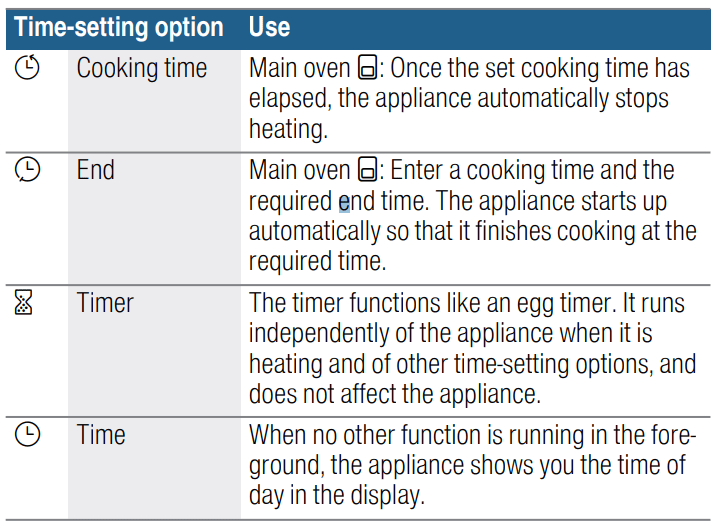
You must set a heating function before you can call up the cooking time using the v button. Once you have set a cooking time, the end time can be called up. The timer can be set at any time.
An audible signal sounds once the cooking time or timer duration has elapsed. You can cancel the audible signal early by touching the v button.
Setting the cooking time – bottom oven
You can set the cooking time for your food on the appliance. This prevents the food from accidentally being cooked for too long, and means that you do not have to stop what you are doing to switch off the oven.
The maximum time that can be set is 23 hours 59 minutes. The cooking time can be set in one-minute increments up to one hour, and then in five-minute increments.
The cooking time starts at a different default value, depending on which button you touch first: 10 minutes if you touch the - button and 30 minutes if you touch the + button.
Setting the end time – bottom oven
You can delay the time at which cooking time is due to finish. You can, for example, put your food in the cooking compartment in the morning and set the cooking time so that it is ready at lunch time.
Notes
- Make sure that food is not left in the cooking compartment for too long as it may spoil.
- Do not adjust the end time once the appliance is already in operation. Otherwise the cooking result may no longer be satisfactory.
The end of the cooking time can be delayed by up to hours and 59 minutes.
Example in the picture: The time is 10.30 a.m., a cooking time of 45 minutes has been set and you want the food to be ready at 12.30 p.m.
- Set the type of heating and temperature or setting for the bottom oven
 .
. - Touch the
 button twice and use the - or + button to set the cooking time.
button twice and use the - or + button to set the cooking time. - Touch the
 button again.
button again. - The end time
 is highlighted in the display.
is highlighted in the display.
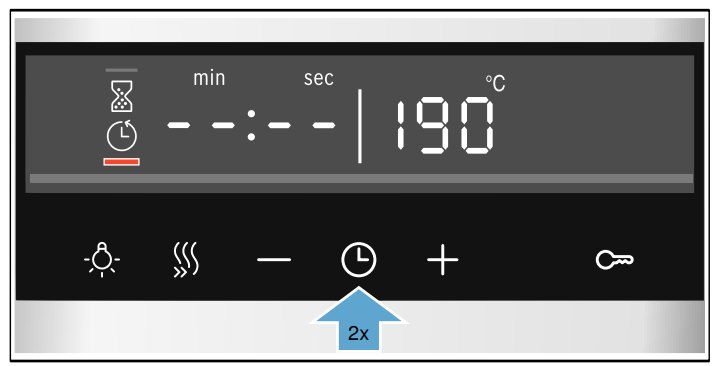
4. Use the + or - button to delay the end time.
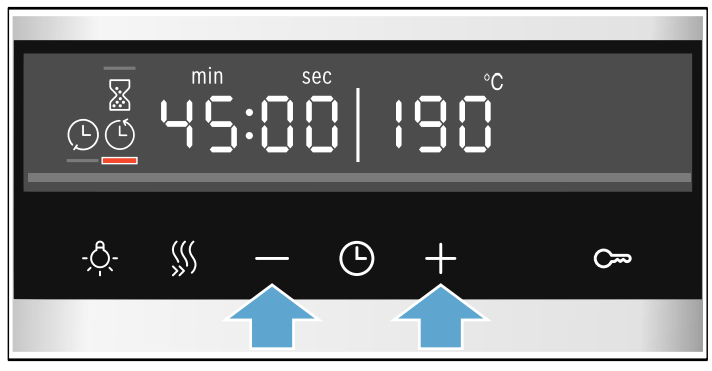
Meat thermometer
Meat t her mo met erThe meat probe enables precision cooking in the bottom oven. It measures the temperature inside the food. Once the set temperature has been reached, the appliance automatically switches off.
Types of heating
Suitable heating functions include:
- 3D hot air
- Hot air gentle
- Pizza setting
- Convection grilling
- Top/bottom heating
Setting the core temperature
If you have placed your dish with the meat probe in the cooking compartment, you can set the core temperature.
- Insert the meat probe into the socket on the left-hand side of the cooking compartment and close the door. Ensure that the cable is not pinched or crushed.
- Use the function selector to set an appropriate type of heating. The
 symbol will light up on the display and the core temperature indicator will appear next to the temperature of the cooking compartment.
symbol will light up on the display and the core temperature indicator will appear next to the temperature of the cooking compartment. - Use the + or - button to set the core temperature. The recommended setting when using either button is 60 °C.
- Use the temperature selector to set the temperature of the cooking compartment. Do not set the temperature higher than 250 °C. The appliance will start heating after a few seconds.
The core temperature indicator on the display is divided into two parts during operation. The current core temperature of the meat is shown on the left, while the set core temperature is shown on the right, e.g. 15>75*C. The current temperature will not be displayed until it reaches at least 10 °C.
Once the food reaches the core temperature that has been set, a signal will sound. The appliance will stop heating. The current core temperature on the display is the same as the set temperature, e.g. 75›75°C.
Switch the appliance off by turning the function selector to the "Off" position. Pull the meat probe out of the socket in the cooking compartment.
Core temperatures of different foods
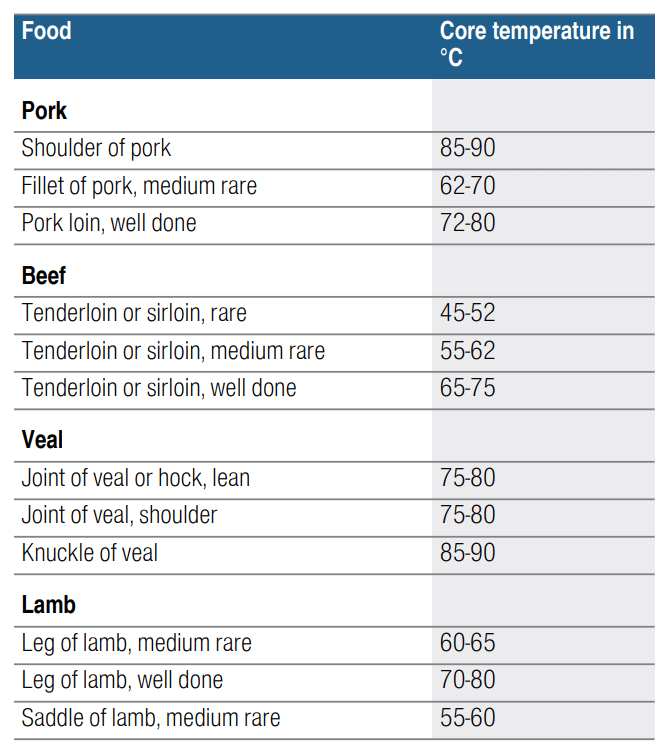
Basic settings
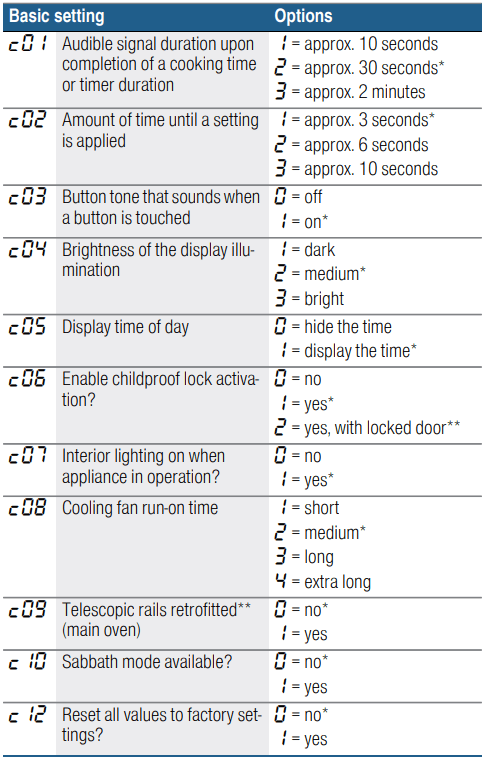
Changing the basic settings
The function selector must be set to the "Off" position.
- Press and hold the
 button for approximately seconds. The first basic setting will appear on the display
button for approximately seconds. The first basic setting will appear on the display - Turn the temperature selector to change the setting as required.
- Use the + button to navigate to the next basic setting.
- Using the + or - button, continue going through all the basic settings as described above, changing the settings if necessary using the temperature selector.
- When you have finished, press and hold the
 button again for approximately 4 seconds to confirm the settings. All basic settings have now been applied.
button again for approximately 4 seconds to confirm the settings. All basic settings have now been applied.
You can change the basic settings again at any time.
Note: Your changes to the basic settings will be retained even after a power failure.
Cleaning
Suitable cleaning agents
To ensure that the different surfaces are not damaged by using the wrong cleaning agent, observe the information in the table. Depending on the appliance model, not all of the areas listed may be on/in your appliance.
Caution! Risk of surface damage. Do not use:
- Harsh or abrasive cleaning agents,
- Cleaning agents with a high alcohol content,
- Hard scouring pads or cleaning sponges,
- High-pressure cleaners or steam cleaners,
- Special cleaners for cleaning the appliance while it is hot.
Wash new sponge cloths thoroughly before use.
Tip: Highly recommended cleaning and care products can be purchased through the after-sales service. Observe the respective manufacturer's instructions.
Warning – Risk of burns!
Appliance exterior
| Area | Cleaning |
|---|---|
| Stainless steel front | Hot soapy water: Clean with a dish cloth and then dry with a soft cloth. Remove flecks of limescale, grease, starch and albumin (e.g. egg white) immediately. Corrosion can form under such flecks. Special stainless steel cleaning products suitable for hot surfaces are available from our after-sales service or from specialist retailers. Apply a very thin layer of the cleaning product with a soft cloth. |
| Plastic | Hot soapy water: Clean with a dish cloth and then dry with a soft cloth. Do not use glass cleaner or a glass scraper. |
| Painted surfaces | Hot soapy water: Clean with a dish cloth and then dry with a soft cloth. |
| Control panel | Hot soapy water: Clean with a dish cloth and then dry with a soft cloth. Do not use glass cleaner or a glass scraper. |
| Door panels | Hot soapy water: Clean with a dish cloth and then dry with a soft cloth. Do not use a glass scraper or a stainless steel scouring pad. |
| Door handle | Hot soapy water: Clean with a dish cloth and then dry with a soft cloth. If descaler comes into contact with the door handle, wipe it off immediately. Otherwise, any stains will not be able to be removed. |
Appliance interior
| Area | Cleaning |
|---|---|
| Enamelled surfaces | Hot soapy water or a vinegar solution: Clean with a dish cloth and then dry with a soft cloth. Soften baked-on food remnants with a damp cloth and soapy water. Use stainless steel wire wool or oven cleaner to remove stubborn dirt. Caution! Never use oven cleaner in the cooking compartment when it is still warm. This may damage the enamel. Remove all food remnants from the cooking compartment and the appliance door before you next heat up the appliance. Leave the cooking compartment open to dry after cleaning it. It is best to use the cleaning function. Note: Food residues can cause white deposits to form. These are harmless and do not affect how the appliance works. Remove using lemon juice if required. |
| Glass cover for the interior lighting | Hot soapy water: Clean with a dish cloth and then dry with a soft cloth. If the cooking compartment is heavily soiled, use oven cleaner. |
| Door cover | made from stainless steel: Use stainless steel cleaner. Follow the manufacturers' instructions. Do not use stainless steel care products. made from plastic: Clean using hot soapy water and a dish cloth. Dry with a soft cloth. Do not use glass cleaner or a glass scraper. Remove the door cover for cleaning. |
| Rails | Hot soapy water: Soak and clean with a dish cloth or brush. |
| Pull-out system | Hot soapy water: Clean with a dish cloth or a brush. Do not remove the lubricant while the pull-out rails are pulled out – it is best to clean them when they are pushed in. Do not clean in the dishwasher. |
| Accessories | Hot soapy water: Soak and clean with a dish cloth or brush. If there are heavy deposits of dirt, use a stainless steel scouring pad. |
| Meat thermometer | Hot soapy water: Clean with a dish cloth or a brush. Do not clean in the dishwasher. |
Notes
■ Slight differences in colour on the front of the appliance are caused by the use of different materials, such as glass, plastic and metal.
■ Shadows on the door panels, which look like streaks, are caused by reflections made by the interior lighting.
■ Enamel is baked on at very high temperatures.This can cause some slight colour variation. This is normal and does not affect operation. The edges of thin trays cannot be completely enamelled. As a result, these edges can be rough. This does not impair the anti-corrosion protection.
Keeping the appliance clean
Always keep the appliance clean and remove dirt immediately so that stubborn deposits of dirt do not build up.
Warning – Risk of fire! Loose food remnants, fat and meat juices may catch fire. Before using the appliance, remove the worst of the food remnants from the cooking compartment, heating elements and accessories.
Tips
■ Clean the cooking compartment after each use. This will ensure that dirt cannot be baked on.
■ Always remove flecks of limescale, grease, starch and albumin (e.g. egg white) immediately.
Use the universal pan for baking very moist cakes.
■ Use suitable ovenware for roasting, e.g. a roasting dish.
Cleaning function
Use the "Pyrolytic self-cleaning" function to clean the cooking compartment. You can choose from three cleaning cycles.
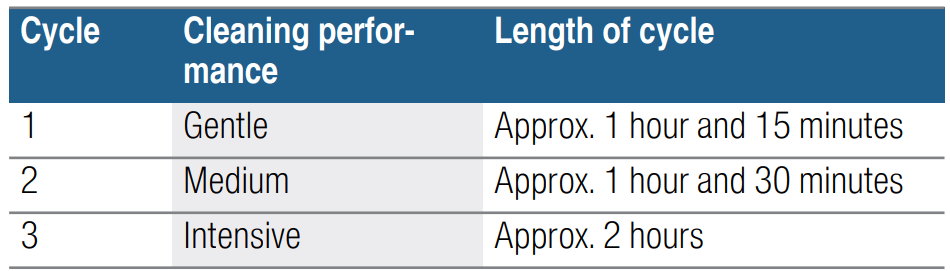
The dirtier the cooking compartment and the longer the dirt has been there, the more powerful the cleaning cycle should be. It is sufficient to clean the cooking compartment every two to three months. You can clean it more frequently if necessary. Cleaning requires approx. 2.5-4.8 kilowatt hours.
Notes
- For safety reasons, the appliance door locks automatically once a certain temperature is reached. You will not be able to open it again until the lock symbol
 on the display has gone out.
on the display has gone out. - The interior lighting will not come on while the appliance is being cleaned.
Setting the cleaning function
The length of time each cleaning cycle runs for has been preset and cannot be changed.
Note: The cleaning function can only be set on one oven. Turn the function selector on the other oven to the zero position.
- Use the function selector to set pyrolytic self- clean
 .
. - Use the temperature selector to set the cleaning setting in the display.
The length of the selected cycle appears in the display.
The cleaning function starts after a few seconds. The cooking time counts down in the display.
Ventilate the kitchen while the cleaning function is running.
The appliance door locks shortly after the function starts. The  symbol appears in the display.
symbol appears in the display.
An audible signal sounds when the cleaning function has finished. The time shown in the display is zero.
Switch the appliance off by turning the function selector to the zero setting.
You will not be able to open the appliance door again until the cooking compartment has cooled down sufficiently and the lock symbol n in the display has gone out.
Delaying the end time – bottom oven
You can set a later end time. Before starting, touch the  button until the "End" symbol is highlighted in the display. Use the + button to delay the end time.
button until the "End" symbol is highlighted in the display. Use the + button to delay the end time.
The appliance switches to standby after it is started.
Changing and canceling
The power of the cleaning cycle cannot be changed once it has started.
The end time can be changed while the appliance is on standby.
If you would like to cancel the cleaning function, switch the appliance off by turning the function selector to the Off" position.
The appliance door will remain locked until the cooking compartment has cooled down sufficiently and the lock symbol on the display has gone out.
After running the cleaning function
Allow the cooking compartment to cool down. Use a damp cloth to wipe off the ash that has been left behind in the cooking compartment and around the appliance door.
Hook the rails back in.
Note: Very bad soiling may cause white deposits to remain on the enamel surfaces. This is residue from the food and is harmless. It does not affect performance. You can remove these residues using lemon juice if required.
Appliance door
Main oven – Fitting and removing the glass panels
Removing and fitting the appliance door
For cleaning purposes and to remove the door panels, you can detach the appliance door.
The appliance door hinges each have a locking lever.
When the locking levers are closed (figure 1), the appliance door is secured in place. It cannot be detached.
When the locking levers are open in order to detach the appliance door (figure 2), the hinges are locked. They cannot snap shut.
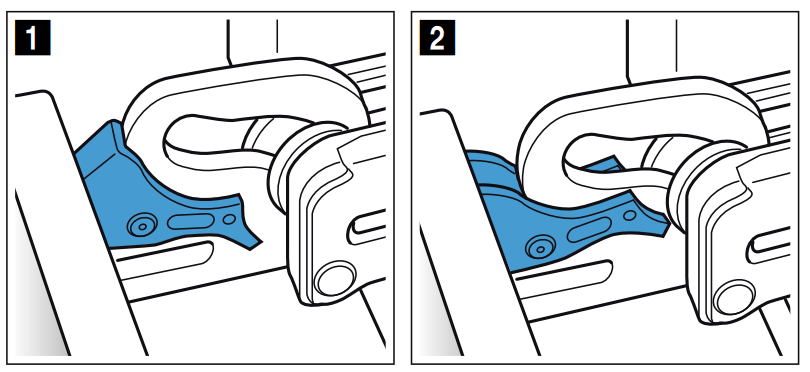
Removing the appliance door
- Open the appliance door fully and push it in the direction of the appliance.
- Fold up the two locking levers on the left and right figure 1).
- Close the appliance door as far as it goes ‚. With both hands, grip the door on the left- and right-hand side and pull it up and out (figure 2).
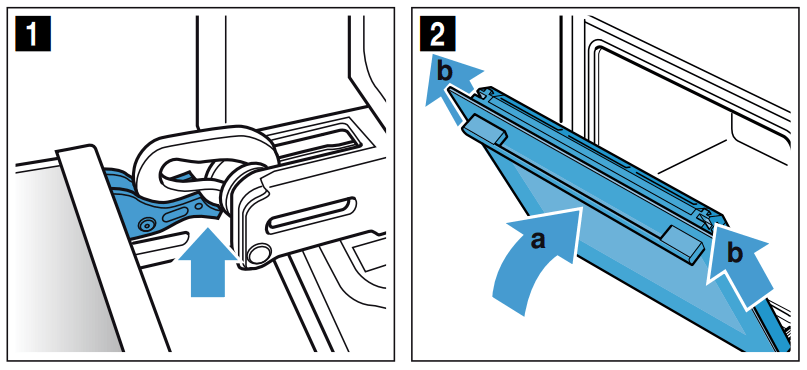
Fitting the appliance door
Reattach the appliance door in the opposite sequence to removal.
1. When attaching the appliance door, ensure that both hinges are inserted straight into the opening (figure1).
- Place both hinges at the bottom on the outer panel and use this as a guide.
- Ensure that the hinges are inserted into the correct opening. You must be able to insert them easily and without resistance. If you can feel any resistance, check that the hinges are inserted into the correct opening.
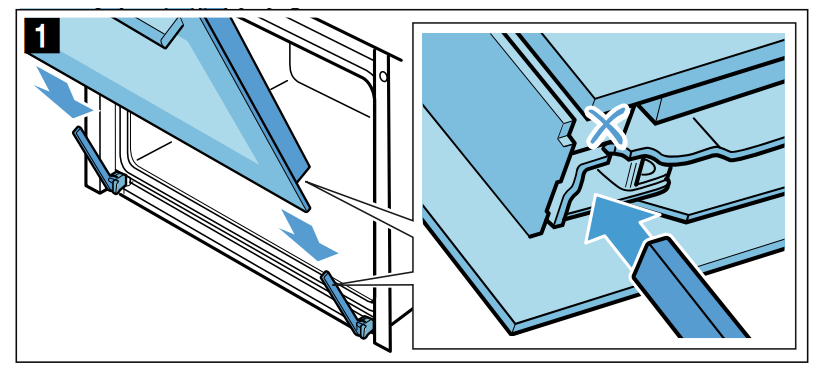
2. Open the appliance door fully. Fold both locking levers closed again (figure 2).
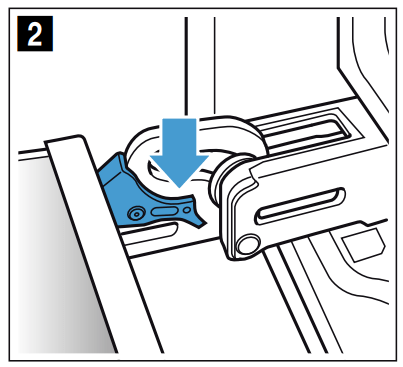
3. Close the cooking compartment door.
Troubleshooting
The appliance is not working.
Defective cir- cuit breaker.
>>> Check the circuit breaker in the fuse box.
>>> Power failure Check whether the kitchen light or other kitchen appliances are working.
The time is flash- ing on the display.
Power failure.
>>> Reset the time.
The settings on the appliance cannot be config- ured. A key sym- bol has lit up on the display or 
The child- proof lock is activated.
>>> Deactivate the childproof lock by pressing and holding the button with the key symbol for approx. 4 seconds.
The appliance door will not open. A key sym- bol has lit up on the display.
The appliance door is locked with the child- proof lock.
>>> Deactivate the childproof lock by pressing and holding the button with the key symbol for approx. 4 seconds.
>>> The lock can be switched off in the basic settings.
The appliance door will not open. A lock symbol H has lit up on the display.
The appliance door is locked by the clean- ing function.
>>> Wait until the cooking compart- ment has cooled down and the lock symbol H has gone out.
After an operating mode is switched on, œ is flashing on the display.
The appliance has not cooled down sufficiently.
>>> Switch off the appliance, allow it to cool down and switch on the operating mode again.
The appliance is not heating. The colon is flashing on the display. On some appliances, a š will also appear on the dis- play.
Demo mode is activated.
>>> Briefly disconnect the appliance from the mains (switch off the cir- cuit breaker in the fuse box) and then deactivate demo mode within approx. 5 minutes by changing the basic setting
Maximum operating time
If you do not change the settings on your appliance for several hours, the appliance will stop heating automatically. This prevents unintentional continuous operation.
When the maximum operating time is reached depends on the various different settings that have been configured on the appliance.
Maximum operating time reached
- F8 appears on the display.
- Turn the function selector to the "Off" position. You can configure new settings if required.
Tip: To prevent the appliance from switching off when you do not want it to, e.g. with an extremely long cooking time, you should always set a cooking time.
The appliance will heat up until the set cooking time has elapsed.
Replacing the bulb in the top of the cooking compartment
If the cooking compartment light bulb fails, it must be replaced. Heat-resistant, 25 watt, 230 V halogen bulbs are available from the after-sales service or specialist retailers.
When handling the halogen bulb, use a dry cloth. This will increase the service life of the bulb. Only use these bulbs.
- Place a tea towel in the cold cooking compartment to prevent damage.
- Turn the glass cover anti-clockwise to remove it
- Pull out the bulb – do not turn it. Insert the new bulb, making sure that the pins are in the correct position. Push the bulb in firmly.
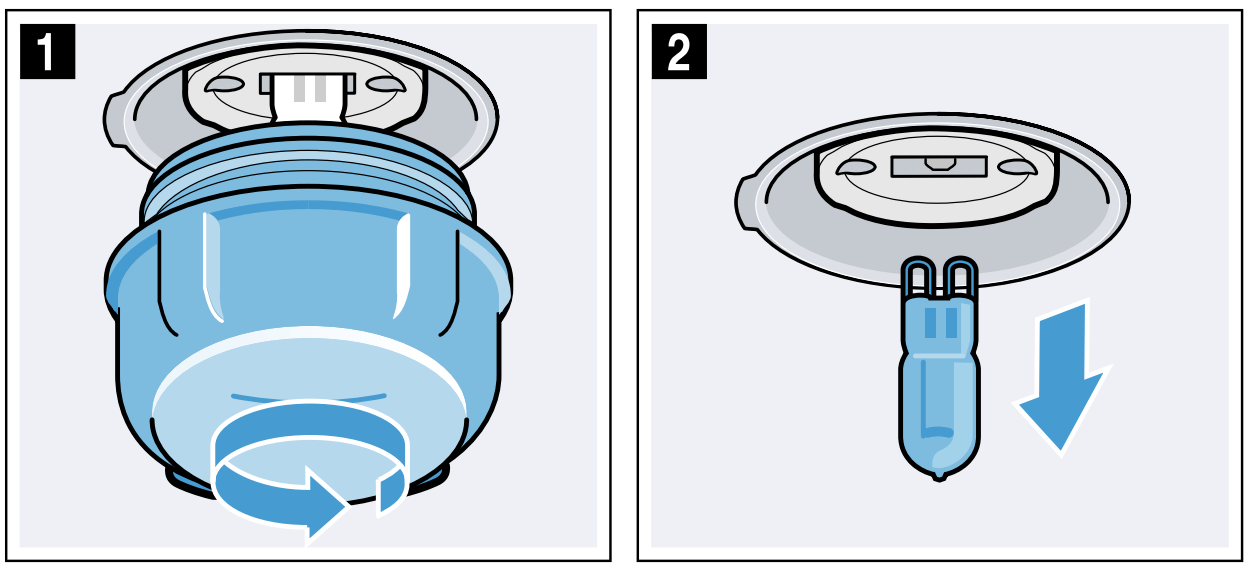
4. Screw the glass cover back on. Depending on the appliance model, the glass cover may have a sealing ring. If the glass cover has a sealing ring, put it back in place before screwing the cover back on.
5. Remove the tea towel and switch on the circuit breaker.
See other models: DDA097G59B/03 CPA565GS0/03 SBV69M00GB/D3 HEZ1060 WKD28320EU/02
