Loading ...
Loading ...
Loading ...
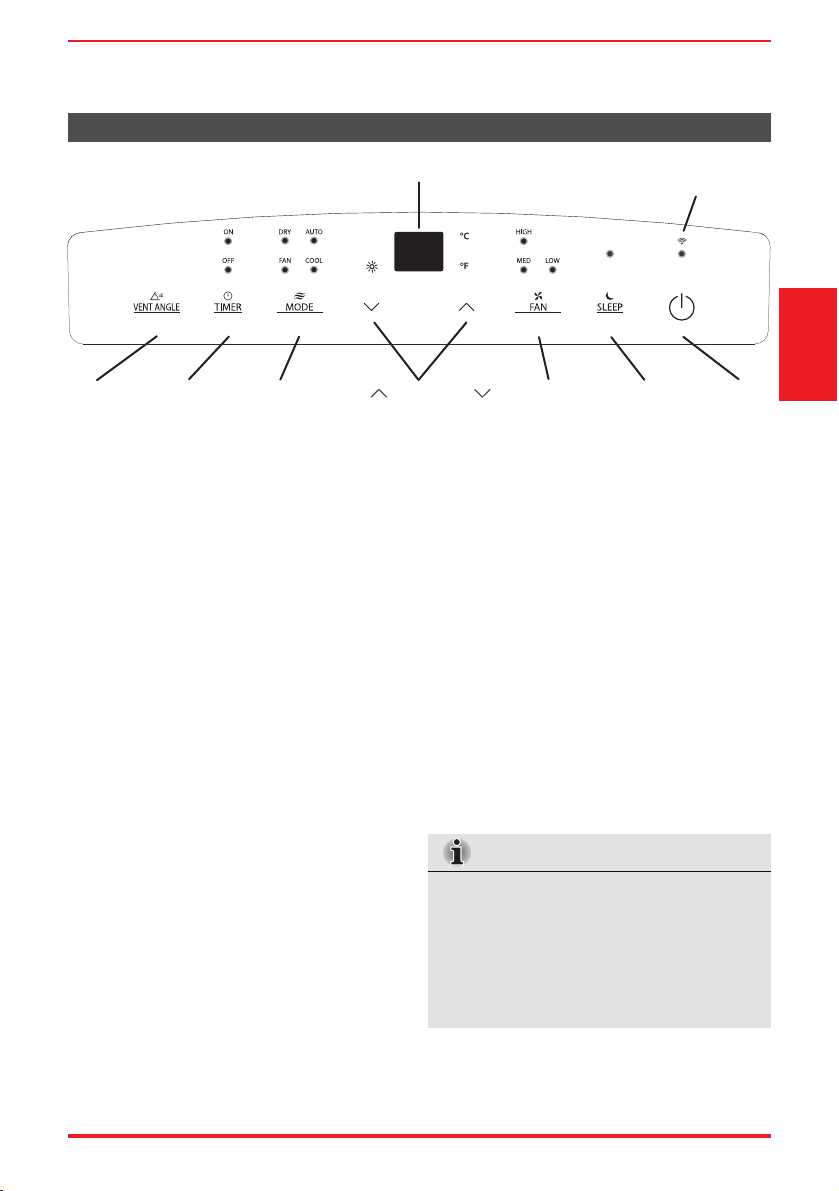
User Manual Page 7
Operating
Instructions
WI-FI Function
(Available on Wi-Fi models only)
With the unit ON, press the VENT ANGLE/
SWING button for 3 seconds to initiate the
Wireless Connection mode. The LED display
will display “AP” to indicate the wireless access
point is available. Follow the instructions on the
Wi-Fi setup manual and the latest app version
available for your phone operating system. If
the connection is successful, the unit will exit
“AP” mode automatically and the Wi-Fi indicator
light will illuminate. If connection is unsuccessful
within 8 minutes, the unit exits “AP” mode and
returns to regular operation.
If the Wi-Fi function is ON and there is a need to
turn it o , press and hold the VENT ANGLE/SWING
button and DOWN (-) button simultaneously
for 3 seconds. The display will show “OFF” for
3 seconds and the Wi-Fi function will become
inactive. To turn it back on, press and hold the
VENT ANGLE/SWING button and UP (+) button
simultaneously for 3 seconds. The display will
show “ON” for 3 seconds. When you restart the
wireless functions, it will take a period of time to
connect to the network automatically. Always be
sure your wireless connection is working properly
and there is a valid internet connection for Wi-Fi
functionality to work.
NOTE
When one of the above malfunctions
occurs, turn off the unit and check for
any obstructions. Restart the Unit. If the
malfunction persists, turn off the unit
and unplug the power cord. Contact the
manufacturer or its service agents or a similar
qualified person for service.
Control Panel Features (cont.)
LED display
Shows the set temperature in °C (Degrees Celsius)
or °F (Degrees Fahrenheit) and the Auto-timer
settings. While on DRY and FAN modes, it shows
the room temperature.
Shows Error codes and protection code:
E1 - Room temperature sensor error.
E2 - Evaporator temperature sensor error.
E3 - Condenser temperature sensor error (select
models).
E4 - Display panel communication error.
P1 - Bottom tray is full - Connect the drain
hose and drain the collected water away.
If protection code repeats, call for service.
Timer
Button
Swing
Button
Power
Button
Sleep/Eco
Button
Fan
Button
Up ( ) and Down ( )
Buttons
Mode
Button
LED Display
Wi-Fi Indicator Light
(Wi-Fi models only)
Loading ...
Loading ...
Loading ...