Loading ...
Loading ...
Loading ...
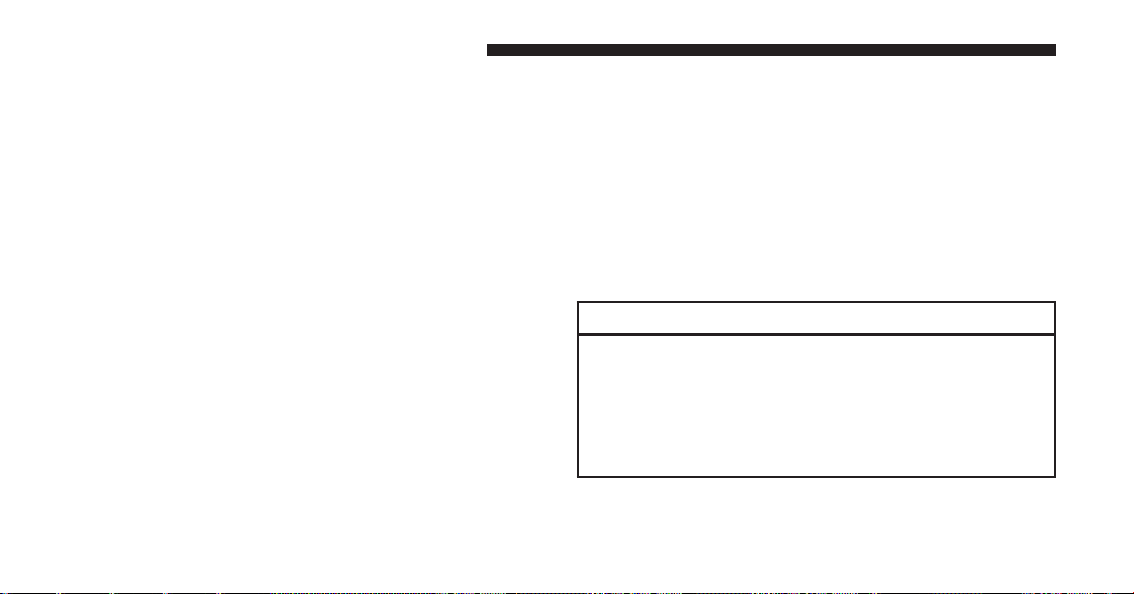
• Pushing a PRESET button will display the current list
on the top line and the first item in that list on the
second line.
• To exit Browse mode without making a selection, push
the same PRESET button again to go back to Play
mode.
• Browse button: The Browse button will display the
top level menu of the iPod® or external USB device.
Push and then turn the TUNE/SCROLL control knob
to list the top-menu item to be selected and push the
TUNE/SCROLL control knob to select. This will dis-
play the next sub-menu list item on the audio device,
then follow the same steps to go to the desired track in
that list. Not all iPod® or external USB device sub-
menu levels are available on this system.
• A-B-C button: For all player devices, pushing the
A-B-C button while browsing will present an ABC
jump feature. The system will show the available first
letters of the item being browsed. If letters do not have
items they will not be shown, “_” will be shown in
their place. After selecting a letter you will be taken to
the first item of that letter within the entire list. When
a browse subcategory is selected and contains no
contents, “No items found” will be displayed on the
screen. This message times out after three seconds, and
will take you back to the submenu you were previ-
ously in.
CAUTION!
• Leaving the iPod® or external USB device (or any
supported device) anywhere in the vehicle in ex-
treme heat or cold can alter the operation or dam-
age the device. Follow the device manufacturer’s
guidelines.
(Continued)
388 UNDERSTANDING YOUR INSTRUMENT PANEL
Loading ...
Loading ...
Loading ...