Loading ...
Loading ...
Loading ...
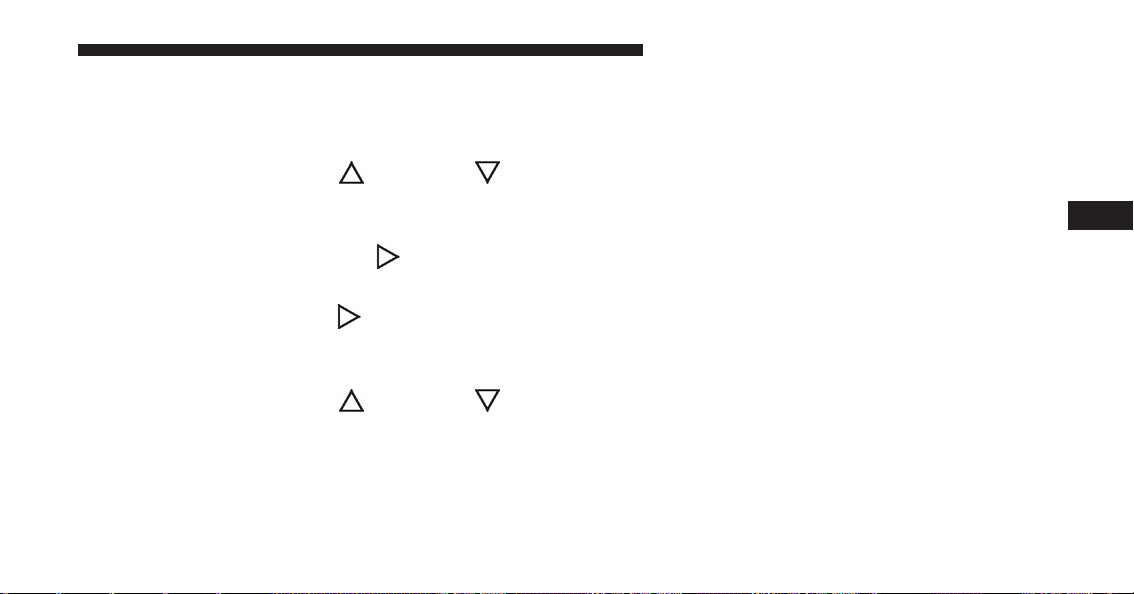
Vehicles Not Equipped With Passive Entry
• Turn the ignition switch to the ON/RUN position (do
not start the engine).
• Push and release the UP
or DOWN arrow
button to scroll through the main menu to “Vehicle
Info.”
• Push and release the RIGHT
arrow button to
access the ”Oil Life” screen.
• Push and hold the RIGHT
arrow button for one
second to reset the gauge and numeric display to
100% for ”Oil Life.”
• Push and release the UP
or DOWN arrow
button to exit the DID screen.
NOTE: If the indicator message illuminates when you
start the vehicle, the oil change indicator system did not
reset. If necessary, repeat this procedure.
Uconnect® SETTINGS
The Uconnect® system uses a combination of buttons on
the touchscreen and buttons on the faceplate that allows
you to access and change the customer programmable
features.
Buttons On The Faceplate
Buttons on the faceplate are located below the Uconnect®
system in the center of the instrument panel. In addition,
there is a Scroll/Enter control knob located on the right
side of the Climate Controls in the center of the instru-
ment panel. Turn the control knob to scroll through
menus and change settings (i.e., 30, 60, 90), press the
center of the control knob one or more times to select or
change a setting (i.e., ON, OFF).
4
UNDERSTANDING YOUR INSTRUMENT PANEL 353
Loading ...
Loading ...
Loading ...