Loading ...
Loading ...
Loading ...
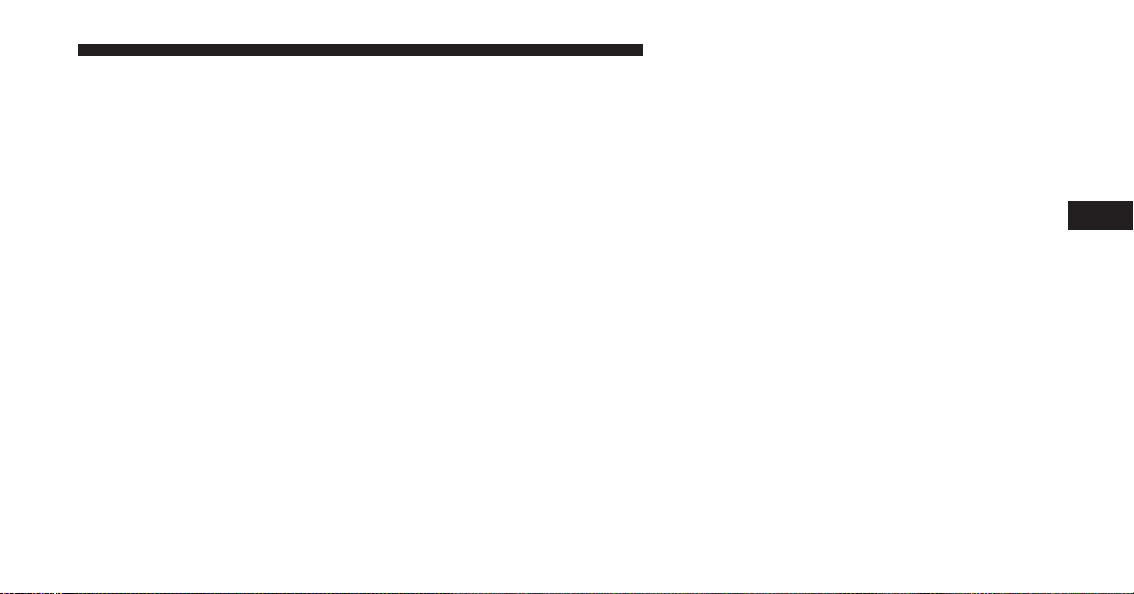
significant amount of fuel to the vehicle will turn off the
LOW FUEL text and a new RTE value will display.
Average Fuel Economy
This feature shows the average fuel economy since the
last reset. When Average Fuel Economy (Average MPG or
Average L/100km) is selected, The word “RESET>” (with
right arrow) appears next to it. Pushing the RIGHT arrow
button will reset Average Fuel Economy which displays
“0” immediately after reset. Then, the history informa-
tion will be erased, and the averaging will continue from
the last fuel average reading before the reset.
Current Fuel Economy
This feature shows the Current Fuel Economy in MPG or
L/100km. MPG meter fills from left as fuel economy
increases. L/100km meter fills from the right as fuel
economy increases. Gauge values will change according
to the user specified units.
Oil Life
This feature shows oil life percentage. Holding the
RIGHT arrow button will reset the Oil Life to 100%. At
5% Oil Life, a ”Change Oil Message” will display for
5 seconds. At 0% Oil Life, an “ Oil Change Required”
message will display.
Tire Pressure
Push and release the UP button until ⬙Tire Pressure⬙ is
displayed.
Tire pressure information is displayed as follows:
• If tire pressure is OK for all tires, a vehicle graphic is
displayed with tire pressure values in each corner or
the graphic.
• If one or more tires have low pressure, Inflate Tire To
XX and a vehicle graphic are displayed with tire
pressure values in each corner of the graphic. Tire
pressure values that are too low will be flashing.
4
UNDERSTANDING YOUR INSTRUMENT PANEL 331
Loading ...
Loading ...
Loading ...