Loading ...
Loading ...
Loading ...
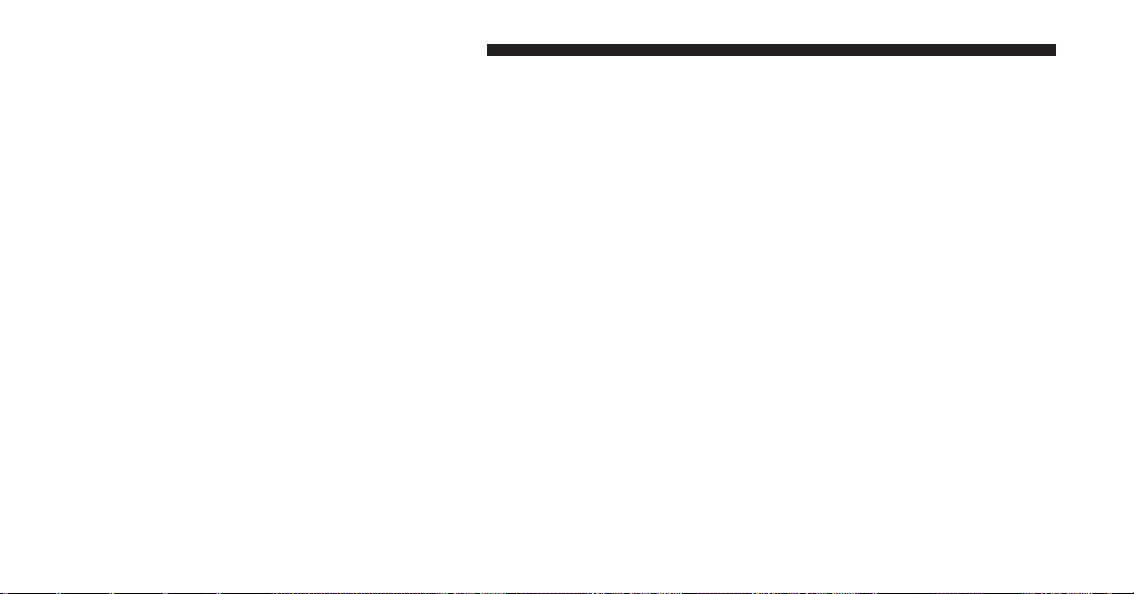
Trip A
Push and release the UP or DOWN arrow
button until the Trip A icon/title is highlighted
in the DID. The Trip A information will display
the following:
• Distance MI or km/h
• Average. MPG or L/100km
• Elapsed Time
Hold the RIGHT arrow button to reset all the informa-
tion.
Push the DOWN arrow button to enter Trip B.
Trip B
Push and release the UP or DOWN arrow
button until the Trip B icon/title is highlighted
in the DID. The Trip B information will display
the following:
• Distance MI or km/h
• Average. MPG or L/100 km
• Elapsed Time
Hold the RIGHT arrow button to reset all the
information.
Stored Messages
Push and release the UP or DOWN arrow
button until the Messages display icon is high-
lighted in the DID. This feature shows the
348 UNDERSTANDING YOUR INSTRUMENT PANEL
Loading ...
Loading ...
Loading ...