Loading ...
Loading ...
Loading ...
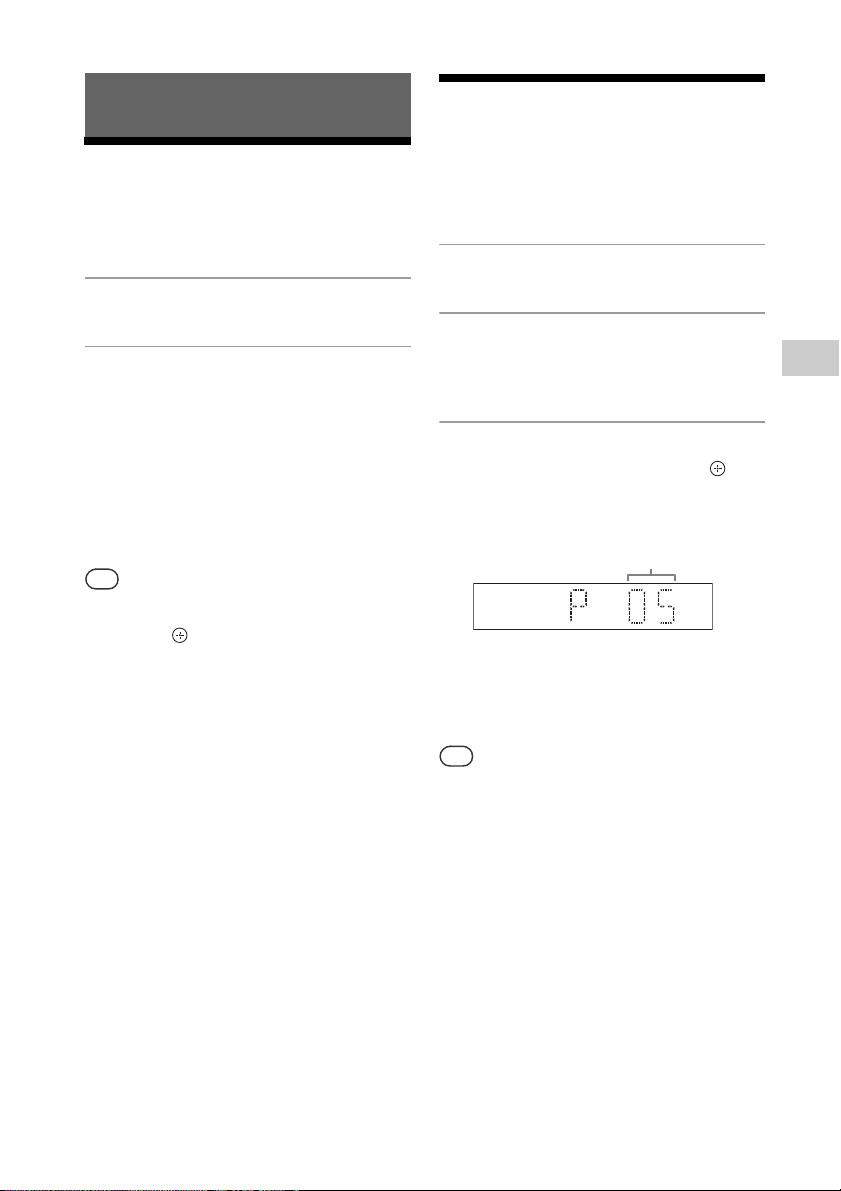
17
GB
Listening to the radio
Tuning in a radio
station
1
Press FM .
2
Press and hold TUNING +/– .
The frequency indication in the display
window starts changing and stops
automatically when a FM stereo
broadcast is received (Auto tuning).
Manual tuning
Press TUNING +/– repeatedly to tune to
the desired station. Each press tunes the
frequency up/down by one frequency step.
Tip
If reception of an FM stereo broadcast is noisy,
press AUDIO repeatedly to select “MONO,”
then press to select monaural reception.
This reduces noise.
Presetting radio
stations
You can preset your desired radio stations.
1
Tune in the desired station.
2
Press PLAY MODE .
A preset number blinks in the display
window .
3
Press PRESET+/– to select a
preset number, then press .
You can also select a preset number by
pressing / , or by holding SHIFT
then the number buttons.
“COMPLETE” appears in the display
window and the radio station is
registered with the preset number.
Repeat the steps above to register
further radio stations.
Tip
You can preset up to 20 FM stations.
If you select an already-registered preset
number in step 3, the preset radio station is
replaced by the currently tuned-in radio station.
Listening to the radio
Preset number
Loading ...
Loading ...
Loading ...