Loading ...
Loading ...
Loading ...
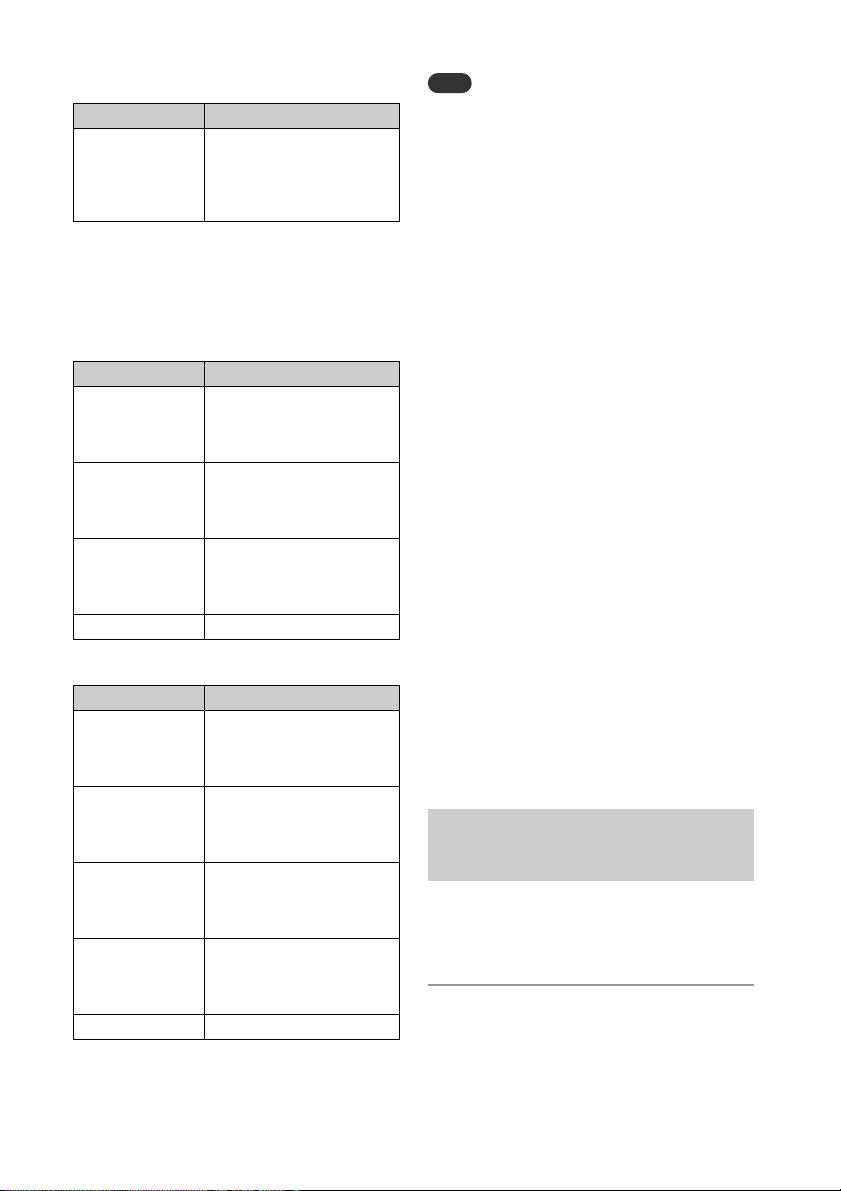
14
GB
PROGRAM
* This play mode is applicable only for playing a
CD-DA disc.
REPEAT
DVD
CD-DA/MP3/WMA/VIDEO CD
*
1
This play mode is applicable only for playing a
USB device or MP3/WMA disc.
*
2
This play mode is applicable only for playing a
CD-DA, USB device or MP3/WMA disc.
Note
Once the power cord is unplugged, the play
mode is turned off automatically.
Note on playing MP3/WMA discs
Do not save unnecessary folders or files
on a disc that has MP3/WMA files.
Folders that have no MP3/WMA files are
not recognized on the system.
The system can only play MP3/WMA files
that have a file extension of “.mp3” or
“.w ma.”
Even when file name has the “.mp3” or
“.wma” file extension, if it is not an audio
MP3/WMA file, playing this file may
generate a loud noise, which could cause
damage of the system.
The maximum number of MP3/WMA
folders and files compatible with this
system is:
188* folders (including the root folder)
999 files
999 files in a single folder
8 folder levels (in the tree structure of
files)
* This includes folders that have no MP3/WMA
or other files. The number of folders that the
system can recognize may be less than actual
number of folders, depending on the folder
structure.
Compatibility with all MP3/WMA
encoding/writing software, CD-R/RW
drive and recording media cannot be
guaranteed. Incompatible MP3/WMA
discs may produce noise or interrupted
audio or may not play at all.
Plays the programmed track or file in a CD-
DA. Operation on the TV screen will be
required to create your own program.
1
Press PLAY MODE .
Play mode Effect
PROGRAM* Plays the programmed
tracks or files. For details,
see “Creating your own
program (Program Play)”
(page 14).
Play mode Effect
CHAPTER Plays the selected chapter
repeatedly. “REP CHP”
appears on the display
window .
TITLE Plays the selected title
repeatedly. “REP TIT”
appears on the display
window .
ALL Plays all the contents
repeatedly. “REP ALL”
appears on the display
window .
OFF Cancels repeat playback.
Play mode Effect
ONE Plays the selected track
repeatedly. “REP ONE”
appears on the display
window .
FOLDER*
1
Plays all tracks in the
selected folder repeatedly.
“REP FLD” appears on the
display window .
ALL Plays all tracks in a disc
repeatedly. “REP ALL”
appears on the display
window .
SHUFFLE*
2
Plays all tracks repeatedly
in random order.
“SHUFFLE” appears on the
display window .
OFF Cancels repeat playback.
Creating your own
program (Program Play)
Loading ...
Loading ...
Loading ...