Loading ...
Loading ...
Loading ...
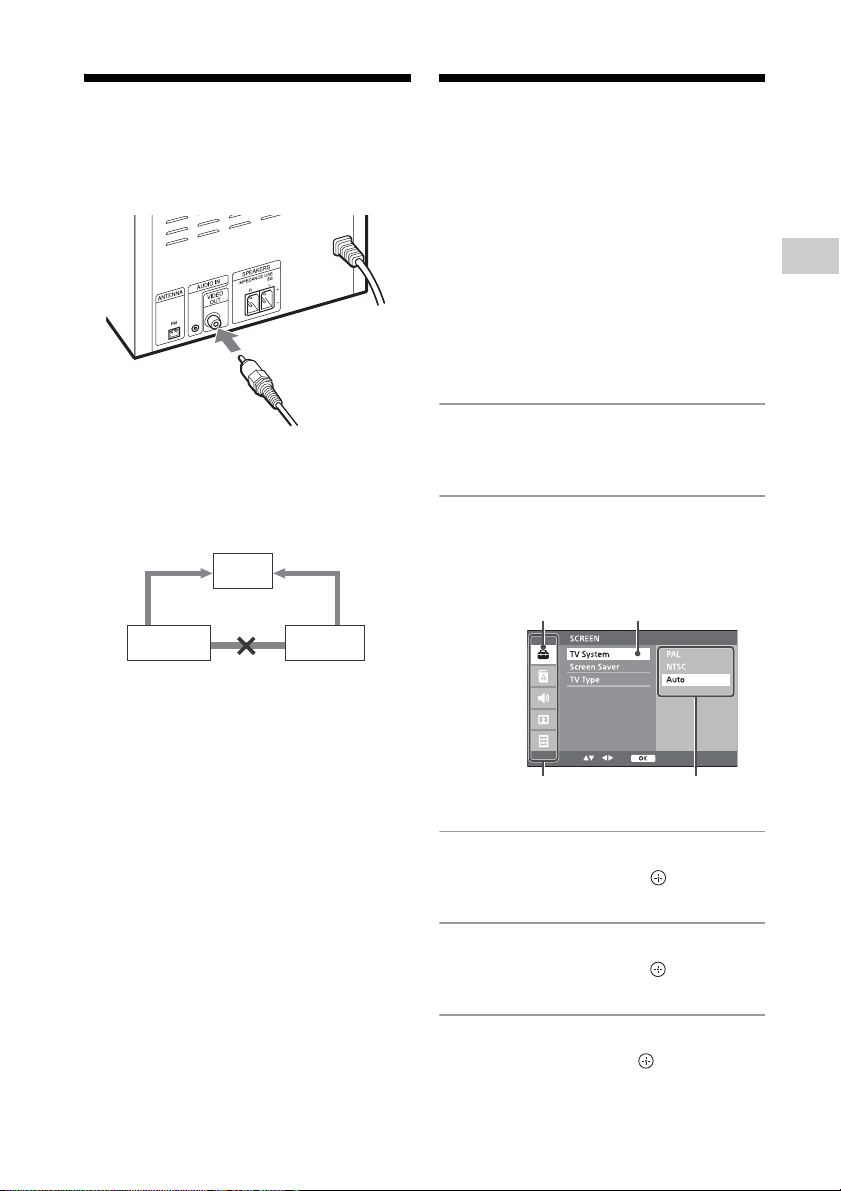
11
GB
Getting started
Connecting Your TV
Connect the video input jack of your TV to
the VIDEO OUT jack on the unit, using the
supplied video cord.
When connecting a video deck
Connect the TV and the video deck using
video and audio cords (not supplied) as
shown below.
If you connect a video deck between this
system and the TV, you may experience
video leakage when watching the video
signal from this system. Do not connect a
video deck between this system and TV.
Setting Up the Color
System
Change the color system if necessary from
[PAL] or [NTSC] after connecting your TV. The
factory default for the color system is [PAL]
on models for Europe, Russia, Oceania,
China, Africa and Middle East, and [NTSC] for
other models. Note that the color system
setup function is not available for North
American and Latin American models
(except for Argentine model).
1
Press / to turn on the
system.
2
Press SETUP in DVD/CD
function.
The setup menu appears on the TV
screen.
3
Press / to select [SCREEN]
settings, then press
.
4
Press / to select [TV
System], then press
.
5
Press / to select [PAL] or
[NTSC], then press
.
Press SETUP to turn off the setup menu.
Do not connect directly.
Video deck Unit
TV
Selected category Selected setup item
Setup categories Options
Loading ...
Loading ...
Loading ...