Loading ...
Loading ...
Loading ...
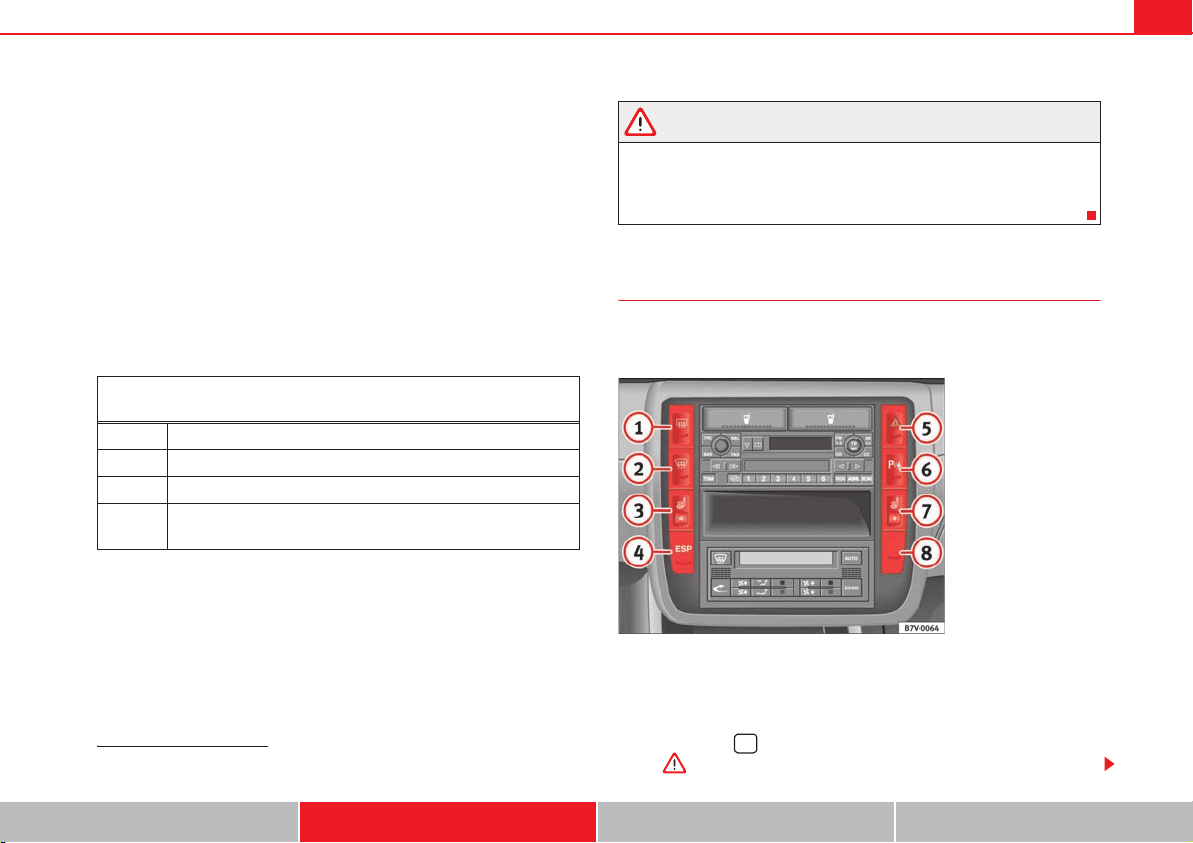
Lights and visibility 111
Safety First Operating instructions Tips and Maintenance Technical Data
Illumination of instruments and switches
When the headlights are switched on, the brightness of the instruments and
switch lighting can be regulated to suit your requirements by turning the
switch ⇒ page 110, fig. 71 .
Headlight range control
Using the headlight range control, you can adjust the headlight range to the
load level that is being carried in the vehicle. In this way it is possible to avoid
dazzling oncoming traffic more than necessary. At the same time, the driver
has the best possible lighting for the road ahead using the correct headlight
settings.
The headlights can only be adjusted when the dipped beam is switched on.
To lower the beam, turn the switch down from the basic setting 0.
If the vehicle load does not correspond to those shown in the table, it is
possible to select intermediary positions.
Dynamic headlight range control
Vehicles with gas discharge lamps
19)
(“xenon lamps”) are equipped with
dynamic headlight range control. When the dipped light is switched on, the
range of the headlights adjusts to the vehicle load condition. In these vehi-
cles, the control is not available.
WARNING
In order not to dazzle other drivers, the dipped light should be adjusted
according to the vehicle load using the headlight range control. If not, an
accident may occur.
• Use the switch to lower the light cone, depending on the vehicle load.
Hazard warning lights
The hazard warning lights are used to draw the attention of
other road users to your vehicle in emergencies.
If you have a breakdown:
1. Park your vehicle at a safe distance from moving traffic.
2. Press button ⇒ fig. 72 to switch on the hazard warning lights
⇒ .
The settings on the switch correspond roughly to the following load condi-
tions:
- Front seats occupied and light luggage in the vehicle
1 Several seats occupied and light luggage in the vehicle
2 All seats occupied and heavy luggage in luggage compartment
3 Front seats occupied and heavy luggage in luggage compart-
ment
19)
Optional equipment
A
1
A
1
A
2
A
2
A
2
Fig. 72 Switch for hazard
warning lights
alhambra_aleman.book Seite 111 Montag, 23. M‰rz 2009 1:12 13
Loading ...
Loading ...
Loading ...