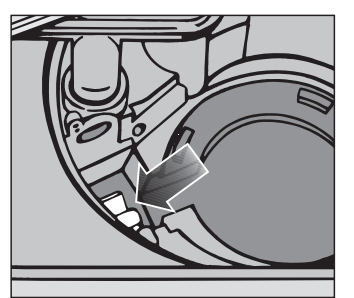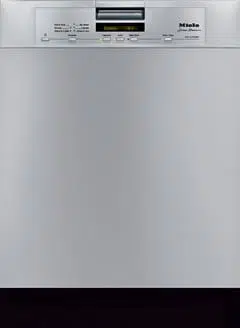Documents: Go to download!
User Manual
- Owner's manual - (English)
- Specs - (English)
- Energy Guide - (English)
- Guide to the dishwasher
- Before using for the first time
- Loading the dishwasher
- Settings menu
- Frequently Asked Questions
Table of contents
User manualMiele Dishwasher
Guide to the dishwasher
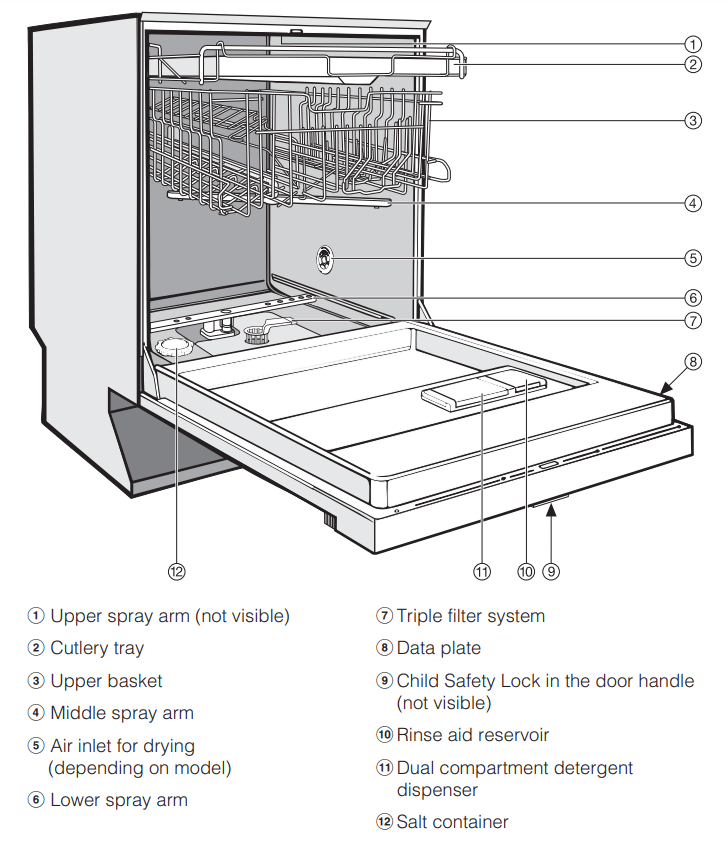
Control panel
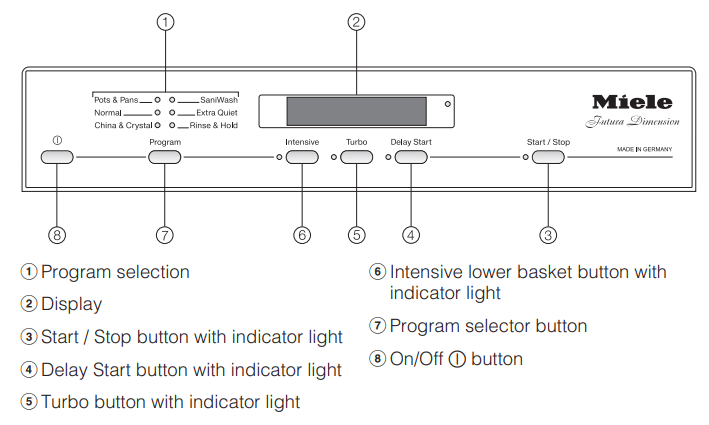
Before using for the first time
To open the door
At the end of programs with a drying phase (see “Program overview”) the door will open automatically a little in order to help the drying process. This function can be deactivated, if preferred (see “Programming options, AutoOpen”).
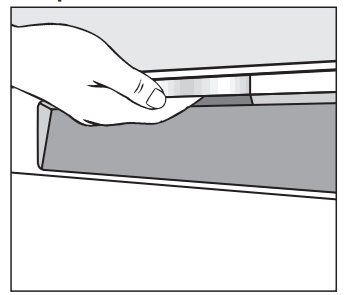
- Pull the handle to open the door.
If the door is opened during operation, all functions are automatically interrupted.
 Keep the area around the door free of obstructions.
Keep the area around the door free of obstructions.
To close the door
- Push the baskets in.
- Raise the door up and push until it clicks into place.
 Do not put your hand inside the door as it is closing. Danger of injury
Do not put your hand inside the door as it is closing. Danger of injury
Child Safety Lock
Use the safety lock to prevent children from opening the dishwasher door.
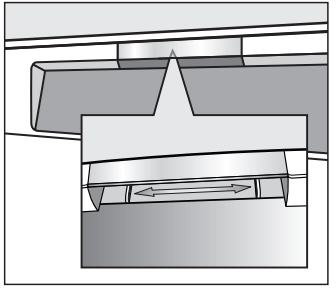
- To lock the door push the slide underneath the door grip to the right.
- To unlock the door push the slide to the left.
Display Functions
The following functions can be selected or set on the display:
- wash program
- options
- delay start
- settings
While a program is running, the display shows:
- the program segment
- the approximate remaining time
- any faults or messages
To save energy, if a button is not pressed within a few minutes the display will turn off. To show the display again, press any button.
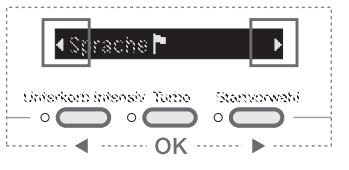
Settings menu
You can adjust the dishwasher's electronics to suit various requirements in the Settings menu.
See the"Settings" section of this manual for more information.
The function of the buttons below the display is turned off in the Settings menu, allowing you to select and confirm menu items using these buttons.
The left and right arrows in the display indicate that additional selections are available. You can choose these selections using the left or right button below the display.
Use the center button below the display to confirm messages or settings and change to the next menu or submenu.
 A check will appear beside the currently selected setting.
A check will appear beside the currently selected setting.
- Press the
 button to turn the dishwasher on.
button to turn the dishwasher on.
A Welcome screen shows when the dishwasher is turned on for the first time.
Language
The display changes automatically to the language setting.
- Select the desired language and confirm with the center button.
The selected language set is marked with a  check.
check.
Water hardness
The display changes to the water hardness setting.
To achieve good cleaning results, the dishwasher needs soft water. Hard water results in calcium deposits on dishware and in the dishwasher.
If your tap water hardness is above 4 °d (4 gr/gal [US]), the water should be softened.
- Your local water authority will be able to advise you of the water hardness level in your area.
- The dishwasher must be programmed to correspond to the water hardness in your area.
- In areas where the water hardness fluctuates (e. g. 37 - 50 °d [39 -52 gr/gal]) always program the machine to the higher value (in this example 50 °d [52 gr/gal]).
If there is a fault, it will help the service technician to know the hardness of your local water supply.
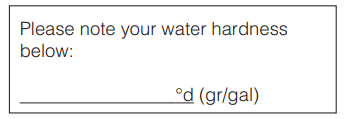
The water hardness was programmed at 1 °d (1 gr/gal) by factory default.
- Select the hardness of your water supply and confirm with the center button.
See "Settings - Water hardness" for more information.
Two notes appear in the display.
After confirming these notes, Add rinse aid and/or
Add rinse aid and/or  Add salt may appear in the display.
Add salt may appear in the display.
Confirm these notes. The display changes to the Main menu.
These basic settings are saved after the first full prog
Every dishwasher is tested before leaving the factory. Any water remaining in the machine is from the final factory test and does not indicate that the machine has been used.
Filling the salt container
To achieve good cleaning results, the dishwasher needs soft water (water that is low in minerals). Hard water results in calcium deposits on dishware and in the dishwasher.
Therefore, if your tap water hardness is above 4 °d (4 gr/gal) the water should be softened. The built-in water softener is designed for this purpose. The water softener is suitable for a water hardness up to 70 °d (73 gr/gal).
 Inadvertently filling the salt container with dishwashing detergent (including liquid detergent) will damage the water softener.
Inadvertently filling the salt container with dishwashing detergent (including liquid detergent) will damage the water softener.
 Only use water softener salt specially formulated for dishwashers. Other salts may contain insoluble additives which can impair the water softener.
Only use water softener salt specially formulated for dishwashers. Other salts may contain insoluble additives which can impair the water softener.
If using "Tab" products which include salt, still add salt to the machine to achieve optimal cleaning results and ensure long-term functioning of the water softener.
- Remove the lower basket from the wash cabinet and unscrew the salt container lid.
When opening the salt container, water will run out. Open the container only to refill salt.
Important: The salt container must be filled with 2 quarts (2 l) of water before adding salt for the first time so the salt can dissolve properly. Water does not have to be added with subsequent refills.
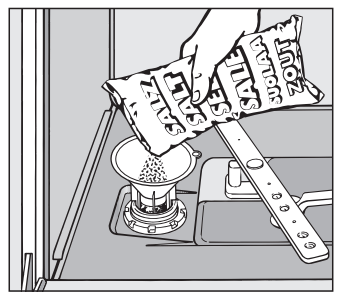
- Place the provided funnel over the salt container and carefully fill it with salt. The salt container holds approx. 4.4 lbs (2 kg) of salt, depending on the type of salt.
- Clean any excess salt from the threads of the container opening. Screw the lid on firmly.
- Immediately after each refill, run the "Rinse & Hold" program without a load. This will remove any traces of salt from inside the wash cabinet.
Refill salt message
- As soon as the
 Insufficient salt message is displayed, refill the salt container
Insufficient salt message is displayed, refill the salt container - Confirm with the center button.
The "Insufficient salt" message goes out.
If a sufficiently high concentration of salt has not yet formed, the Insufficient salt message may continue to be displayed after adding the salt. In this case, confirm again with the center button.
The Insufficient salt message is turned off if you have programmed the dishwasher to a water hardness below 4 °d (4 gr/gal).
If using "Tab" detergent products in your dishwasher, the messages can be turned off if desired (see "Settings - Deactivate indicators").
If you switch to using detergent that does not contain salt or rinse aid, it is important to remember to replenish the salt and rinse aid and to turn the indicators back on.
Rinse aid
Rinse aid is needed to prevent spotting on dishes and glassware. The rinse aid is filled in the reservoir and the set amount will be automatically dosed.
 Filling the rinse aid reservoir with detergent will damage the reservoir. Only pour rinse aid formulated for residential dishwashers into the reservoir.
Filling the rinse aid reservoir with detergent will damage the reservoir. Only pour rinse aid formulated for residential dishwashers into the reservoir.
When using “Tab” detergents rinse aid is not needed.
Adding rinse aid
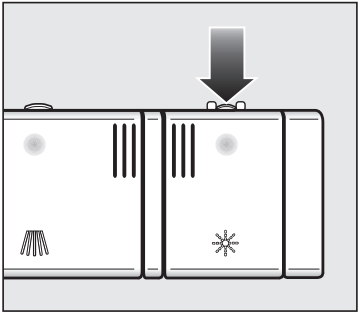
- Press the button on the lid of the rinse aid reservoir in the direction of the arrow until the flap springs open.
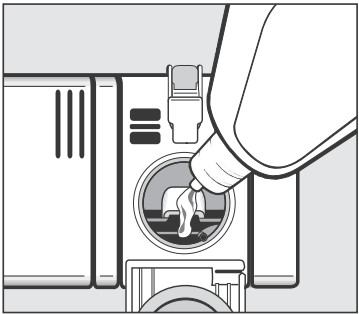
- Add rinse aid only until it is visible in the opening.
The rinse aid reservoir holds approx. 3.7 oz. (110 ml).
- Close the flap firmly so that it clicks into place. Otherwise water can enter the rinse aid reservoir during a program.
- Wipe up any spilled rinse aid. This prevents over-foaming occurring during the next program.
You can adjust the rinse aid dosage for best results (see "Settings - Rinse aid").
Rinse aid indicator
When the  Refill rinse aid message appears, the reservoir contains sufficient rinse aid for2-3 programs only.
Refill rinse aid message appears, the reservoir contains sufficient rinse aid for2-3 programs only.
- Add rinse aid once the program has finished.
- Confirm with the center button.
The "Refill rinse aid" message will go out.
If using "Tab" detergent products in your dishwasher, the messages can be turned off if desired (see "Settings - Deactivate indicators").
If you switch to using detergent that does not contain salt or rinse aid, it is important to remember to replenish the salt and rinse aid and to turn the indicators back on.
Loading the dishwasher
 Do not wash items soiled with ash, sand, wax, grease or paint in the dishwasher. Ash and sand do not dissolve and will be distributed throughout the inside of the dishwasher. Wax, grease and paint will cause permanent discoloration and damage to the dishwasher.
Do not wash items soiled with ash, sand, wax, grease or paint in the dishwasher. Ash and sand do not dissolve and will be distributed throughout the inside of the dishwasher. Wax, grease and paint will cause permanent discoloration and damage to the dishwasher.
- Scrape food from dishes before placing them in the dishwasher, rinsing is not necessary.
- Some foods contain natural dyes, e.g. carrots or tomatoes. Plastic items may discolor permanently if they come in contact with food dyes.
- All items can be placed anywhere in the baskets.
- Load dishes so that water can reach all surfaces. Do not place dishes or cutlery inside other pieces.
- Make sure that all items are securely positioned.
- Hollow items such as cups and glasses should be placed upside down in the baskets.
- To ensure good water coverage, tall, narrow and hollow items, i.e. vases or champagne glasses, should be placed in the center of the basket rather than in the corners.
- Concave based items such as mugs or bowls, should be placed at an angle so that water does not pool.
- The spray arms must not be blocked by items that are too tall or hang through the baskets. Check clearance by manually rotating the spray arms.
- Place very small items in the cutlery tray or basket so they do not fall to the bottom of the wash cabinet.
- Food residue and spilled liquids should be cleaned from the sides of the dishwasher door. These are outside of the wash cabinet and are not cleaned by water from the spray arms.
Items not recommended for dishwashing
- Cutlery with wooden handles
- Wooden cutting boards
- Glued items such as old knives with handles glued together around the shank of the blade
- Handmade craft items, antique, metal trimmed or decorative glassware
- Plastic items that are not heat resistant
- Copper, brass, tin or aluminum
- Dishes with color painted over the glaze. These dishes may fade over time
- Fine glassware and crystal items should only be washed using the "China & Crystal" program*. Otherwise clouding or etching may occur after frequent washing.
- Cast iron pots and pans
* depending on model
If unsure whether your china and crystal are dishwasher safe, please check with the manufacturer. The China & Crystal program*, although extremely gentle and thorough can cause the china and crystal to "wear" if they are not dishwasher safe.
Glassware:
- There are no standard guidelines for washing glassware, when in doubt wash by hand.
- When purchasing new dishes, glasses and cutlery, make sure they are dishwasher safe. Only wash items marked "dishwasher safe" in the dishwasher.
- If fine glassware is washed in the dishwasher select the "China & Crystal" program*. This will reduce the risk of clouding.
Silver and aluminum:
- Silver or aluminum items may tarnish.
- Silverware previously cleaned with a silver polish may be damp or spotted at the end of a program where water has adhered to the polish. This can be rubbed off with a soft, dry cloth. Silver that has been cleaned in an immersion dip is usually dry at the end of a program, but may tarnish.
- If left to dry, foods containing sulfur can discolor silver. These include egg yolk, onions, mayonnaise, mustard, fish and marinades.
- Silverware may tarnish or pit if washed next to stainless steel.
- Leave space between these metals.
- Clean aluminum items, e.g. grease filters, with domestic dishwasher detergent only.
Typical load for 10 place settings with cutlery tray
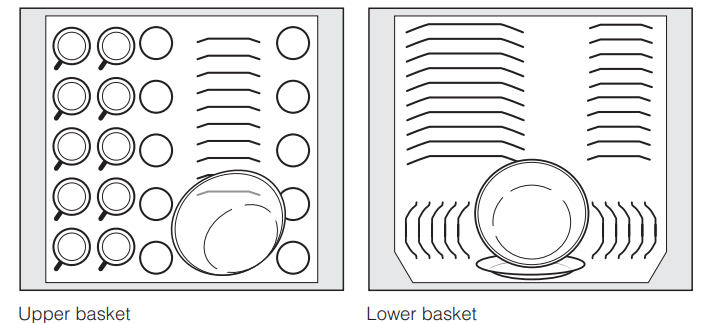
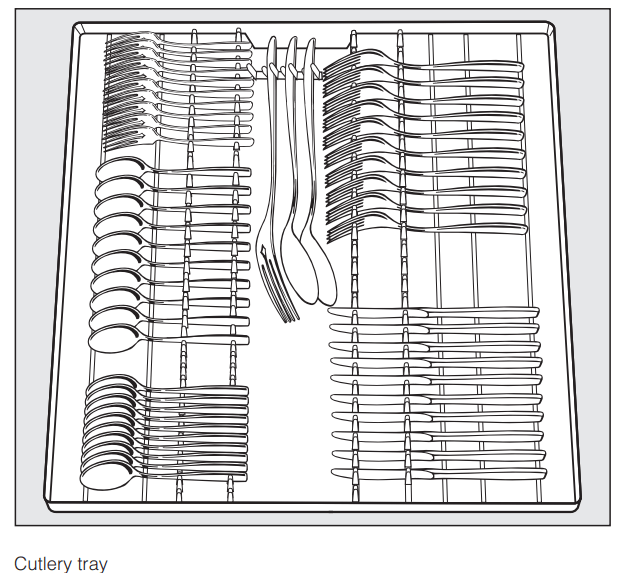
Typical load for 16 place settings with cutlery tray
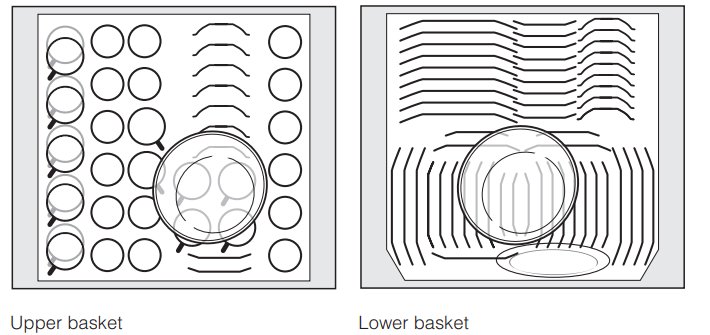
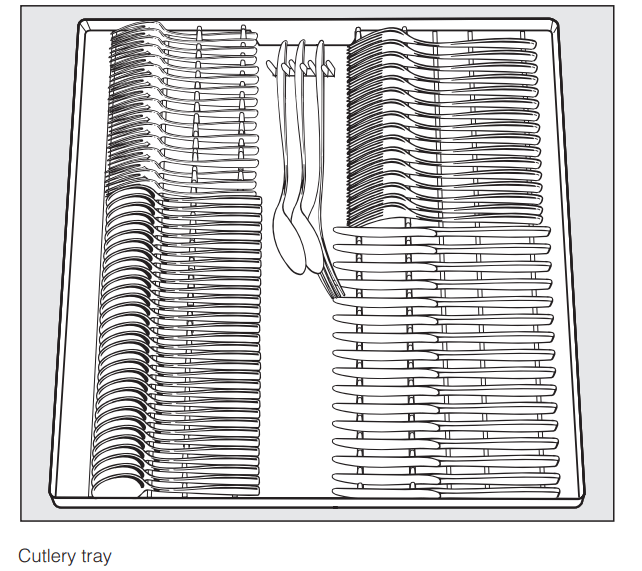
Upper basket
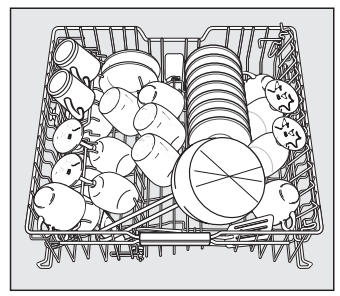
- Load the upper basket with small, lightweight, or delicate items such as cups, saucers, glasses, dessert bowls, etc. Shallow pans can also be placed in the upper basket.
- Long items such as soup ladles, mixing spoons and long knives should be placed lying down across the front of the upper basket.
Foldable spikes
The rows of spikes can be lowered to make more room for larger items, such as casserole dishes.
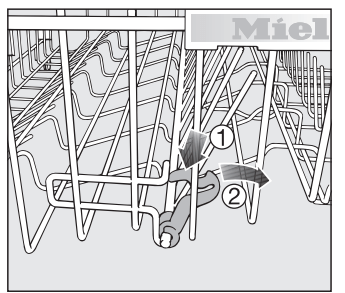
- Press the yellow lever down
 and fold down the spikes
and fold down the spikes  .
.
Hinged cup rack
- To make room for tall items, raise the rack upwards.
Glasses can be arranged along the cup rack to give them some support during the program.
- Lower the cup rack and lean the glasses against it.
Jumbo cup rack
(depending on model):
The cup rack can be set at two different widths so that it can also accommodate large cups.
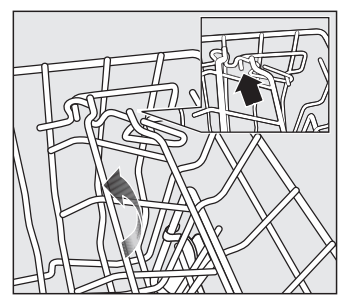
- Pull the cup rack upwards and click it back into position at the required width.
Universal support bar
The support bar will hold tall glasses and stem ware securely.
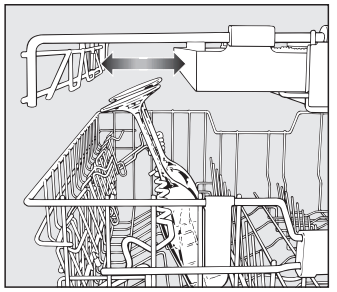
- Fold the bar down and lean the desired glasses against it.
- If desired, a section of the cutlery tray can be removed to allow for even taller glasses.
Adjusting the height:
You can set the support bar at two different heights.
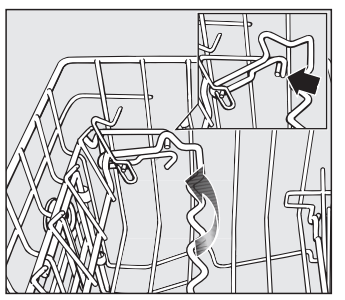
- Pull the support bar upwards and click it back into position at the required height.
Use the low setting for small glasses and tumblers.
Use the high setting for tall glasses and stem ware.
Adjusting the upper basket
In order to gain more space for taller items the upper basket can be adjusted on three levels with 2 cm between each level.
The upper basket can also be set at an angle with one side high and the other side low. Make sure, however, that the basket can slide smoothly in and out of the cabinet.
- Slide out the upper basket.
To adjust the upper basket upwards:
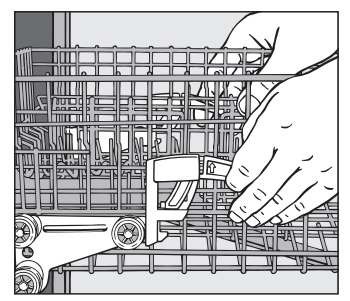
- Lift the basket up until it clicks into place.
To adjust the upper basket downwards:
- Pull up on the levers at the sides of the upper basket.
- Adjust the basket to the desired height and then release the levers to lock the basket in place.
Depending on the setting of the upper basket, the following plate dimensions can be accommodated.
Depending on the setting of the upper basket, a variety of plate dimensions can be accommodated.
Lower basket
- Place larger and heavier items such as plates, serving platters, saucepans, bowls, etc. in the lower basket.
It can also be used for glasses, cups, small plates and saucers.
Dishwasher with cutlery tray
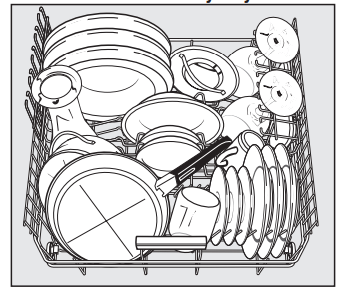
Dishwasher with cutlery basket
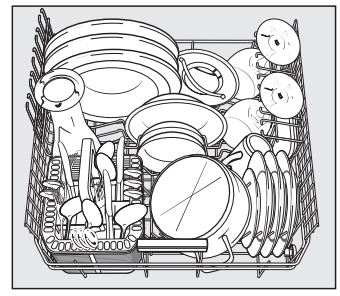
Heavily soiled items
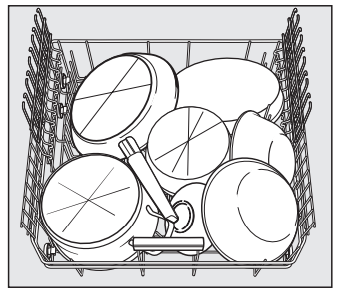
- Place very large plates in the center of the lower basket.
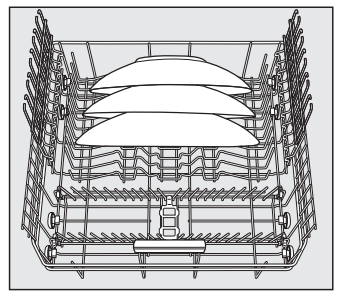
When tilted, plates up to 13 3/4" (35 cm) in diameter can be accommodated.
Cutlery
Split cutlery tray (depending on model)
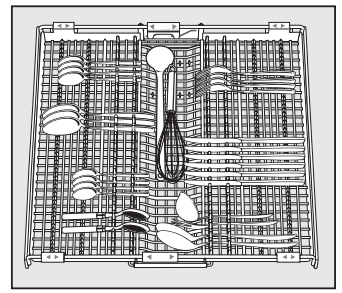
- Arrange the cutlery as shown in the cutlery tray.
For easier unloading cutlery should be grouped in zones, one for knives, one for forks, one for spoons, etc.
Spoon heads should be placed in contact with at least one of the serrated retainers on the base of the cutlery tray to ensure that water runs off them freely.
The upper spray arm must not be blocked by tall cutlery items (e.g. cake servers).
The side sections of the tray can be moved into the middle to accommodate tall dishware items in the upper basket.
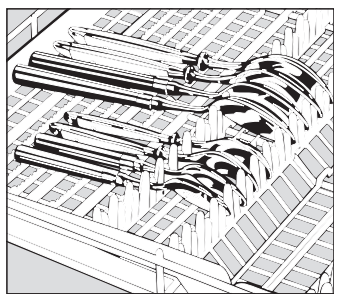
Spoons with thick handles may have to be placed as knives and forks with their heads in the holders.
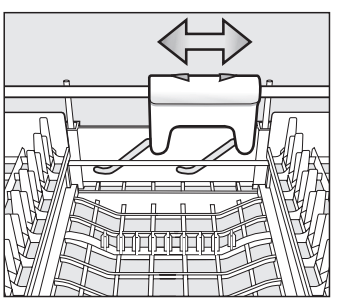
- You can use the yellow slide to adjust the height of the middle section of the cutlery tray to make more room for large items of cutlery.
Cutlery basket (depending on model)
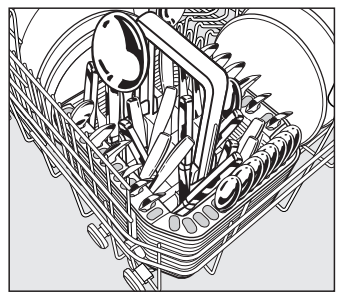
The cutlery basket can be placed anywhere on the front rows of spikes in the lower basket.
- To avoid risk of injury, knives and forks should be placed with the handles upwards in the basket.
However, cutlery placed handle down in the basket will come out cleaner and drier. - Place small items of cutlery in the individual slots on three sides of the cutlery basket.
Cutlery insert for the cutlery basket
Use the insert supplied for heavily soiled items of cutlery.
The insert separates the items so that they can be reached better by the spray jets.
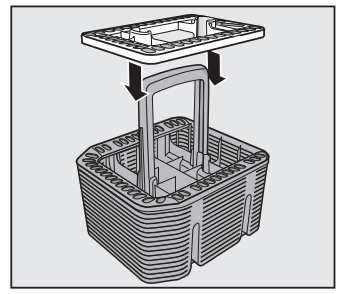
- Fit it onto the cutlery basket if required.
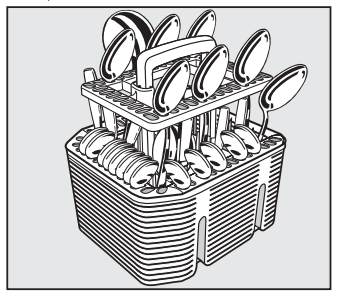
- Insert cutlery with the handles facing downwards, and distribute them evenly along the insert.
Optional accessories
If you would like to... | 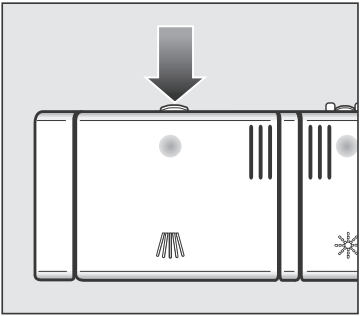
The flap is always open at the end of a program. 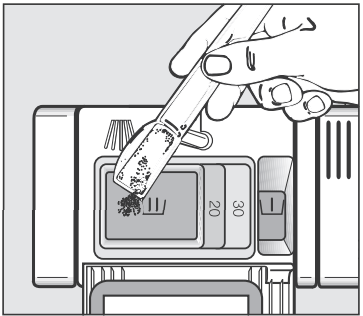
Compartment I holds a maximum of 2 teaspoons (10 ml), Compartment II holds a maximum of 3.5 tablespoons (50 ml) of detergent. The horizontal marks in compartment II indicate the levels of approximately 1 ¼ and 2 tablespoons (20 and 30 ml) respectively. The marks indicate the approximate fill level in ml when the door is open in a horizontal position. Turning on
The last program selected will appear in the display and the appropriate indicator light will come on. After a short while, the estimated program duration for the program selected will appear in the display. Selecting a programChoose your program according to the type of load and soiling. See the "Program Guide" for more information.
The indicator light for the selected program will come on. Additional options can now be selected, if desired (see "Additional Options"). Starting a program
The program starts. If additional options are selected, the corresponding indicators will also light up. Cancel a program only in the first few minutes. Otherwise important program steps (e.g. the water softening) may be interrupted. Program Guide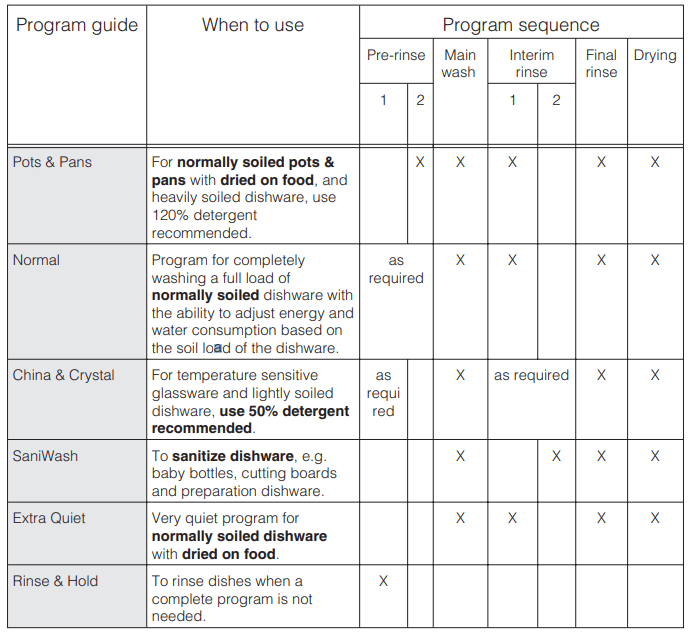 Usage: Electrical - 0.01 - 1.30 kWh Water -1.1 - 5 gal (4 -19 l) Time displayBefore the program starts, the time display shows the running time of the selected program in hours and minutes. During the running program the remaining time is shown in the time display. Symbols will appear to indicate the current stage of the program:
The time displayed may vary with the same program. This can be due, among other factors, to the water temperature at each intake, the reactivation process, the type of detergent, the number of dishes and how soiled they are. When a program is selected for the first time, the display shows an average time for a cold water intake. Each time a program is run, the electronic unit adjusts the program running time according to the intake water temperature and the load size. StandbyA few minutes after the last key is pressed or at the end of the program the dishwasher will switch into Standby mode to save energy. The display and the indicators are turned off and only the Start/Stop indicator light flashes slowly.
If you do not turn the dishwasher off after the program ends, it will turn completely off after a few minutes in standby mode (see "Settings - Optimize standby"). If refill salt and/or rinse aid or a fault are present in the display, the dishwasher will not switch to Standby mode. The refill messages can be turned off when you use a tab detergent (see "Before using for the first time"). Fault messages cannot be turned off. USEAt the end of a program If the door has opened slightly, and the message
In the "Normal" program, the drying fan will run for a few minutes after the program is completed.
Unload the dishwasher. Dishes tend to break and chip more easily when they are hot. Allow the dishes to cool until they are comfortable enough to handle before unloading them. If you open the door fully after switching off, the dishes will cool much faster. Unloading the lower basket first will prevent water drops from the upper basket and cutlery tray (depending on model) from dropping onto dishes in the lower basket.
Preparing your appliance for an extended vacation If you elect to turn off the water to your home for an extended period of time, please note that this may not be enough to reduce the risk of a leak. To be completely safe, you must turn off the water supply to each individual appliance. This means under the sink for a dishwasher, at the laundry bib for your washer, etc. Interrupting a program A program is interrupted as soon as the door is opened. If the door is closed again, the program will continue from where it was interrupted.
Changing a program If the detergent dispenser flap is already open, do not change the program. If a program has already started and you wish to change it:
The program is canceled.
Additional optionsIntensive lower basket The "Intensive lower basket" option allows you to wash heavily soiled items in the lower basket while washing more delicate items in the upper basket. Cleaning performance in the lower basket is intensified in programs where this function is available. Depending on the program, this can mean that the running time varies slightly.
The "Start / Stop" indicator light flashes.
The Intensive lower basket indicator light will come on if the function is available for the program which has been selected.
Once set, the function will remain active for the program selected until the setting is changed. Turbo The "Turbo" function can be used to reduce the program run-times, in programs in which the option is available. In order to achieve optimum cleaning results, energy consumption rates are increased when Turbo has been selected.
The "Start / Stop" indicator light flashes.
The Turbo indicator light will come on if the function is available for the program which has been selected.
Once set, the function will remain active for the program selected until the setting is changed Delay start The start time of a program can be delayed from 30 minutes to 24 hours. The delay is set in 30 minute increments. When using the "Delay Start" function, make sure that the detergent compartment is dry before adding detergent. Wipe dry with a cloth if necessary. Otherwise the detergent could stick together and not completely rinse out. Do not use liquid detergent. The detergent could leak out of the compartment.
The "Start / Stop" indicator light flashes.
The last delay start time will show in the time display. The "Delay start" indicator light comes on.
If you press and hold the "Delay start" button, the time will automatically count up to 24:00 h. To start again at 30 minutes, press the "Delay start" button twice.
The "Start / Stop" indicator light comes on. If, after you have set the delay start time, you do not press the Start / Stop button within a few seconds, the display will revert to showing the program duration. You will have to enter the delay start time again. The time will count down to the program start in 1-minute steps. Once the delay start time has elapsed, the selected program starts. The display shows the remaining time, the indicator "Delay start" goes out and the "Start / Stop" indicator light comes on. Starting a program before the Delay start has elapsed: A program can be started before the Delay start time has elapsed.
The "Delay start" indicator light goes out and the "Start / Stop" indicator light flashes.
The program starts. The "Start / Stop" indicator light comes on. Settings menuThe "Settings" menu allows you to change standard settingsOpening the "Settings" menu
The first option of the Settings menu will appear in the display and all the indicator lights will come on. See the Display Functions section for details.
The selected options are marked with a check Language | |||||||||||||||||||||||||||||||||||||||
Technical faults | ||||||||||||||||||||||||||||||||
Problem | button, the display stays off and the "Start / Stop" indicator does not flash. | button to turn the dishwasher off. | ||||||||||||||||||||||||||||||
| Waterproof |
| ||||||||||||||||||||||||||||||
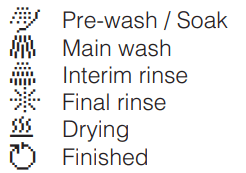


 .
.
 will appear beside the water hardness which has been set.
will appear beside the water hardness which has been set.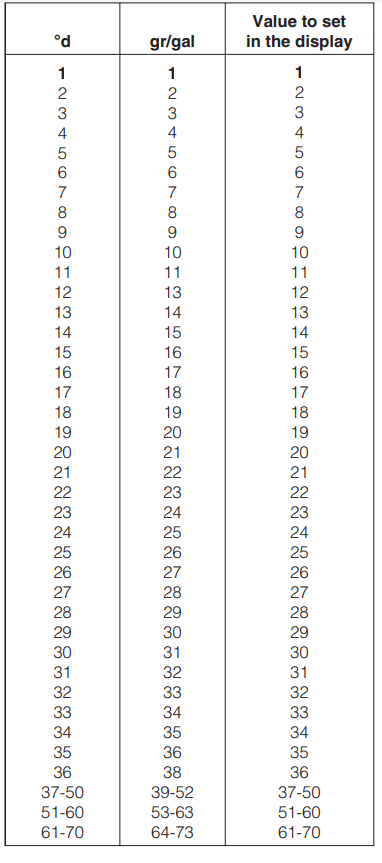
 If you have deactivated the automatic door opening function but would still like to open the door at the end of the program, then make sure that you open the door fully. Otherwise steam from the dishwasher could damage the edge of the counter top because the fan is no longer running.
If you have deactivated the automatic door opening function but would still like to open the door at the end of the program, then make sure that you open the door fully. Otherwise steam from the dishwasher could damage the edge of the counter top because the fan is no longer running.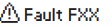
 Open water supply
Open water supply .
. . Clean any solid particles and rinse the filter well under running water. Scrub with a nylon brush if necessary.
. Clean any solid particles and rinse the filter well under running water. Scrub with a nylon brush if necessary.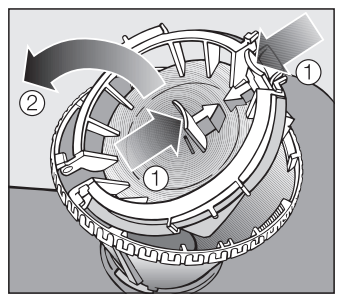
 and open the flap
and open the flap  .
.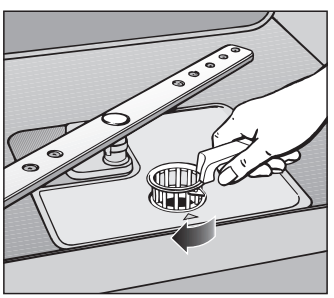
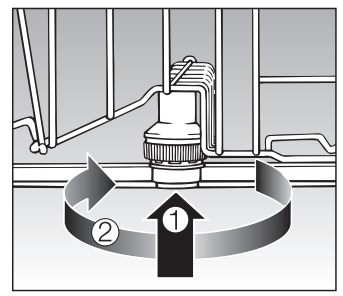
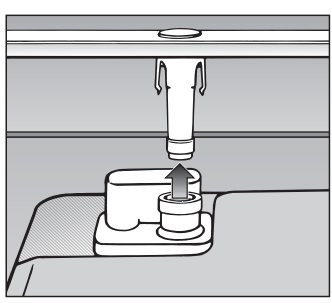
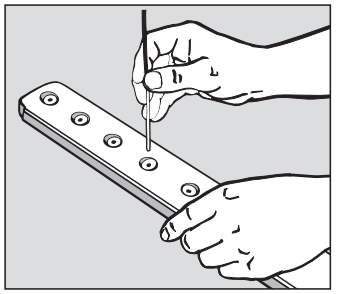
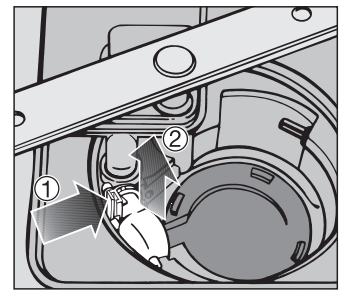
 .
. and rinse it under running water.
and rinse it under running water.