Documents: Go to download!
User Manual
- User Manual - (English, French, Spanish)
- Operating instructions/Installation instructions - (English)
- Product spec sheet - (English)
- Appliance description
- Preparing for use
- Use
- Parking, transport and storage
- Maintenance
- Cleaning and care
- Frequently Asked Questions
Table of contents
User manual Vacuum Cleaner
Appliance description
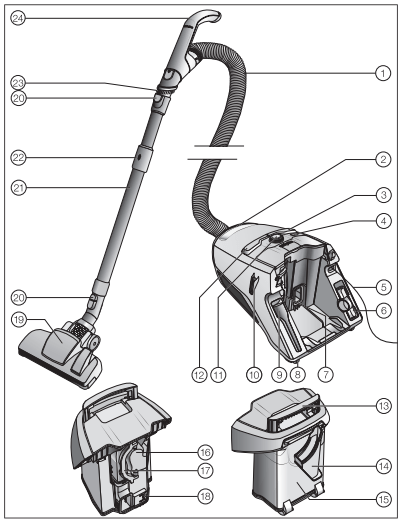
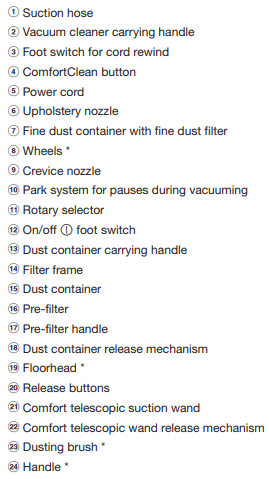
Underneath – park system for storage (not shown)
* These features are model-specific and may vary or may not be available on your vacuum cleaner.
Preparing for use
Attaching the suction hose (Fig. 01)
Insert the hose connector into the suction socket on the vacuum cleaner until it clicks into position.
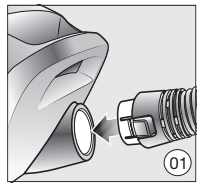
Disconnecting the suction hose (Fig. 02)
Press the release buttons at the side of the hose connector, and lift the hose from the socket.
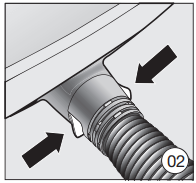
Connecting the suction hose to the handle (Fig. 03)
Insert the suction hose into the handle until it clicks into position.
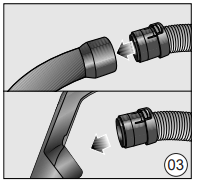
Connecting the handle to the wand (Fig. 04)
Insert the handle into the wand until it clicks into position. To do this, line up the guides on the two pieces.
To release the handle from the wand, press the release button and pull the handle out of the wand, twisting it slightly as you do so.
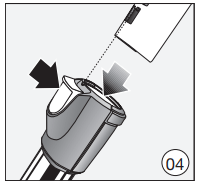
Adjusting the telescopic wand (Fig. 05)
One part of the telescopic wand is fitted inside the other so that the wand can be adjusted to suit your preferred height for comfortable vacuuming.
Hold the release mechanism and adjust the telescopic wand to the required length.
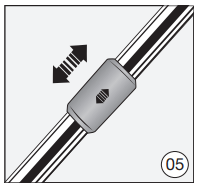
Connecting the telescopic wand to the floorhead/floorbrush (Fig. 06)
(included as standard depending on model)
Push the telescopic wand into the suction nozzle and turn it clockwise or counter-clockwise until it clicks into position.
To detach these parts from each other, press the release button and pull the telescopic wand out of the suction nozzle, twisting it slightly as you do so.
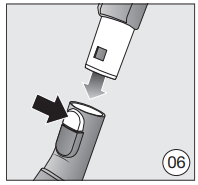
Adjusting the floorhead (Fig. 07 + 08)
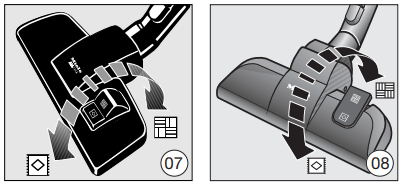
(only for models with a reversible floorhead included in the standard version)
This vacuum cleaner can be used for the everyday cleaning of carpets, rugs and hard flooring.
Miele offers a range of other floorheads, brushes and accessories for other types of flooring and special applications (see “Optional accessories”).
Please always follow the flooring manufacturer's cleaning and care instructions.Vacuum carpets and rugs with the brush retracted:
Press the foot switch  .
.
Clean hard flooring which is not susceptible to scratching, and flooring with gaps or deep crevices in it with the brush protruding:
Press the foot switch  .
.
If the suction power of the adjustable floorhead seems too high, reduce the suction until the floorhead is easier to maneuver (see “Use – Regulating the suction power”).Use
Unwinding the cord (Fig. 12)
Pull the cord out to the required length.
Insert the plug into the outlet.
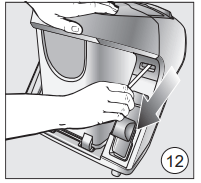
Rewinding the power cord (Fig. 13)
Unplug the power cord from the socket.
Step on the cord rewind foot switch.
The power cord will then retract itself into the vacuum cleaner.
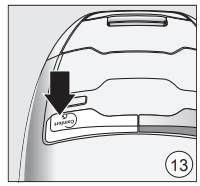
If you do not want the cord to retract completely into the vacuum cleaner you can deactivate this function. To do this, take hold of the end of the cord while rewinding it and give it a short pull when you want the rewinding to end.Turning the vacuum cleaner on and off (Fig. 14)
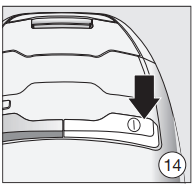
Press the On/Off foot control  .
.
Selecting the suction power
The suction power can be adjusted to suit the type of flooring being cleaned. Reducing the power lowers the amount of effort required to maneuver the floor brush.
The vacuum cleaner has symbols on the controls which indicate the type of use the settings are suitable for.
 Curtains, lightweight fabric
Curtains, lightweight fabric
 Deep pile carpets, rugs and runners
Deep pile carpets, rugs and runners
 Low pile carpet and rugs
Low pile carpet and rugs
 Hard flooring and heavily soiled carpets and rugs (also for cleaning upholstery and mattresses with the upholstery nozzle)
Hard flooring and heavily soiled carpets and rugs (also for cleaning upholstery and mattresses with the upholstery nozzle)
Rotary dial (Fig. 15)
Turn the rotary selector to the suction power setting you require.
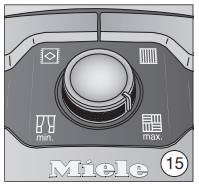
Opening the air inlet valve (Fig. 16)
(not on models with the Eco Comfort handle)
It is easy to reduce the suction power for a short time, e.g., to prevent rugs or other objects being sucked into the vacuum cleaner.
Open the air inlet valve on the handle far enough to reduce the suction power
The floorhead will be easier to maneuver.
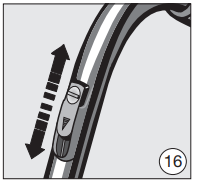
During vacuuming
When vacuuming, pull the vacuum cleaner behind you on its wheels. You can stand it upright for vacuuming stairs and curtains, etc.
If you are vacuuming a large amount of dust at once, the ComfortClean selfcleaning function should be started manually either during a vacuuming pause or immediately afterward. This enables the vacuum cleaner to achieve the very best cleaning performance again right away (see “Maintenance – Starting the ComfortClean self-cleaning function manually”).
Parking, transport and storage
Park system for pauses during vacuuming (Fig. 19)
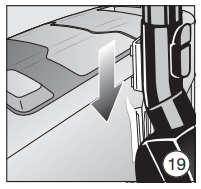
The park system allows you to conveniently park the suction wand and floorhead during pauses.
Slot the floorhead into the parking attachment on the vacuum cleaner.
If your vacuum cleaner is on a sloping surface, e.g., a ramp, retract the telescopic suction wand fully.Park system for storage (Fig. 20)
Stand the vacuum cleaner upright.
Retract the telescopic suction wand fully.
Slot the floorhead down into the parking attachment on the vacuum cleaner.
This makes the vacuum cleaner easier to carry or store.
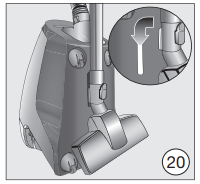
Maintenance
Emptying the dust container (Fig. 21 - 26)
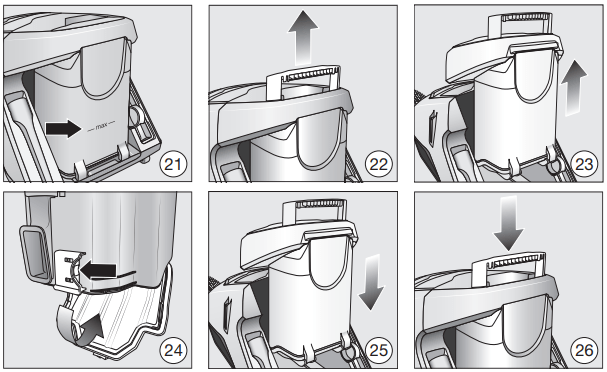
Empty the dust container before the dust has reached the max marking on the dust container.
Pull the dust container handle upward.
Remove the dust container upward.
The contents of the dust compartment can be disposed of with the normal household trash, providing it contains general household dust only.Hold the dust container close to the trash can so that as little dust billows out as possible.
Press the yellow release button on the bottom of the dust container.
The flap will open and the dust will fall out.
Close the flap firmly. It should click into place.
Insert the dust container down into the vacuum cleaner so that it audibly clicks into place.
Push the handle down.
Cleaning the dust container
Clean the dust container as required.
Clean the dust container using water and liquid dish soap.
Dry the dust container carefully.
Cleaning the filter frame (Fig. 27 + 28)
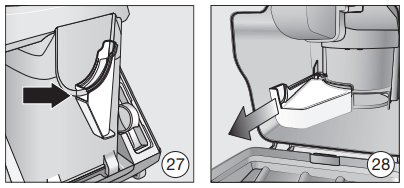
A removable filter frame is located in the dust container. This should be cleaned if it is obviously dirty.
Place the emptied and open dust container on its front.
Release the filter frame and remove it.
Empty the filter frame and rinse it under cold running water.
Place the dry filter frame in the dust container so that it audibly clicks into place.
Cleaning the fine dust filter
The fine dust filter is equipped with a self-cleaning function. When a specified degree of soiling is reached, the vacuum cleaner switches off automatically for approx. 20 seconds and carries out a cleaning process. You will hear this process running.
The ComfortClean button on the vacuum cleaner lights up yellow.
Starting the ComfortClean self-cleaning function manually (Fig. 29)
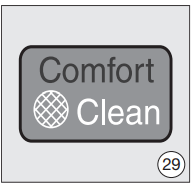
If you are vacuuming a large amount of dust at once, the ComfortClean selfcleaning function should be started manually either during a vacuuming pause or immediately afterward. This enables the vacuum cleaner to achieve the very best cleaning performance again right away.
With the vacuum cleaner switched on, press the ComfortClean button for at least two seconds.
The vacuum cleaner is switched off automatically for approx. 20 seconds and a cleaning process is carried out which results in operational noise.
The ComfortClean button on the vacuum cleaner lights up yellow.
The vacuum cleaner will then switch back on automatically and will operate with the previously selected setting.
We also recommend emptying and cleaning the fine dust container once or twice a year (see “Frequently asked questions – Cleaning the fine dust filter manually”).
When to change the thread catchers?
(only possible for models with a reversible floorhead included as standard)
The thread catchers on the suction inlet of the reversible floorhead can be replaced. Check them from time to time and replace them if the pile has worn down.
How to replace the thread lifters (Fig. 30 + 31)
Use a suitable screwdriver to remove the thread lifters from the slots.
Install new thread lifters.
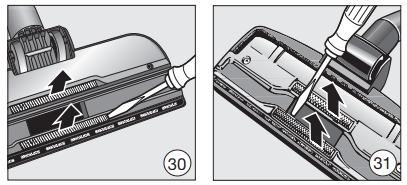
Cleaning the roller on the AllTeQ floorhead (Fig. 32)
(depending on model)
Clean the roller on the floorhead if required.
- Release the bearing (with bayonet fitting) using a coin.
- Press the bearing out, and remove.
- Remove the roller.
Remove any threads and hair, replace the roller and refit the bearing, locking it back into position.
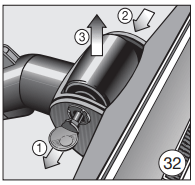
Replacement parts are available from your Miele dealer or through Miele Technical Service.Cleaning and care
Vacuum cleaner and accessories
The vacuum cleaner and all plastic accessories can be cleaned with a commercially available cleaner suitable for plastic.
Follow the special cleaning instructions for the dust container and filter frame in “Maintenance” and for the fine dust filter, the pre-filter, and the fine dust container in “Frequently asked questions”.Frequently Asked Questions
With the help of the following guide minor faults in the performance of the machine, some of which may result from incorrect operation, can be remedied without contacting the Service Department. Time and money will be saved because a service call will not be needed.
This guide may help you to find the reason for the fault, and how to correct it.
Problem | Possible cause and solution |
| The vacuum cleaner turns off automatically. | A temperature limiter switches the vacuum cleaner off automatically if it gets too hot. This can occur when the airways are blocked by bulky objects.
After removing the cause of the fault, wait for approximately 20–30 minutes to allow the vacuum cleaner to cool down. It can then be turned on again. |
| The ComfortClean button lights up in yellow. | The vacuum cleaner carries out an automatic cleaning process which you can hear running.
|
| The ComfortClean button lights up in red. The vacuum cleaner switches itself to the lowest power setting. | The dust container is full.
|
The pre-filter is dirty.
| |
The fine dust filter is dirty.
| |
| Cleaning power is reduced. | The pre-filter is dirty.
|
The fine dust container is full.
|
Cleaning the pre-filter (Fig. 33 + 34)
The pre-filter is located at the rear of the vacuum cleaner.
This should be cleaned if it is obviously dirty.
- Remove the dust container.
- Release the handle of the pre-filter and remove the pre-filter.
- Rinse the pre-filter under cold running water.
- Replace the dry filter in the dust container and lock the handle.
- Reinsert the dust container in the vacuum cleaner.
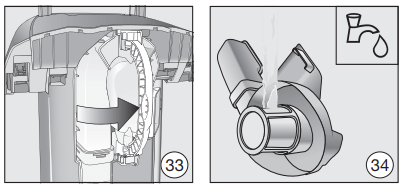
Cleaning the fine dust filter manually (Fig. 35 - 40)
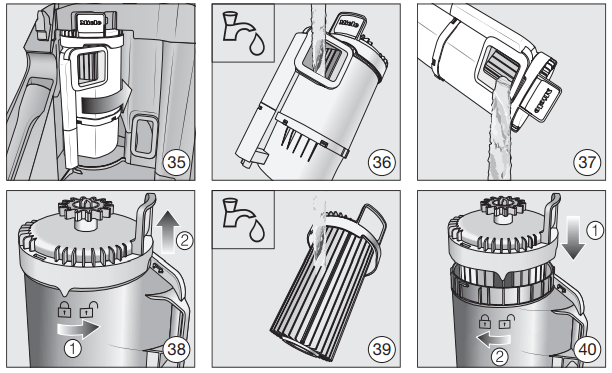
Allow a drying time of 24 hours.
- Remove the dust container.
- Release the fine dust container in the direction of the arrow and remove it.
- Run a little water into the opening at the top of the fine dust container.
- Gently shake the fine dust container back and forth.
This will rinse out the dust.
- Shake the water out of the opening.
- Release the top so that the marking is pointing to the
 symbol.
symbol. - Carefully lift the fine dust filter up and out of the fine dust container.
- Clean the outside of the fine dust filter under cold running water.
- Clean the fine dust container with water and mild detergent.
- Dry the fine dust container carefully.
- Insert the dry fine dust filter into the dry fine dust container so that the marking is pointing to the symbol.
- Lock the top into place so that the marking is pointing to the symbol.
- Reinsert the fine dust container in the vacuum cleaner and lock it into place.
- Reinsert the dust container in the vacuum cleaner.
See other models: SGPE0 HR KMR HR 1954 G 6880 SCVi K2O
 . Switch off at the outlet and unplug it.
. Switch off at the outlet and unplug it.