Loading ...
Loading ...
Loading ...
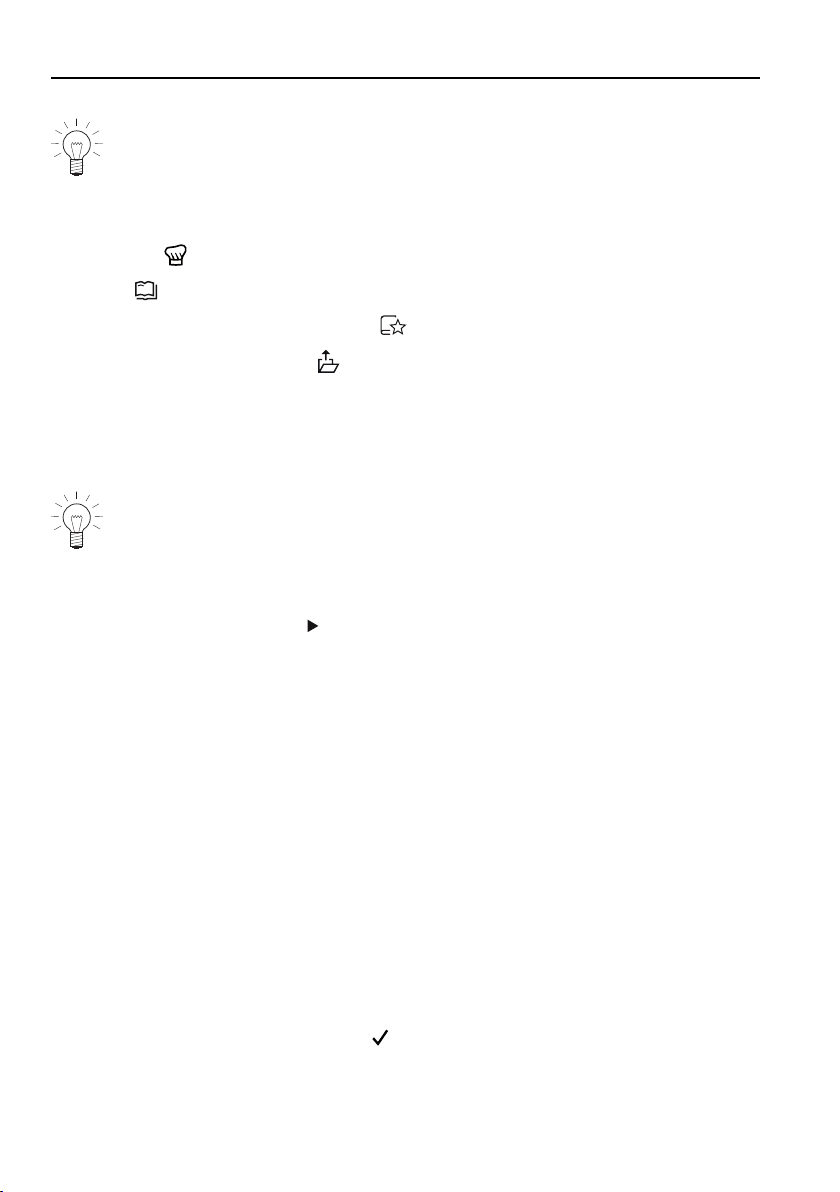
7 GourmetGuide
Starting a recipe
For recipes that do not require preheating, place the food in the cold
cooking space.
▸ If the appliance is switched off, first press the adjusting knob.
▸ Press the touch button.
▸ Select .
▸ Select the desired recipe book or «Own recipes».
▸ To select a recipe, choose .
▸ Select a recipe.
– The recipe settings are displayed.
▸ If you wish, set the end time or delayed start.
When cooking recipes from recipe books, a delayed start is only pos-
sible if the cooking space does not need to be preheated and the
food does not need to be stirred or turned partway through, for ex-
ample.
▸ To start the recipe, select .
– The recipe starts.
– The display shows the current recipe step, the time remaining in this
step and the entire duration of the recipe.
– The digital display shows the remaining time for the current recipe
step.
In the course of the recipe
In the course of the recipe, it may be necessary to open the appliance door,
e.g. to turn over the food or to spread a topping over it. In such an instance,
operation is paused and the display shows instructions on what to do next.
To continue the recipe, proceed as follows:
▸ Open the appliance door.
▸ Carry out the action, e.g. turn over food.
▸ Close appliance door and select in the display.
– The recipe will continue to run.
36
Loading ...
Loading ...
Loading ...