Loading ...
Loading ...
Loading ...
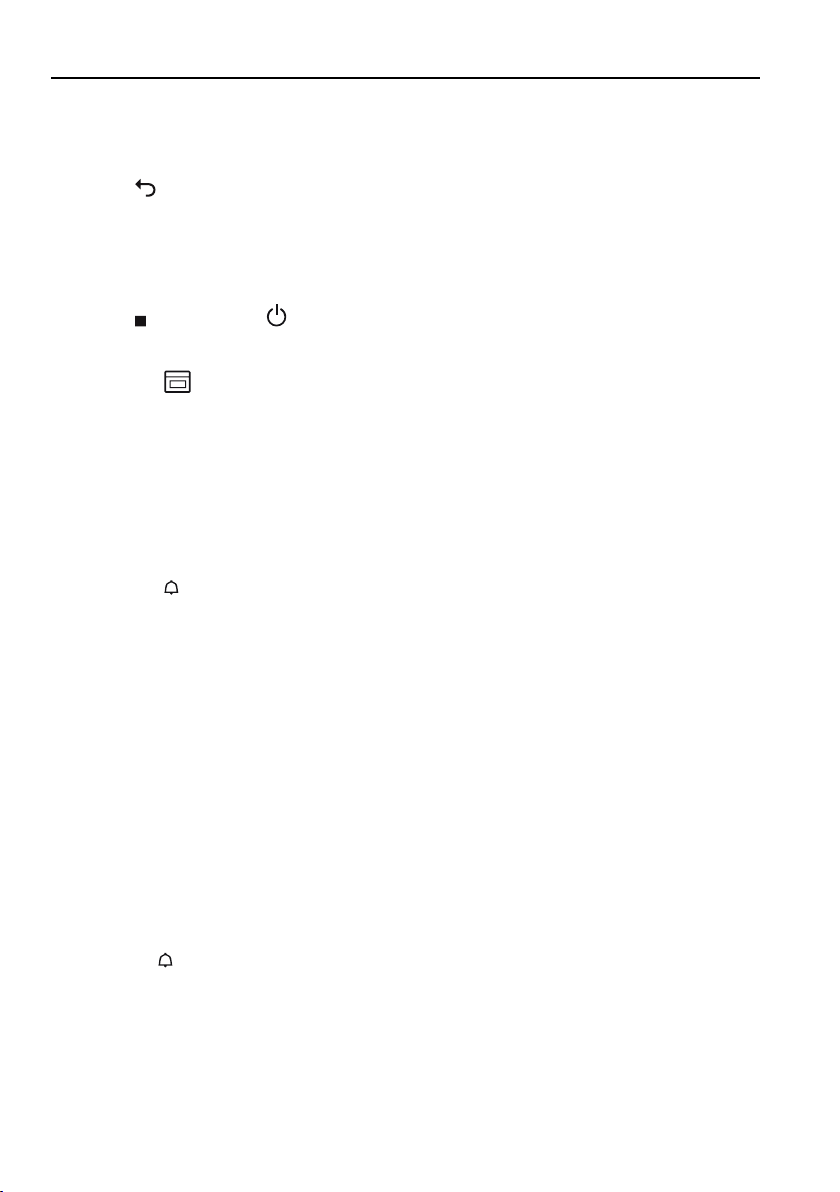
6 Using the appliance
6.7 Changing the operating mode
If no operating mode is running:
▸ Select in the settings of the current operating mode.
– The operating modes menu is displayed.
If an operating mode is already running:
▸ Select or press the touch button.
– The selected operating mode is cancelled.
▸ Press the touch button and choose a new operating mode.
6.8 Timer
The timer functions like an egg timer. It can be used at any time and inde-
pendently of all other functions.
Setting and starting the timer
▸ Press the touch button.
– A suggested value of «10mins» appears in the display.
▸ Turn the adjusting knob and set the desired duration.
– The duration and the end time for the timer appear on the display.
The timer can be set for:
▪ up to 10 minutes in 10-second intervals, e.g. 9 minutes and 50 seconds.
▪ over 10 minutes in 1-minute intervals, e.g. 1hour and 12minutes.
The maximum timer duration is 9 hours and 59 minutes.
▸ Press the adjusting knob to confirm.
– The timer starts.
– If there is no operating mode running with a set duration, the remaining
time on the timer will be displayed in the digital display.
– The touch button is illuminated in white.
– If the appliance was in another menu before the timer was set, e.g. op-
erating modes, the menu or the submenu selected within it, e.g. a run-
ning operating mode, appears.
– If the appliance was not in another menu, the display goes black.
30
Loading ...
Loading ...
Loading ...