Loading ...
Loading ...
Loading ...
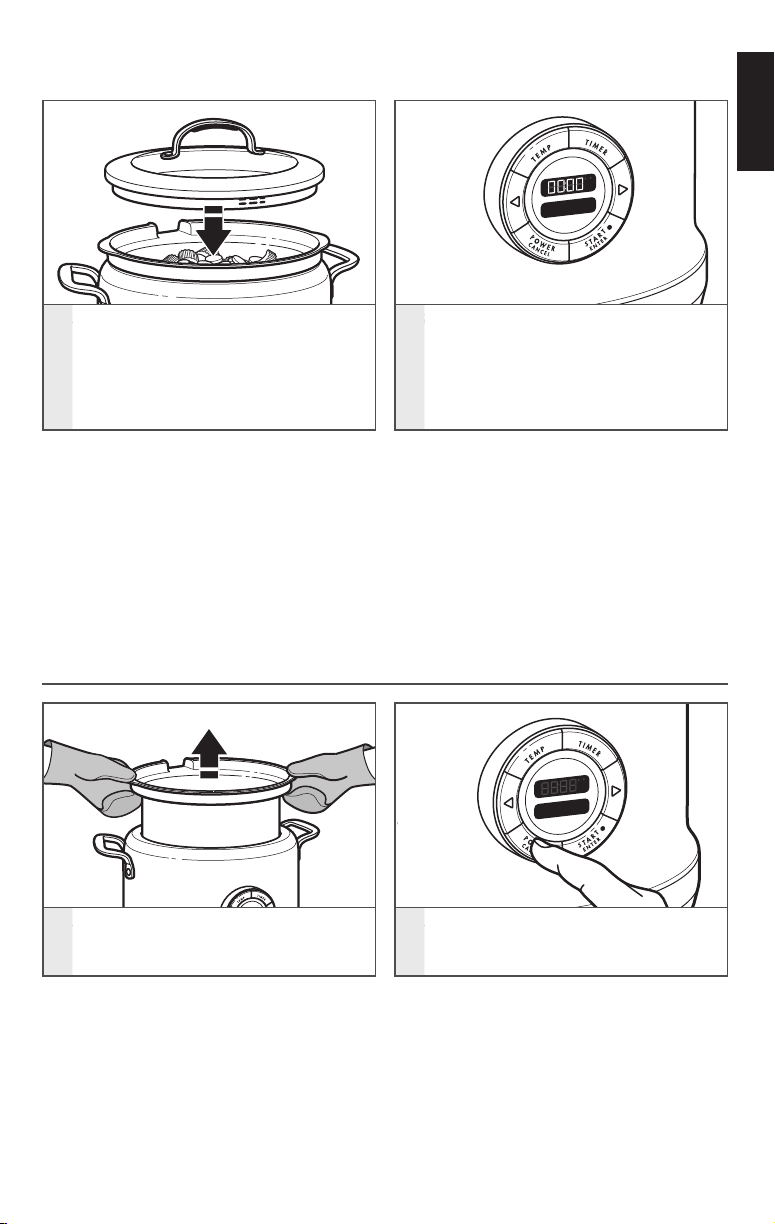
ENGLISH
USING THE MULTI-COOKER | 15
Keep W
F
h
C
7
Cover with lid. Rotate lid so pouring
opening is covered to help keep
foods moist.
8
If using the timer, the Multi-Cooker
will beep 3 times when the countdown
reaches 00:00. Press START/ENTER
to clear the timer; the temperature
will display and the selected cooking
method or mode will continue.
F
S
ear
Set Tim
F
h
C
1
Use pot holders or oven mitts when
removing the cooking pot from the
base and when pouring contents.
2
To turn the Multi-Cooker off, press
and hold the POWER/CANCEL
button for three seconds.
USING THE MULTI-COOKER
WHEN COOKING IS COMPLETE
If using a Cooking Method: The Multi-Cooker will shut off automatically after the
default Max. cook time for the selected cooking method (see “Cooking Methods” chart
in the “Cooking modes guide” section).
If using a Step-by-step Cooking Mode: The Multi-Cooker will not shut off
automatically after the last step completes. To turn the Multi-Cooker off, press
and hold the POWER/CANCEL button for three seconds.
To use Keep Warm, turn it on manually. For Slow Cook High, Slow Cook Low, and Rice,
if Auto Keep Warm is set to ON, the Multi-Cooker will automatically change to Keep
Warm mode for up to 24 hours.
W10663378D_ENv07.indd 15 11/29/16 3:22 PM
Loading ...
Loading ...
Loading ...