Documents: Go to download!
User Manual
- User Manual - (English)
- User Manual - (French)
- User Manual - (Spanish)
- Installation Instructions - (English)
- Installation Instructions - (French)
- Product Specifications Sheet - (English)
- Spec Sheet (web) - (French)
- Energy Guide - (English)
- FCC Statement
- Air Conditioner Features
- Operating Instructions
- Care and Cleaning
- Before You Call
Table of contents
User Manual Conditioner
FCC Statement
FCC Interference Statement
This equipment has been tested and found to comply with the limits for a Class B digital device, pursuant to part 15 of the FCC Rules. These limits are designed to provide reasonable protection against harmful interference in a residential environment. This equipment generates, uses, and can radiate radio frequency energy and, if not installed and used in accordance with the instructions, may cause harmful interference to radio communications. However, there is no guarantee that interference will not occur in a particular installation. If this equipment does cause harmful interference to radio or television reception, which can be determined by tuning the device off and on, the user is encouraged to try to correct the interference by one or more of the following measures:
- Reorient or relocate the receiving antenna.
- Increase the separation between the device and receiver.
- Connect the equipment into an outlet other than the one used for the receiver.
- Consult the dealer or an experienced radio/TV technician for assistance.
This device complies with Part 15 of the FCC Rules. Operation is subject to the following two conditions: (1) This device may not cause harmful interference, and (2) This device must accept any interference received, including interference that may cause undesired operation.
FCC CAUTION:
Any changes or modifications not expressly approved by the party responsible for compliance could void the user’s authority to operate the equipment.
RF exposure statement
This equipment complies with FCC radiation exposure limits set forth for an uncontrolled environment. This equipment should be installed and operated with minimum 20 cm between the radiator and your body. This transmitter must not be collocated or operating in conjunction with any other antenna or transmitter unless authorized to do so by the FCC.
INDUSTRY CANADA (IC) STATEMENT
This Class B digital apparatus complies with Canadian ICES-003.
This device complies with Industry Canada license-exempt RSS standard(s). Operation is subject to the following two conditions: (1) this device may not cause interference, and (2) this device must accept any interference, including interference that may cause undesired operation of the device.
RF Exposure
The antenna (or antennas) must be installed so as to maintain at all times a distance minimum of at least 20 cm between the radiation source (antenna) and any individual. This device may not be installed or used in conjunction with any other antenna or transmitter
Host device Labeling
This device includes the following module.
Contains IC: 21700-NIU5L
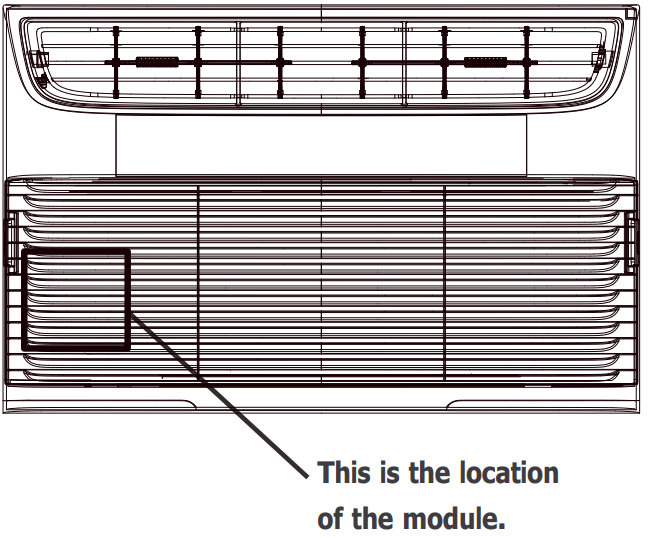
Air Conditioner Features
ELECTRONIC CONTROL
Before you begin, thoroughly familiarize yourself with the control panel and remote control and all its functions (as shown below). The unit can be controlled by the touch pad alone, with the remote control, or with the Frigidaire app*.
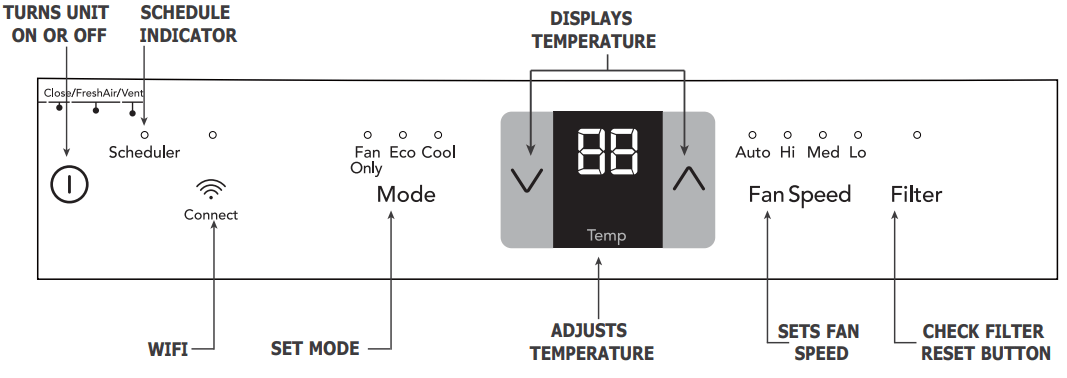
*Refer to the Quick Start Guide that came with your Smart Air Conditioner for detailed instructions on setting up your air conditioner for connected operation from your smart phone or tablet.
REMOTE CONTROL
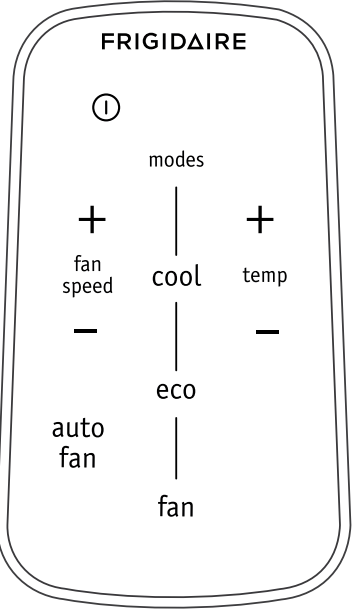
TO REPLACE BATTERY
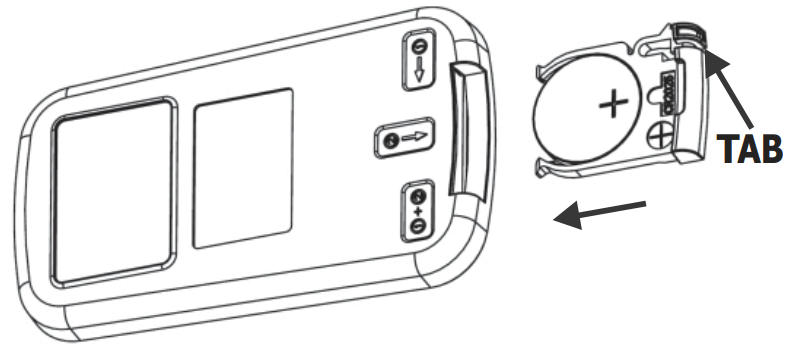
Battery Size: CR2025
Turn Remote Control upside down. Squeeze tab and pull to remove battery tray. Place battery in tray with POSITIVE(“+”) side facing UP, according to diagram. Re-insert battery tray.
WARNING: Chemical Burn Hazard. Keep batteries away from children.
This product contains a lithium button/coin cell battery. If a new or used lithium button/coin cell battery is swallowed or enters the body, it can cause severe internal burns and can lead to death in as little as 2 hours. Always completely secure the battery compartment. If the battery compartment does not close securely, stop using the product, remove the batteries, and keep it away from children. If you think batteries might have been swallowed or placed inside any part of the body, seek immediate medical attention. The cells shall be disposed of properly, including keeping them away from children; Even used cells may cause injury
Operating Instructions
NOTE: The following instructions represent the touch pad. The same instructions can be used for the remote control.
TO TURN UNIT ON:
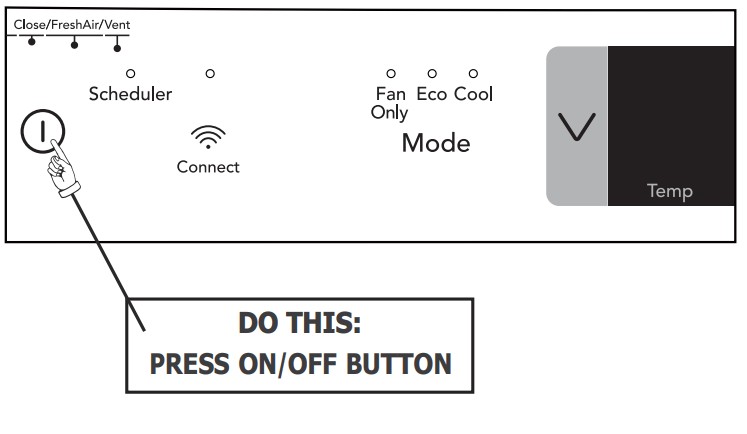
YOU WILL SEE:
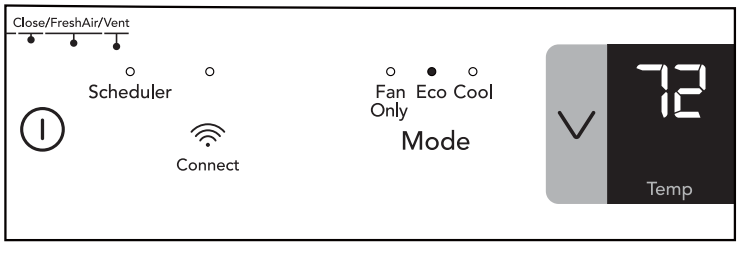
NOTE: The unit will run in energy saver(econ) mode when powered on each time, if last shutdown is in cool or energy saver(econ) mode. In this mode, the fan will continue to run for 3 minutes after the compressor shuts off. The fan then cycles on for 90 seconds at 10 minute intervals until the room temperature is above the set temperature, at which time the compressor turns back on.
TO CHANGE TEMPERATURE SETTlNG:
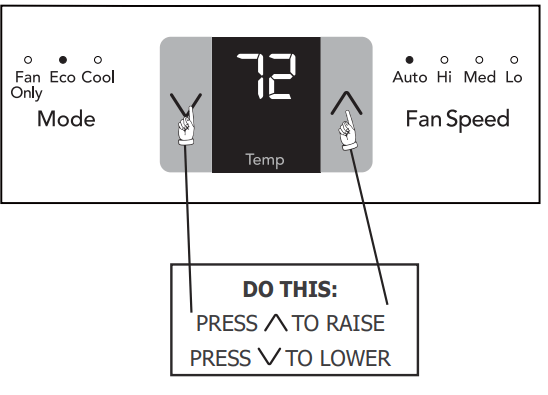
YOU WILL SEE:
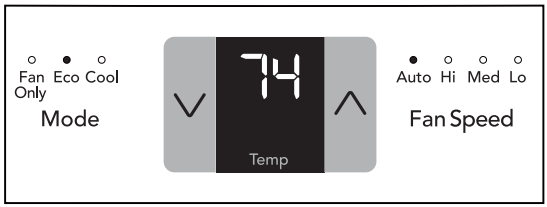
TO ADJUST FAN SPEEDS:
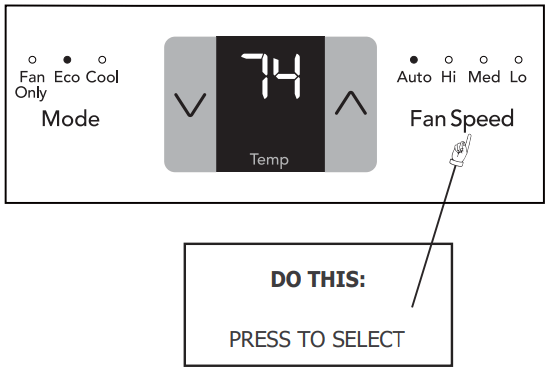
YOU WILL SEE:
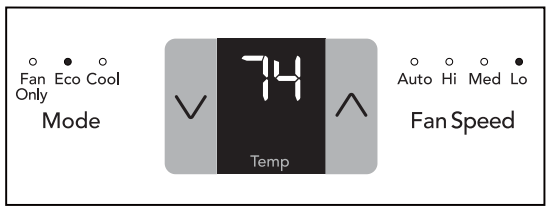
TO USE AUTO FAN FEATURE:
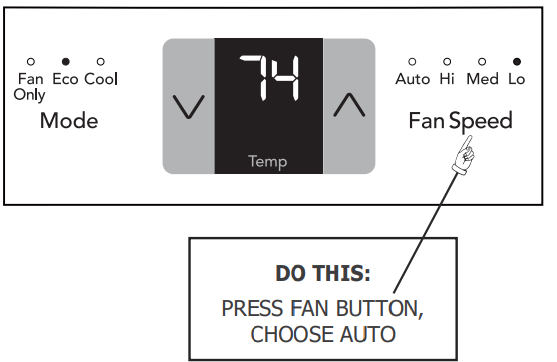
YOU WILL SEE:
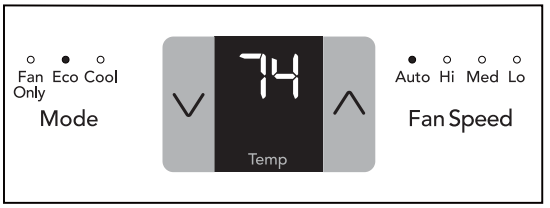
Note: Fan starts at High Speed and adjusts to a slower speeds the room temperature dictates. For example, if the room doesn't get too warm, it will stay at the slowest speed. If the room temperature rises quickly, such as a door being opened, it will automatically go to the highest speed. The fan speeds will re-adjust back to the slowest speed as the room returns to the original set temperature. Press either the fan slower or fan faster button to adjust the fan speed manually.
TO OPERATE ON FAN: YOU WILL SEE:
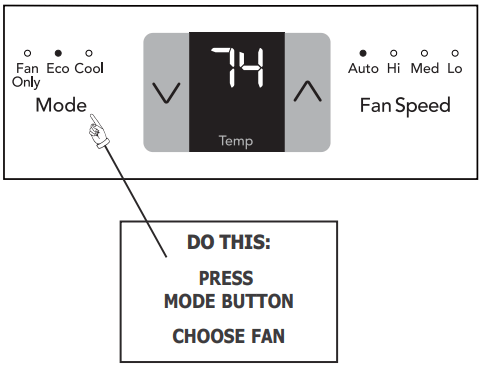
YOU WILL SEE:
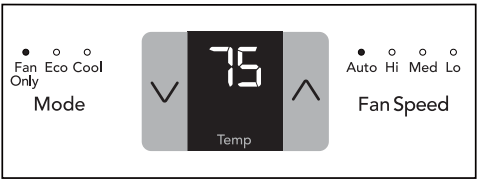
COOL FEATURE:
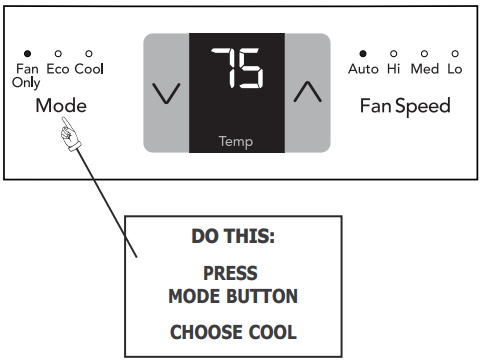
YOU WILL SEE:
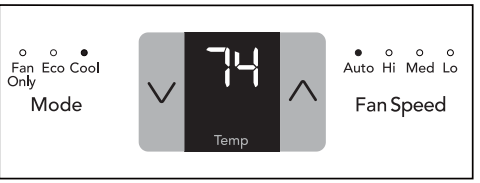
ECO (ENERGY SAVER) MODE:
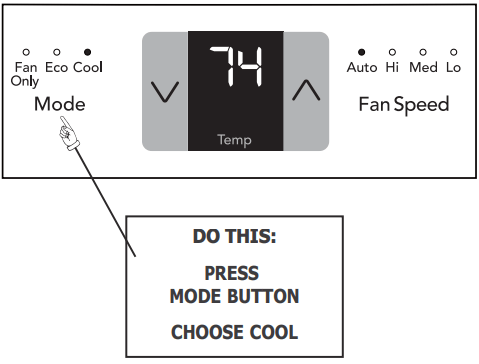
YOU WILL SEE:
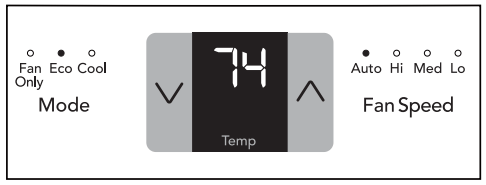
The unit is factory set to run in eco (energy saver) mode. We recommend leaving the unit in eco mode to help save energy and money. However, if you would like to switch out of eco mode, touch the button until another mode is selected.
In eco mode, the fan will continue to run for 3 minute after the compressor shuts off. The fan then cycles on for 90 seconds at 10 minute intervals until the room temperature is above the set temperature, at which time the compressor turns back on.
NOTE: Please note, that if the unit is changed to 'cool' or 'fan' mode then shut off, the unit will turn back on in eco mode. This is mandatory per government regulations. If the unit is changed to 'cool' or 'fan' mode and a power failure occurs, once the power is restored the unit will return to 'cool' or 'fan' mode.
CHECK FILTER FEATURE
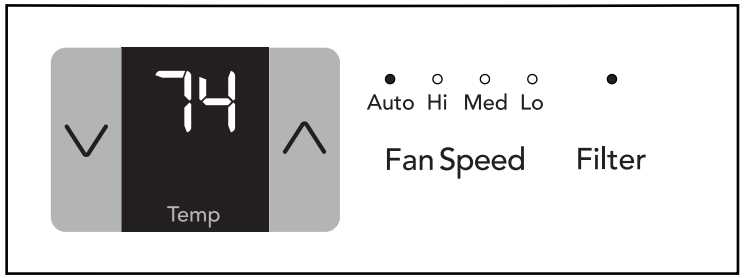
Note: This feature is a reminder to clean the Air Filter (See Care and Cleaning) for more efficient operation. The LED (light) will illuminate after 250 hours of operation. To reset after cleaning the filter, hold the " reset filter" button 3 seconds and the light will go off.
YOU WILL SEE:
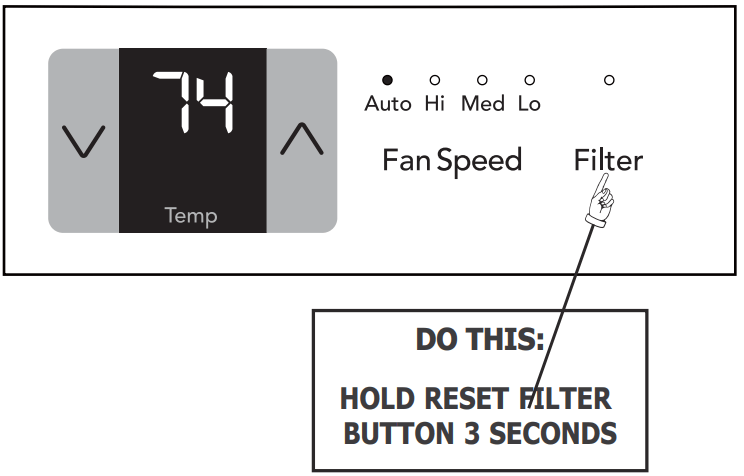
FAULT CODES:
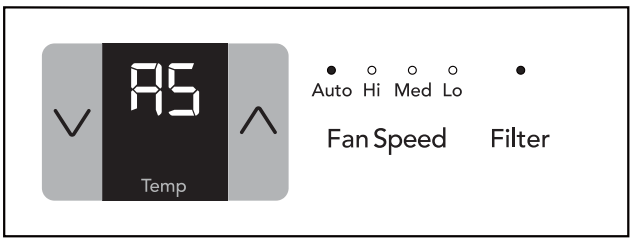
If the display reads "AS" , a sensor has failed. Contact your Authorized Frigidaire Service Center.
FAULT CODES:
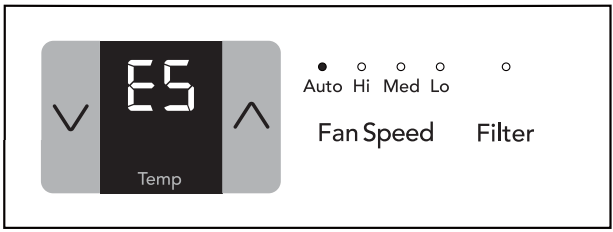
If the display reads "ES" , a sensor has failed. Contact your Authorized Frigidaire Service Center
TO CHANGE TEMPERATURE DISPLAY:
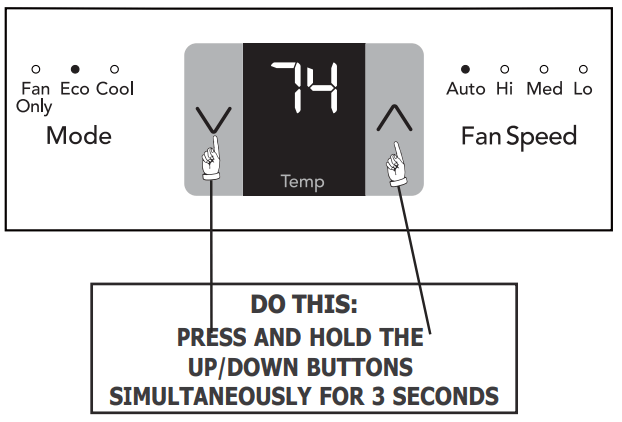
YOU WILL SEE:
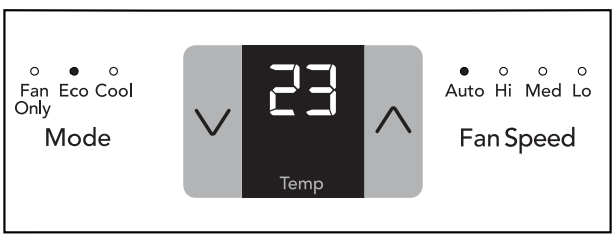
Note: The control is capable of displaying temperature in degrees Fahrenheit or degrees Celsius.
DIMMING DISPLAY:
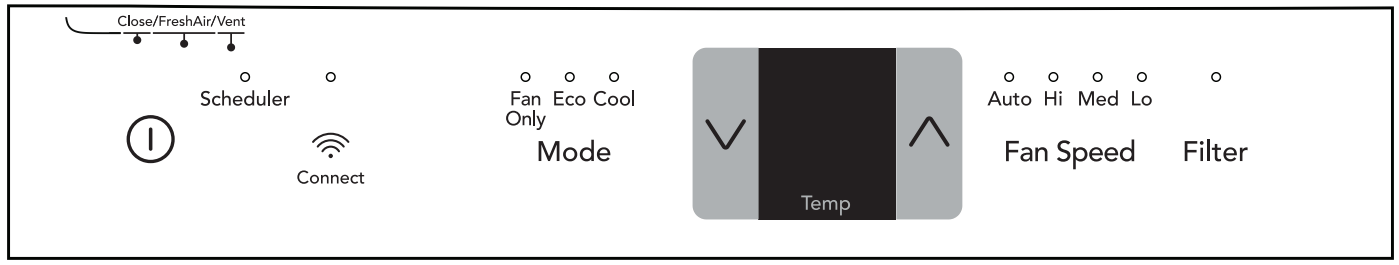
After 60 seconds of control inactivity the display and indicator lights will turn off. Press any button on the control panel or remote control and the display will resume. Please note that if the unit is in eco mode and the set temperature has been reached the unit may appear off. However, the unit is on and will continue to sample the air every 10 minutes. To confirm, press any button on the control panel or remote control to illuminate the display to show unit in eco mode.
TO TURN UNIT OFF:
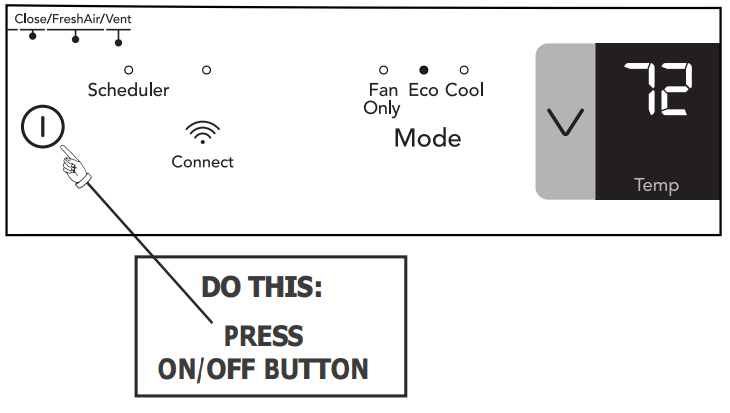
YOU WILL SEE:
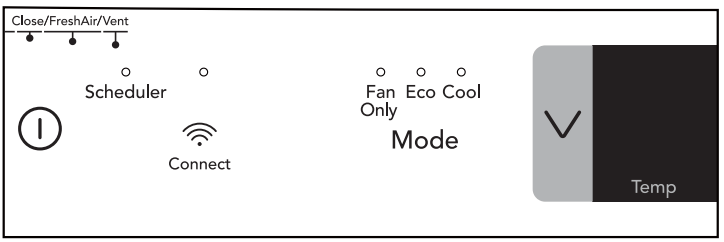
Note: After the unit is turned off, the light on the display will gradually fade away in 3 seconds. The unit will always return to “eco” mode and “auto” fan speed setting when it is turned on again.
Care and Cleaning
Air Filter Cleaning
The air filter should be checked at least once a month to see if cleaning is necessary. Trapped particles in the filter can build up and cause an accumulation of frost on the cooling coils.
- Push the vent handle to the Vent Closed position(where applicable).
- Open the front panel.
- Grasp the filter by the center and pull up and out.
- Wash the filter using liquid dishwashing detergent and warm water. Rinse filter thoroughly. Gently shake excess water from the filter. Be sure filter is thoroughly dry before replacing
- Or instead of washing, you may vacuum the filter clean.
NOTE: When replacing the air filter after cleaning, make sure the tabs on the air filter are on the upper part of filter, and placed outward as shown in the drawing on the left side.
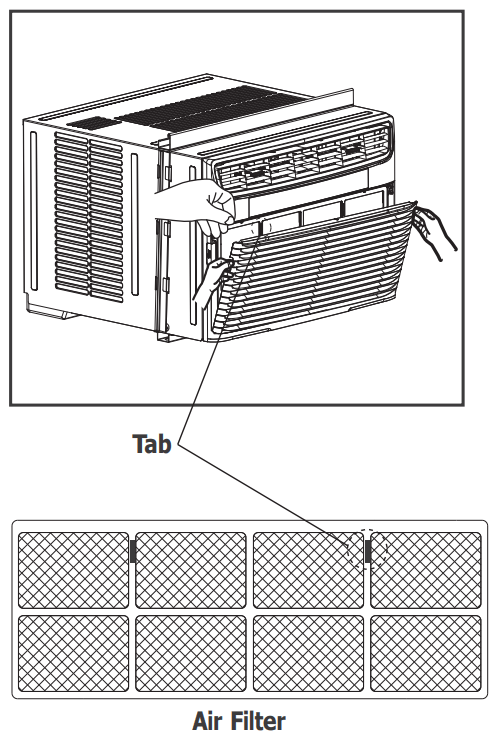
Cabinet Cleaning
- Be sure to unplug the air conditioner to prevent shock or fire hazard. The cabinet and front may be dusted with an oil-free cloth or washed with a cloth dampened in a solution of warm water and mild liquid dishwashing detergent. Rinse thoroughly and wipe dry.
- Never use harsh cleaners, wax or polish on the cabinet front.
- Be sure to wring excess water from the cloth before wiping around the controls. Excess water in or around the controls may cause damage to the air conditioner.
- Plug in air conditioner.
Winter Storage
If you plan to store the air conditioner during the winter, remove it carefully from the window according to the installation instructions. Cover it with plastic or return it to the original carton.
Before You Call
Before calling for service, review this list. It may save you time and expense. This list includes common occurrences that are not the result of defective workmanship or materials in this appliance.
OCCURRENCE | SOLUTION |
| Air conditioner will not operate. | Wall plug disconnected. Push plug firmly into wall outlet. |
| Plug Current Device Tripped. Press the RESET button. | |
| House fuse blown or circuit breaker tripped. Replace fuse with time delay type or reset circuit breaker. | |
| Control is OFF. Turn Control ON and set to desired setting. | |
| Air from unit does not feel cold enough | Room temperature below 60°F (16°C). Cooling may not occur until room temperature rises above 60°F (16°C). |
| Temperature sensing element touching cold coil, located behind air filter. Straighten away from coil. | |
| Reset to a lower temperature. | |
| Compressor shut-off by changing modes. Wait approximately 3 minutes and listen for compressor to restart when set in the COOL mode. | |
| Air conditioner cooling, but room is too warm - ice forming on cooling coil behind decorative front | Outdoor temperature below 60 F (16 C). To defrost the coil, set FAN ONLY mode. O O |
| Air filter may be dirty. Clean filter. Refer to Care and Cleaning section. To defrost, set to FAN ONLY mode | |
| Temperature is set too low for night-time cooling. To defrost the coil, set to FAN ONLY mode. Then, set temperature to a higher setting. | |
| Air conditioner cooling, but room is too warm - NO ice forming on cooling coil behind decorative front. | Dirty air filter - air restricted. Clean air filter. Refer to Care and Cleaning section. |
| Temperature is set too high. Set temperature to a lower setting. | |
| Air directional louvers positioned improperly. Position louvers for better air distribution. | |
| Front of unit is blocked by drapes, blinds, furniture, etc. - restricts air distribution. Clear blockage in front of unit. | |
| Doors, windows, registers, etc. open - cool air escapes. Close doors, windows, registers, etc. | |
| Unit recently turned on in hot room. Allow additional time to remove “stored heat” from walls, ceiling, floor and furniture. | |
| Air conditioner turns on and off rapidly. | Dirty air filter - air restricted. Clean air filter. |
| Outside temperature extremely hot. Set FAN speed to a faster setting to bring air through cooling coils more frequently. | |
| Noise when unit is cooling | Air movement sound. This is normal. If too loud, set to lower FAN setting |
| Window vibration - poor installation. Refer to installation instructions or check with installer | |
| Water dripping INSIDE when unit is cooling. | Improper installation. Tilt air conditioner slightly to the outside to allow water drainage. Refer to installation instructions or check with installer. |
| Water dripping OUTSIDE when unit is cooling. | Unit removing large quantity of moisture from humid room. This is normal during excessively humid days |
| Remote Sensing Deactivating Prematurely (some models). | Remote control not located within range. Place remote control within 20 feet & 120° radius of the front of the unit. |
| Remote control signal obstructed. Remove obstruction. | |
| Room too cold. | Set temperature too low. lncrease set temperature. |
| Remote Sensing activated (on some models) and remote control located in Hot Spot - Relocate remote control or deactivate remote sensing. | |
| Remote control not located within range. Place remote control within 20 feet & 120° radius of the front of the unit. | Please visit Frigidaire.com and select the Owner Support section to view Frequently Asked Questions. |
See other models: FGHT1846QE FRS6HR5HQ FAS296P2A FPGF3081KF GLRT217TDK

