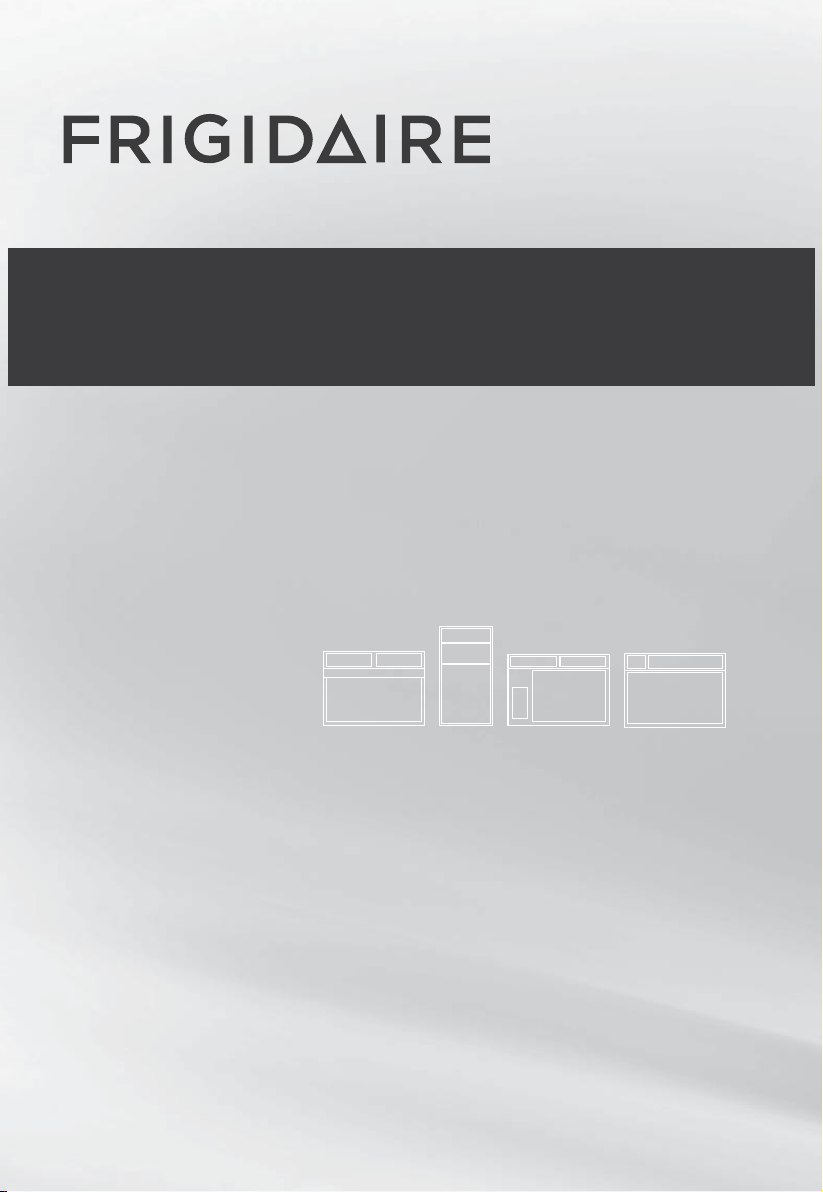
TABLE OF CONTENTS
www.frigidaire.com USA 1-800-944-9044 www.frigidaire.ca Canada 1-800-265-8352
All about the
Use & Care
Care and Cleaning
.............................................. 13
Energy Saving Ideas ........................................... 13
(June 2009)
Product Registration
...........................................................
5
5 gnigakcaP
Normal Sounds .................................................... 5
.............................................
6 serutaeF renoitidnoC riA .......................................
Important Safety Instructions ............................... 2-4
21-6snoitcurtsnI gnitarepO .........................................
of your
Room Air Conditioner
Before You Call ................................................... 14
Major Appliance Limited Warranty ........................ 15
16120300A23192
Loading ...
Loading ...
Loading ...
