Loading ...
Loading ...
Loading ...
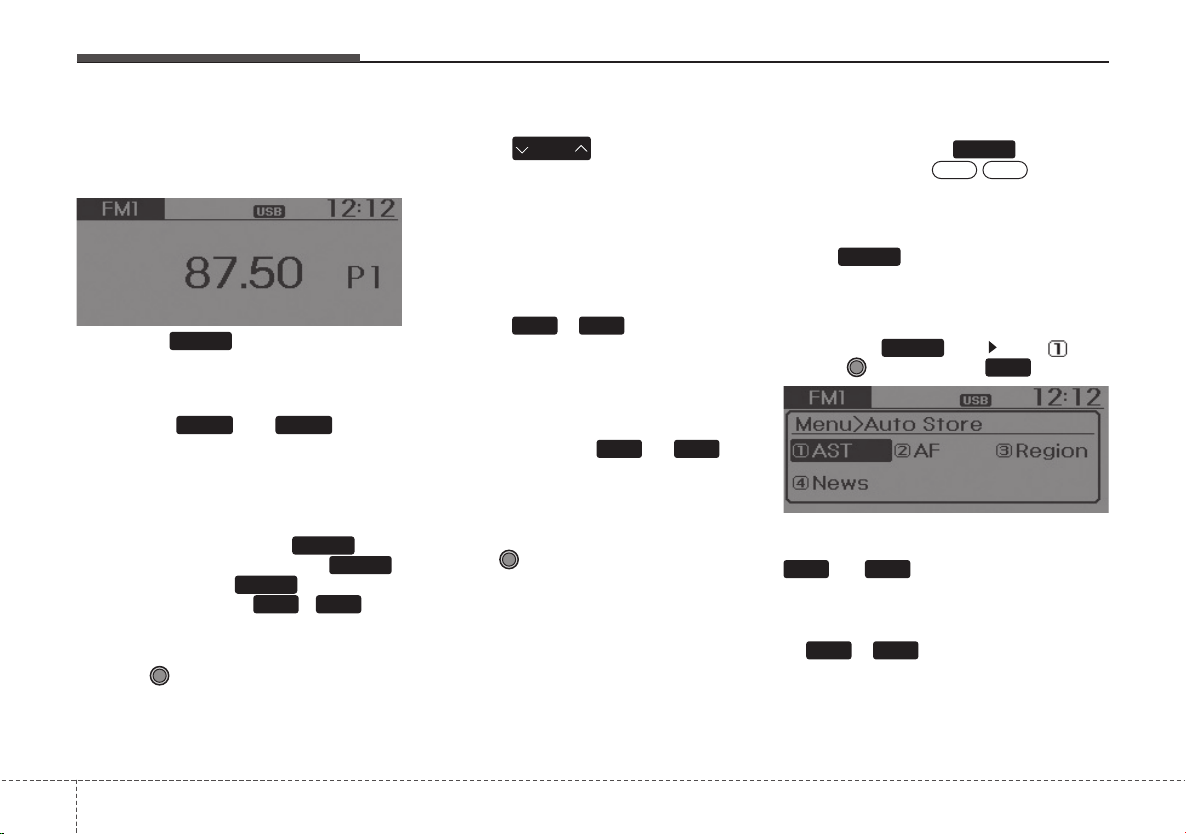
Features of your vehicle
2084
RADIO (for RDS model)
Changing RADIO mode
Press the key to change the
mode in order of FM1
➟ FM2 ➟ FMA ➟
AM ➟ AMA.
Press the or key to
change the mode in order of FM1
➟ FM2
➟ FMA and AM ➟ AMA.
[Mode Pop up] On state : Displays the
change radio mode pop up screen.
While the pop up screen is displayed, you
can change the radio mode
( : FM1
➟ FM2 ➟ FMA ➟ AM ➟ AMA / :
FM1
➟ FM2
➟ FMA
: AM ➟ AMA)
through the tune knob or ~ keys.
Adjust Volume
Turn the VOL knob left/right to adjust
the volume.
SEEK
Press the key
• Shortly pressing the key (under 0.8 sec-
onds): Changes the frequency.
• Pressing and holding the key (over 0.8
seconds): Automatically searches for
the next frequency.
Preset SEEK
Press the ~ key
• Shortly pressing the key (under 0.8 sec-
onds): Plays the frequency saved in the
corresponding key.
• Pressing and holding the key (over 0.8
seconds): Pressing and holding the
desired key from ~ will
save the currently playing broadcast to
the selected key and sound a BEEP.
Selecting through manual search
Turn the TUNE knob left/right to adjust
the frequency.
Traffic Announcement (TA)
Shortly pressing the key (under
0.8 seconds): Set
/
TA Traffic
Announcement) mode.
MENU
Within key are the A.Store (Auto
Store) and Info functions.
AST (Auto Store)
Press the key Set [ AST]
through TUNE knob or key.
Select AST (Auto Store) to save frequen-
cies with superior reception to presets
~
. If no frequencies are
received, then the most recently received
frequency will be broadcast.
❈ Saves only to the Preset memory
~ of FMA or AMA mode.
61
61
1
RPT
MENU
MENU
OffOn
TA
61
61
SEEK
TRACK
51
AM
FM
RADIO
AMFM
RADIO
Loading ...
Loading ...
Loading ...