Loading ...
Loading ...
Loading ...
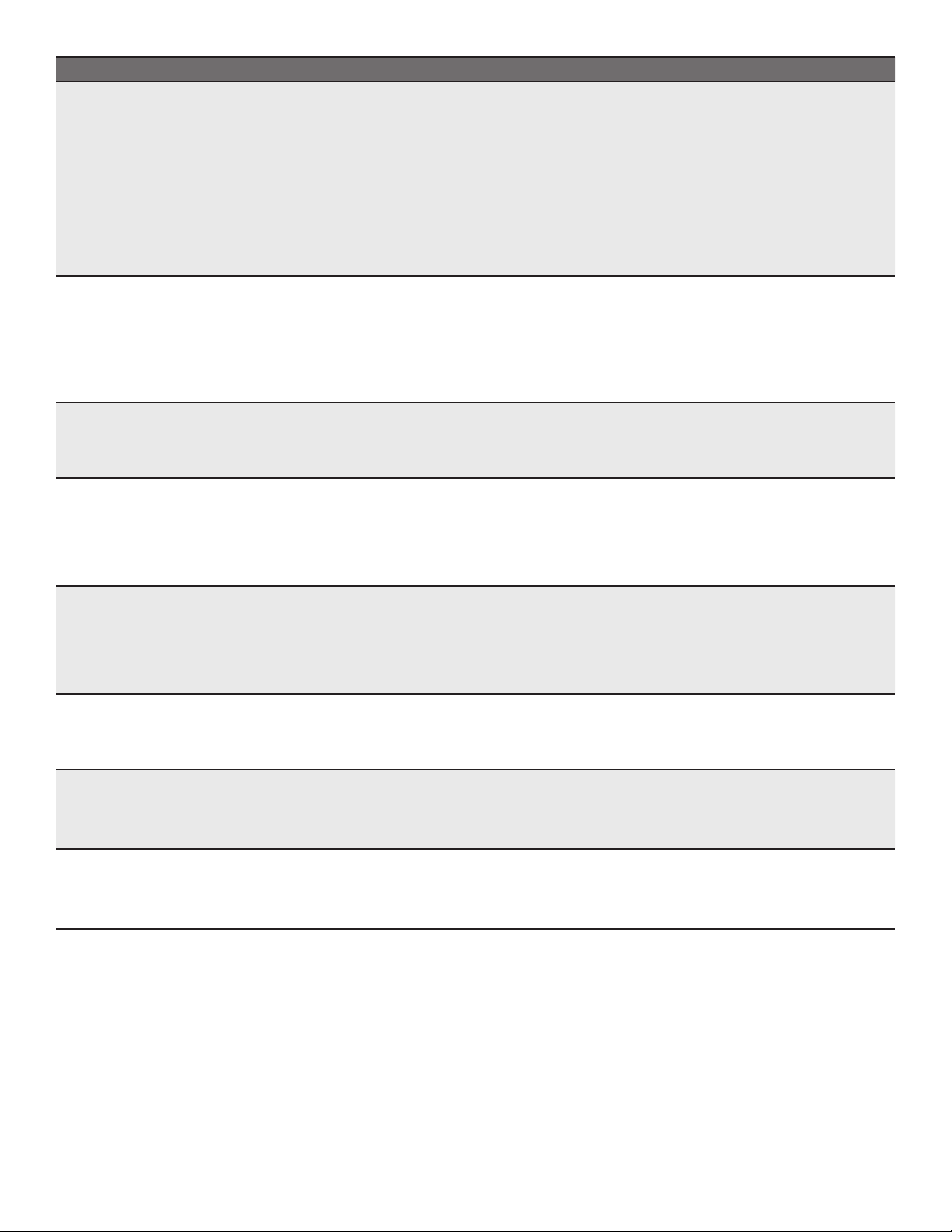
8
Keypad Feature Instructions
DEFROST Automatic Defrost
1. Touch DEFROST.
2. Touch DEFROST repeatedly to scroll through foods. For example, to select the
MEAT setting, DEFROST must be touched twice.
3. Touch number keypads to enter the weight. For example, to enter 1.5 lbs, use the
number keypads to enter 1.5.
4. Touch the Start.
The display will count down the defrost time. For better results, a preset standing
time is included in the defrosting time. This may make the defrosting time seem
longer than expected.
When the stop time is reached, the microwave oven will shut off automatically, and
end tones will sound.
REHEAT Automatic Reheat
1. Touch REHEAT.
2. Touch REHEAT repeatedly to scroll through foods. For example, to select the
BEVERAGE setting, REHEAT must be touched twice.
3. Touch number keypads to enter the quantity.
4. Touch the Start.
When the stop time is reached, the microwave oven will shut off automatically, and
end tones will sound.
POPCORN Popcorn (Sensor)
1. Touch POPCORN.
2. Touch the Start.
When the stop time is reached, the microwave oven will shut off automatically, and
end tones will sound.
SOFTEN/MELT Soften
1. Touch SOFTEN/MELT repeatedly to scroll through foods. For example, to select the
SOFTEN BUTTER setting, SOFTEN/MELT must be touched twice.
2. Touch number keypads to enter quantity (weight or sticks).
3. Touch Start.
When the stop time is reached, the microwave oven will shut off automatically, and
end tones will sound.
SOFTEN/MELT Melt
1. Touch SOFTEN/MELT repeatedly to scroll through foods. For example, to select the
MELT BUTTER setting, SOFTEN/MELT must be touched three times.
2. Touch number keypads to enter quantity (weight or sticks).
3. Touch Start.
When the stop time is reached, the microwave oven will shut off automatically, and
end tones will sound.
COOK Auto Cook
1. Touch COOK repeatedly to scroll through foods. For example, to select the SMALL
POTATOES setting, COOK must be touched twice.
2. Touch number keypads to enter quantity (weight or sticks).
3. Touch Start.
BROWN Manual Brown
1. Touch BROWN.
2. For example, to set 12 minutes length time, touch BROWN.
3. Touch number keypads to enter 12:00.
4. Touch Start.
KEEP WARM Keep Food Warm
1. Touch KEEP WARM.
2. For example, to set 30 minutes length time, touch KEEP WARM.
3. Touch number keypads to enter 30:00.
4. Touch Start.
Loading ...
Loading ...
Loading ...