Loading ...
Loading ...
Loading ...
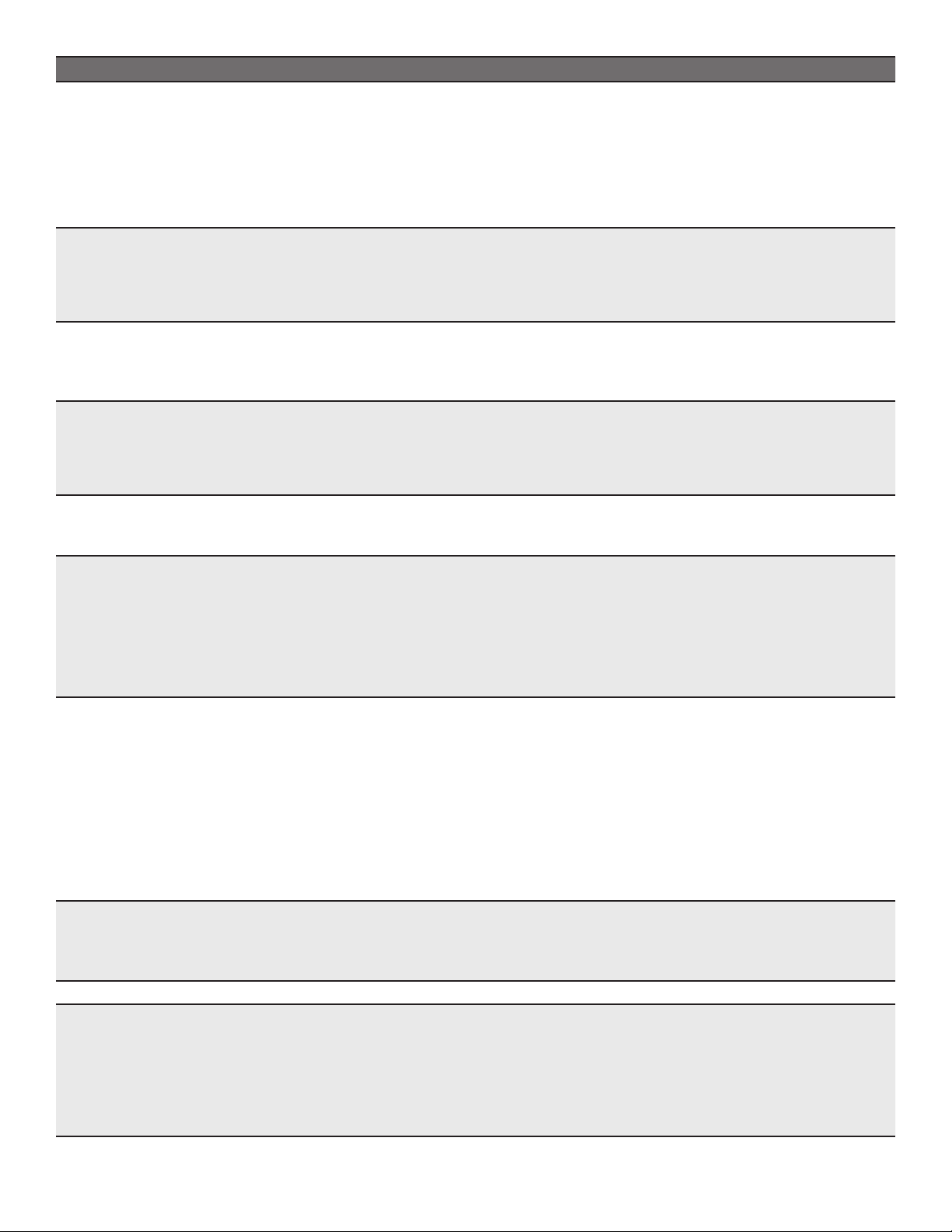
6
Keypad Feature Instructions
CLOCK/OPTIONS Set the Clock
The Clock is a 12 hour(1:00-12:59) or 24 hour(0:00-23:59) clock. Touch CLOCK/
OPTIONS to reach Clock submenu, and follow the prompts to set the clock. For
example, to 2:25 with AM mode.
1. Touch CLOCK/OPTIONS twice to reach Clock/Energy submenu.
2. Use the number keypads to enter 3 to set the clock with AM/PM/24HR mode.
3. Use the number keypads to enter 1 to set the clock with AM.
4. Use the number keypads to enter 2:25.
5. Touch Start.
CLOCK/OPTIONS Set the Energy Save
To conserve energy, the Clock will automatically turn off when the microwave oven
goes into standby mode. For example, to set the clock on when standby mode.
1. Touch CLOCK/OPTIONS twice to reach the Clock/Energy submenu.
2. Use the number keypads to enter 2 for Energy Save.
3. Use the number keypads to enter 1 to show Clock.
CLOCK/OPTIONS Set Scroll Speed
Scroll speed of the text may be adjusted.
1. Touch CLOCK/OPTIONS repeatedly to reach Scroll Speed submenu.
2. Use the number keypads to set the scrolling speed.
3. Touch Start.
CLOCK/OPTIONS Set the Sound
(Tones)
Programming tones and signals. Key beep tones may be turned off, or all tones may be
turned off.
1. Touch CLOCK/OPTIONS repeatedly to reach Sound submenu.
2. Use the number keypads to set the tones you desire.
3. Touch Start.
CLOCK/OPTIONS Set Filter Reset
Reset the lter status after replacing and/or cleaning the lter.
1. Touch CLOCK/OPTIONS repeatedly to reach Filter Reset submenu.
2. Touch Start to reset.
CLOCK/OPTIONS Set Fan Timer
Various speeds, ranging from high to low, and off. Comes on automatically as cooling
fan during any cook function.
Set vent fan to run for exactly 30 minutes, or to run for only 30 minutes more(off after
30 minutes). The vent fan may be turned off at any time using the Fan control. For
example set the vent fan on.
1. Touch CLOCK/OPTIONS repeatedly to reach Fan Timer submenu.
2. Use the number keypads 2 to set the vent fan on.
3. Touch Start.
CLOCK/OPTIONS Set Light Timer
Set the cooktop light to turn on and off at certain times. Touch CLOCK/OPTIONS
follow the prompts to set the light. For example set the light timer on 2:30AM, light
timer off on 3:00PM.
1. Touch CLOCK/OPTIONS repeatedly to reach Light Timer submenu.
2. Use the number keypads 1 to set.
3. Use the number keypads 1 to set AM.
4. Use the number keypads 2:30 for when the light timer on, touch Start.
5. Use the number keypads 2 to set PM.
6. Use the number keypads 3:00 for when the light timer off, touch Start.
NOTE: Hood light timer uses 12Hr AM/PM mode only. If the timer was set, changing
Clock to the 24Hr mode or 12Hr w/o AM/PM will automatically cancel the timer.
CLOCK/OPTIONS Activate Demo Mode
Activate to practice using the control without actually turning on the magnetron.
1. Touch CLOCK/OPTIONS repeatedly to reach Demo Mode submenu.
2. Use the number keypads 2 to set Demo Mode on.
3. Touch Start.
CLOCK/OPTIONS Factory Reset
User may set microwave oven back to default state.
TIMER SET/OFF Kitchen Timer
1. Touch TIMER SET/OFF.
2. Touch the number keypads to set the length of time.
3. For example, to set 12 minutes length time, touch TIMER SET/OFF.
4. User the number keypads to enter 12:00.
5. Touch Start.
To Cancel the timer, touch TIMER SET/OFF or Cancel control while the timer count
down is active in the display.
Loading ...
Loading ...
Loading ...