Loading ...
Loading ...
Loading ...
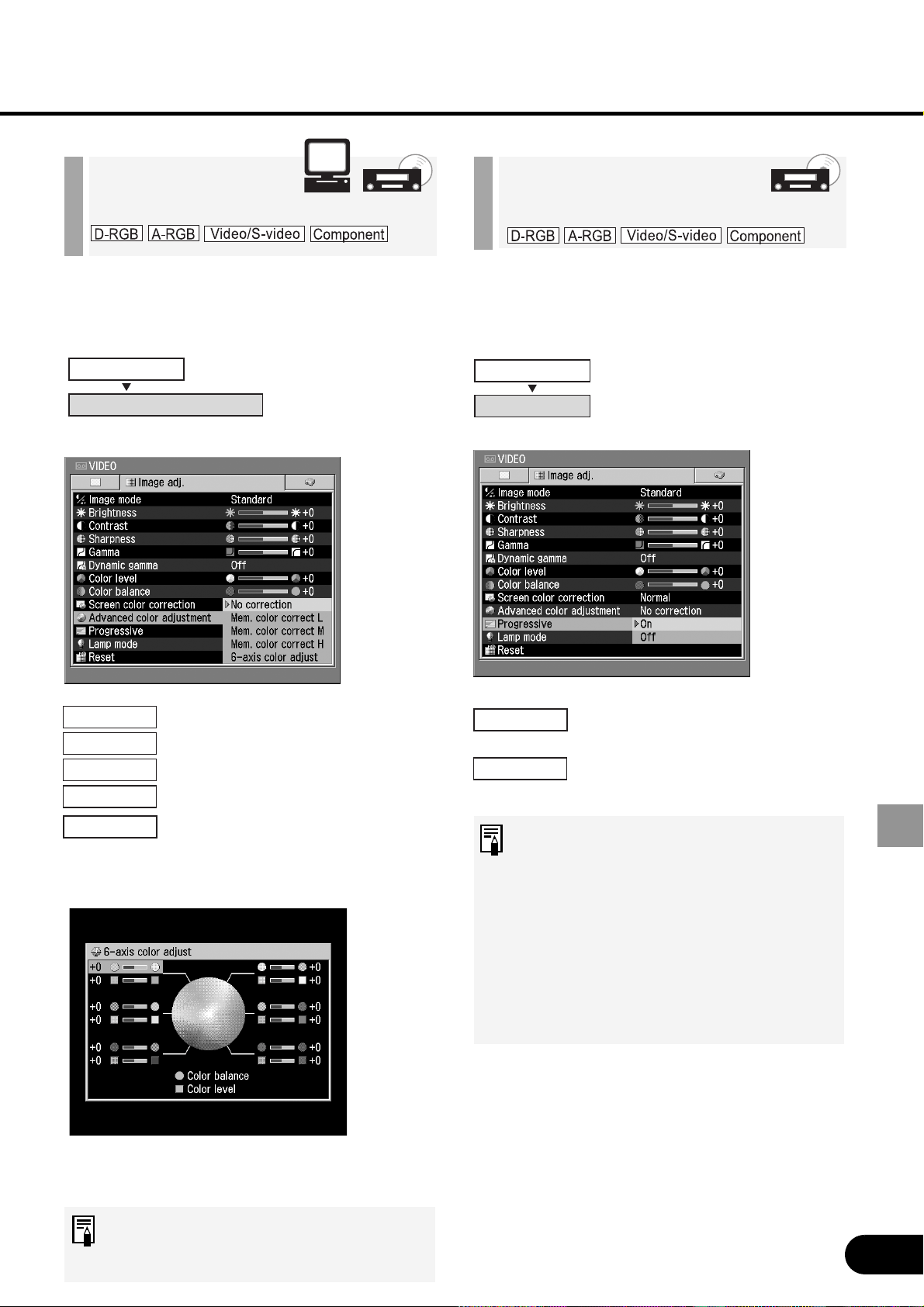
67
SETTING UP FUNCTIONS USING MENUS
Adjust colors using the memorized color
correction function and 6-axis color
adjustment function.
Color adjustment is not performed.
Colors (e.g., blue sky) in our
memory can be adjusted in three
steps so that they can be shown
more vividly.
A 6-axis color adjustment box (RGB
(red/green/black) and CMY (cyan/
magenta/yellow)) is displayed to allow
you to make fine adjustment of colors.
Select the “Color balance” or “Color level” bar
using the [^] and [v] buttons, and then adjust
colors using the [<] and [>] buttons.
This setting is saved for the
currently selected input signal and
image mode.
Making Advanced
Color Adjustment
When you want to project a high-quality
image, use the progressive processing
function.
Progressive processing is
performed.
Progressive processing is
not performed.
• This function cannot be used
when the component signal is
1080i, 1035i, 720p, 575p, or 480p.
• This setting is saved for the
currently selected input signal and
image mode.
• Select [Off] when flickers and
horizontal lines are noticeable on
a fast-moving picture.
Performing Progressive
Processing
Image adj.
Advanced color adjustment
Image adj.
Progressive
No correction
Mem. color correct L
Mem. color correct M
Mem. color correct H
6-axis color adjust
On
Off
Loading ...
Loading ...
Loading ...