Loading ...
Loading ...
Loading ...
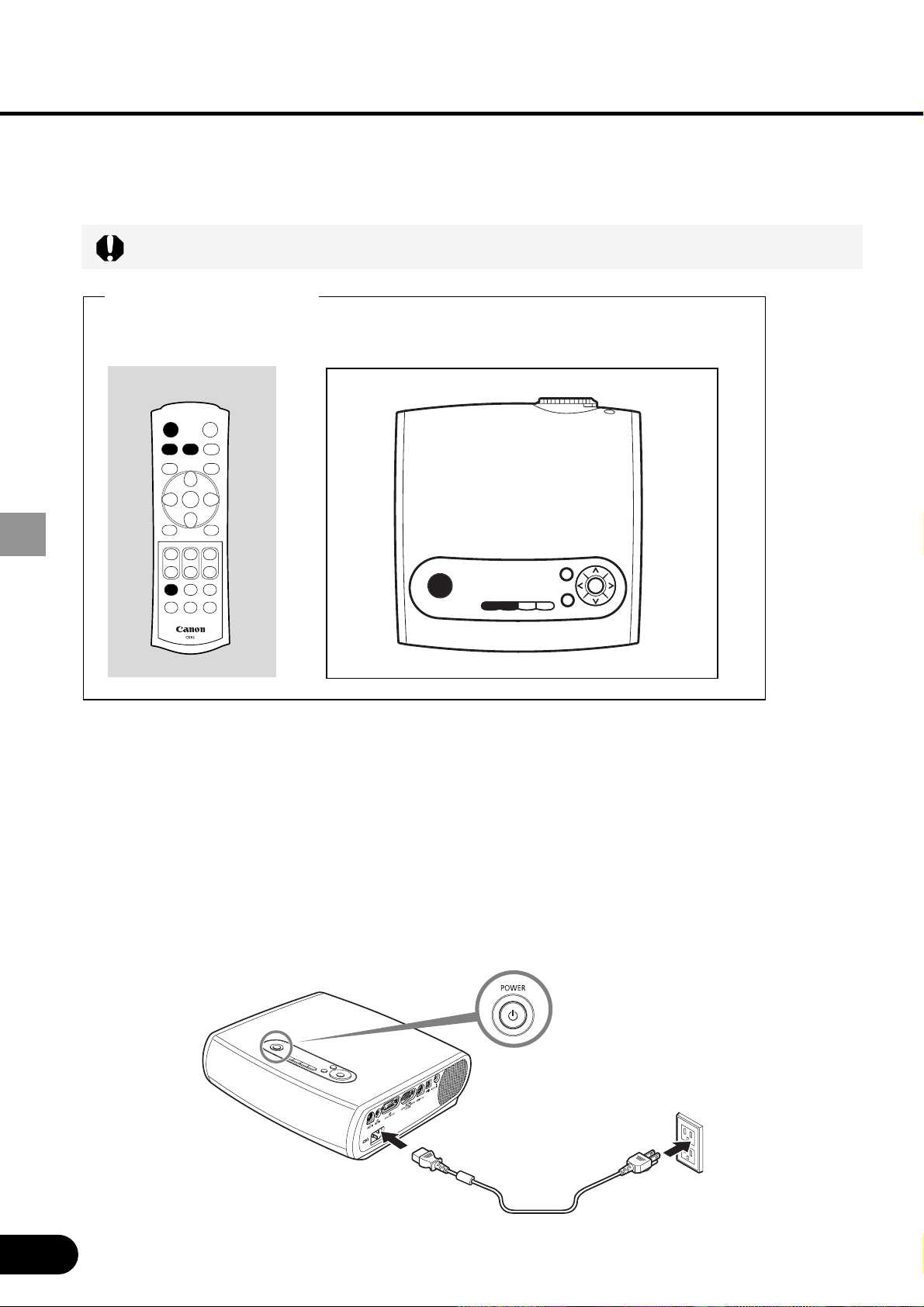
26
PROJECTING AN IMAGE FROM THE COMPUTER
Starting Projection
Connecting the Power Cord
Before connecting the power cord, connect the projector to the computer.
Buttons Used Here
Remote control Top control
Connect the power cord and turn on the projector.
Insert the power cord plug in the power cord connection socket.
Be sure to insert the power cord plug as far as it will go.
Insert the power plug.
The [POWER] indicator flashes red. It stays lit when the projector is ready for
power-on operation.
1
2
Loading ...
Loading ...
Loading ...