Loading ...
Loading ...
Loading ...
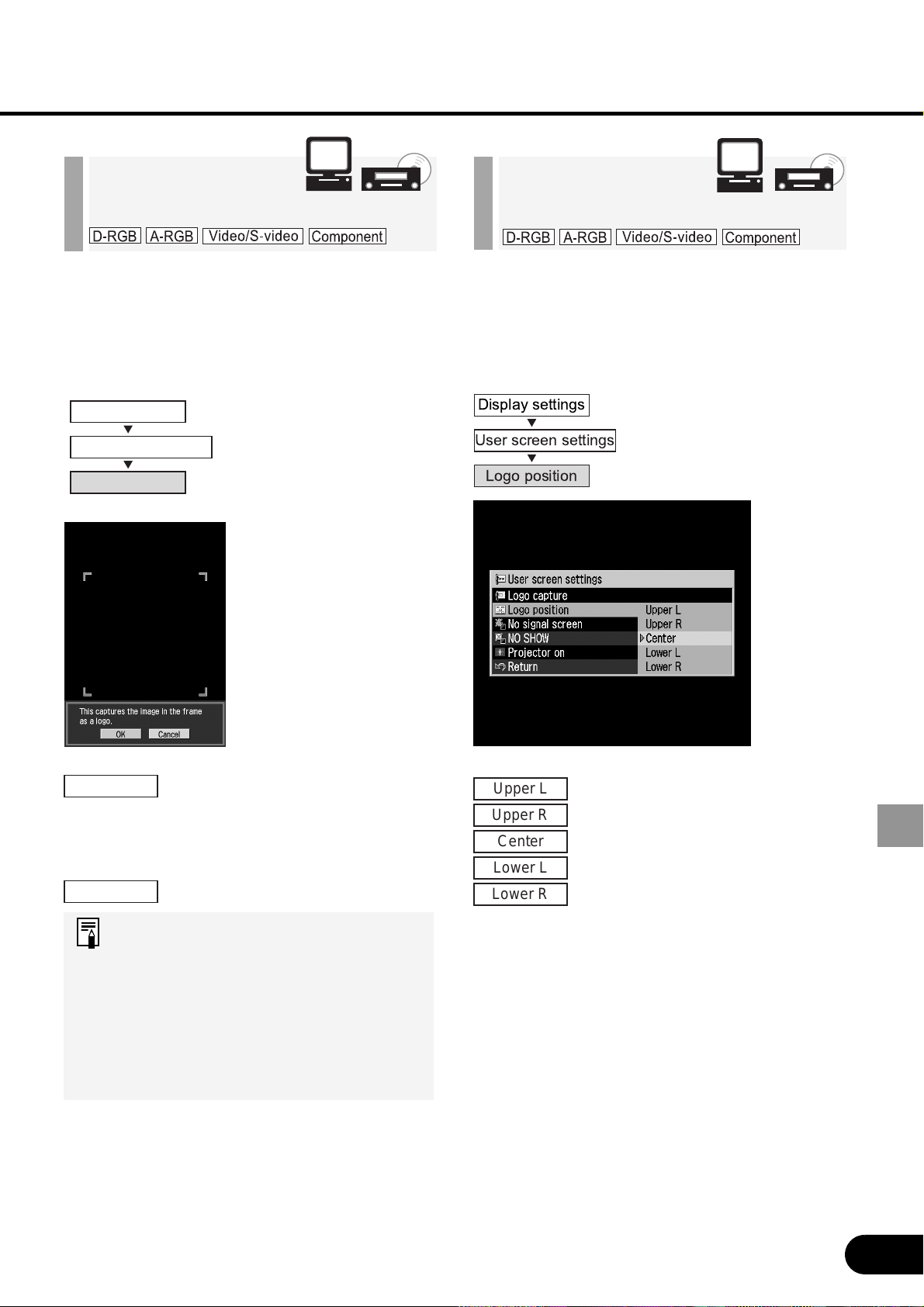
59
SETTING UP FUNCTIONS USING MENUS
A user’s unique image (logo) can be dis-
played when the power is turned on, there
is no input signal, or the image is blacked
out temporarily.
The image to be captured is
displayed on the screen. Place
the red frame on the capture
range and press [OK]. The
image in the red frame will be
captured.
Cancel registration of the image.
• The image on only one screen can
be captured.
• To display the captured image,
select “Logo capture” on the
“Projector on”, “No signal”, or “NO
SHOW” screen.
• No image can be captured
depending on the resolution and
scan system you selected.
Capturing a Logo
to Be Displayed
Select a logo display position. A logo can
be displayed at the center or in a corner of
a desired screen.
Select a logo display posi-
tion.
Selecting a
Logo Display Position
Display settings
User screen settings
Logo capture
OK
Cancel
Upper L
Upper R
Center
Lower L
Lower R
Loading ...
Loading ...
Loading ...