Loading ...
Loading ...
Loading ...
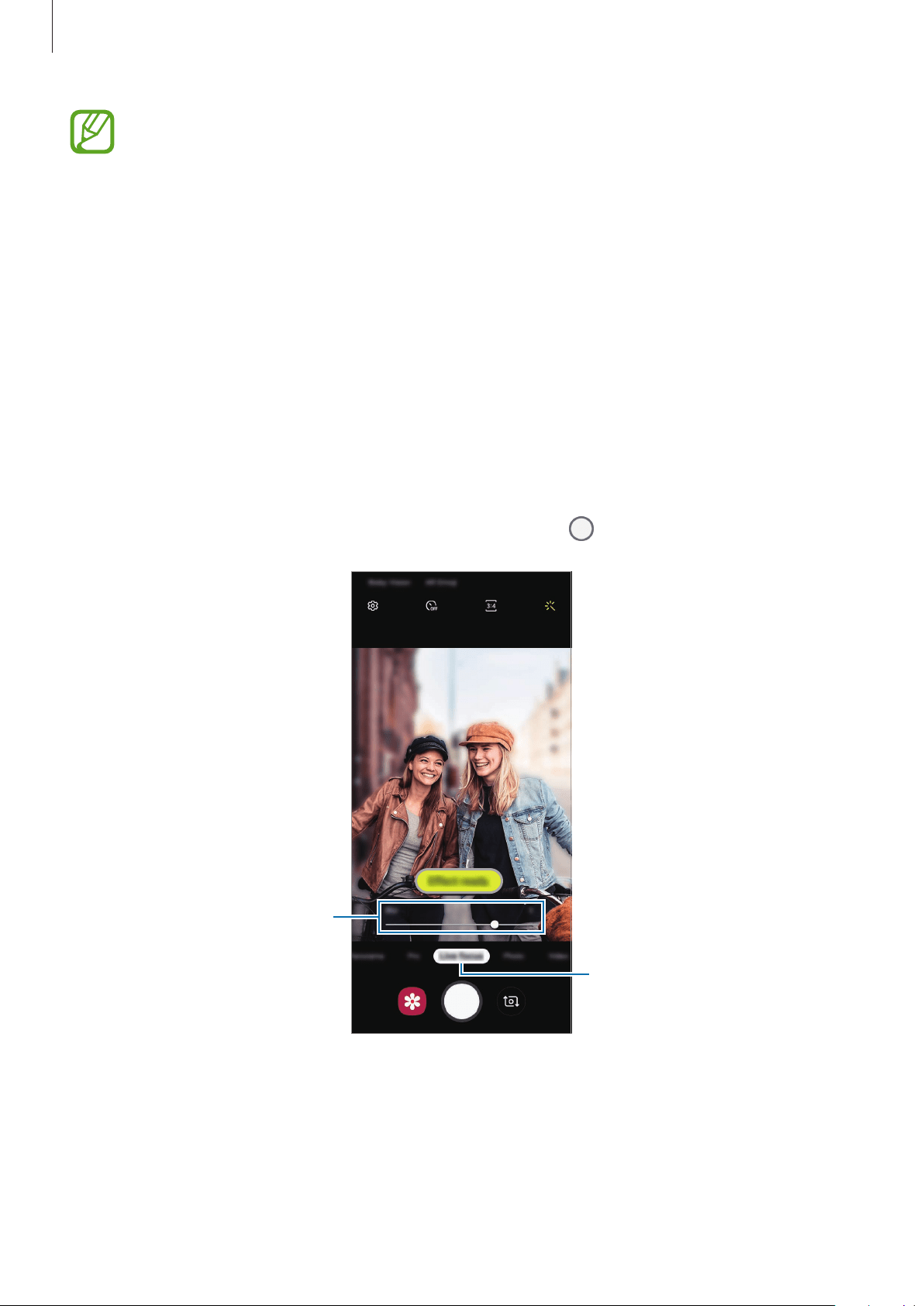
Apps and features
87
•
Use this feature in a place that has sufficient light.
•
The background blur may not be applied properly in the following conditions:
–
The device or the subject is moving.
–
The subject is thin or transparent.
–
The subject has a similar colour to the background.
–
The subject or background is plain.
Taking portraits that stand out using the Live focus feature
1
On the shooting modes list, tap
Live focus
.
2
Drag the background blur adjustment bar to the left or right to adjust the blur level.
3
When
Effect ready.
appears on the preview screen, tap to take a photo.
Background blur adjustment bar
Live focus
Loading ...
Loading ...
Loading ...