Loading ...
Loading ...
Loading ...
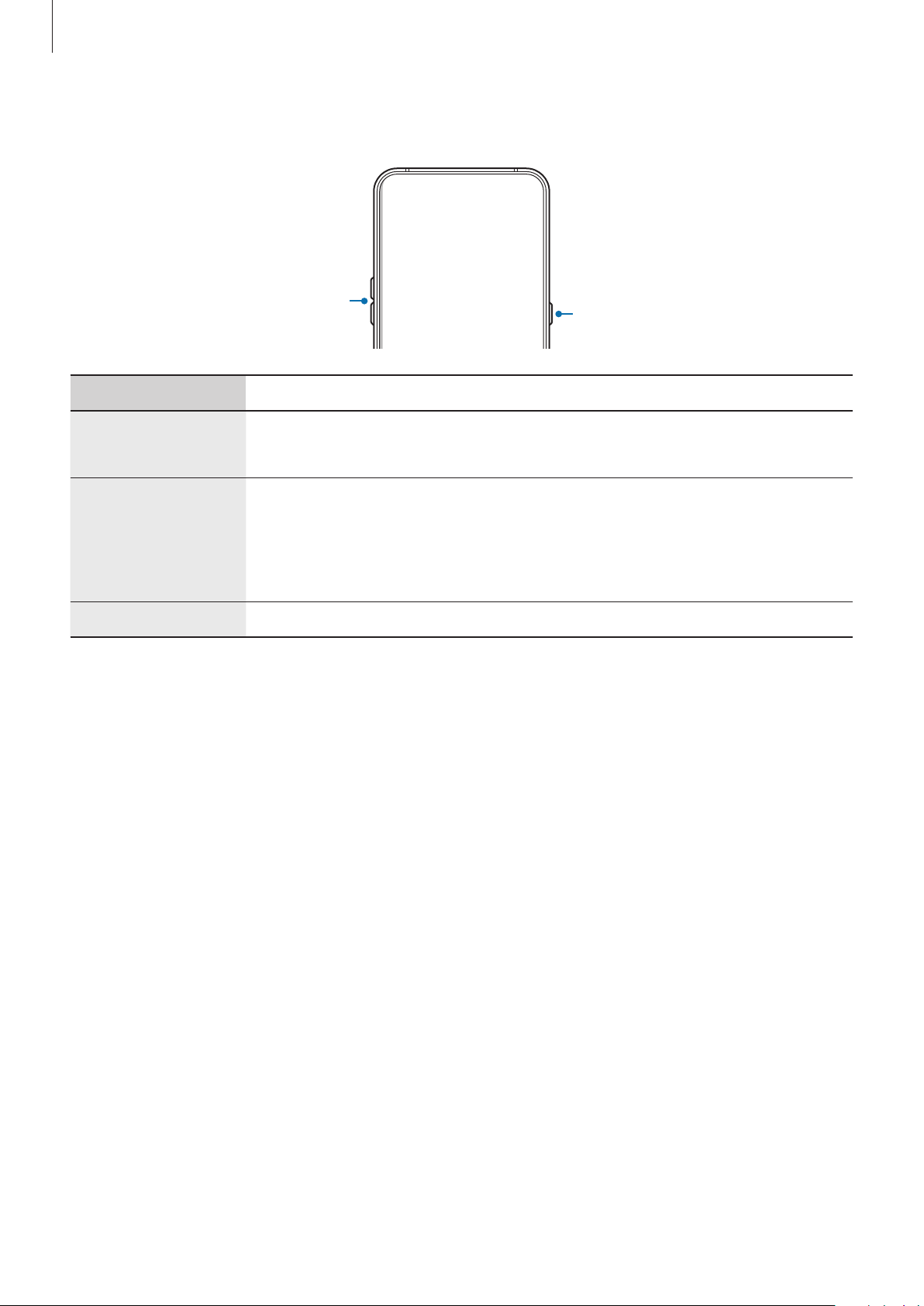
Basics
13
Hard keys
Power key / Bixby key
Volume key
Key Function
Power
•
Press and hold to turn the device on or off.
•
Press to turn on or lock the screen.
Bixby
To use the Bixby key, switch the Power key to the Bixby key first. Refer
to Waking up Bixby using the Bixby key for more information.
•
Press and hold to start a conversation with Bixby. Refer to Using
Bixby for more information.
Volume
•
Press to adjust the device volume.
Loading ...
Loading ...
Loading ...