Loading ...
Loading ...
Loading ...
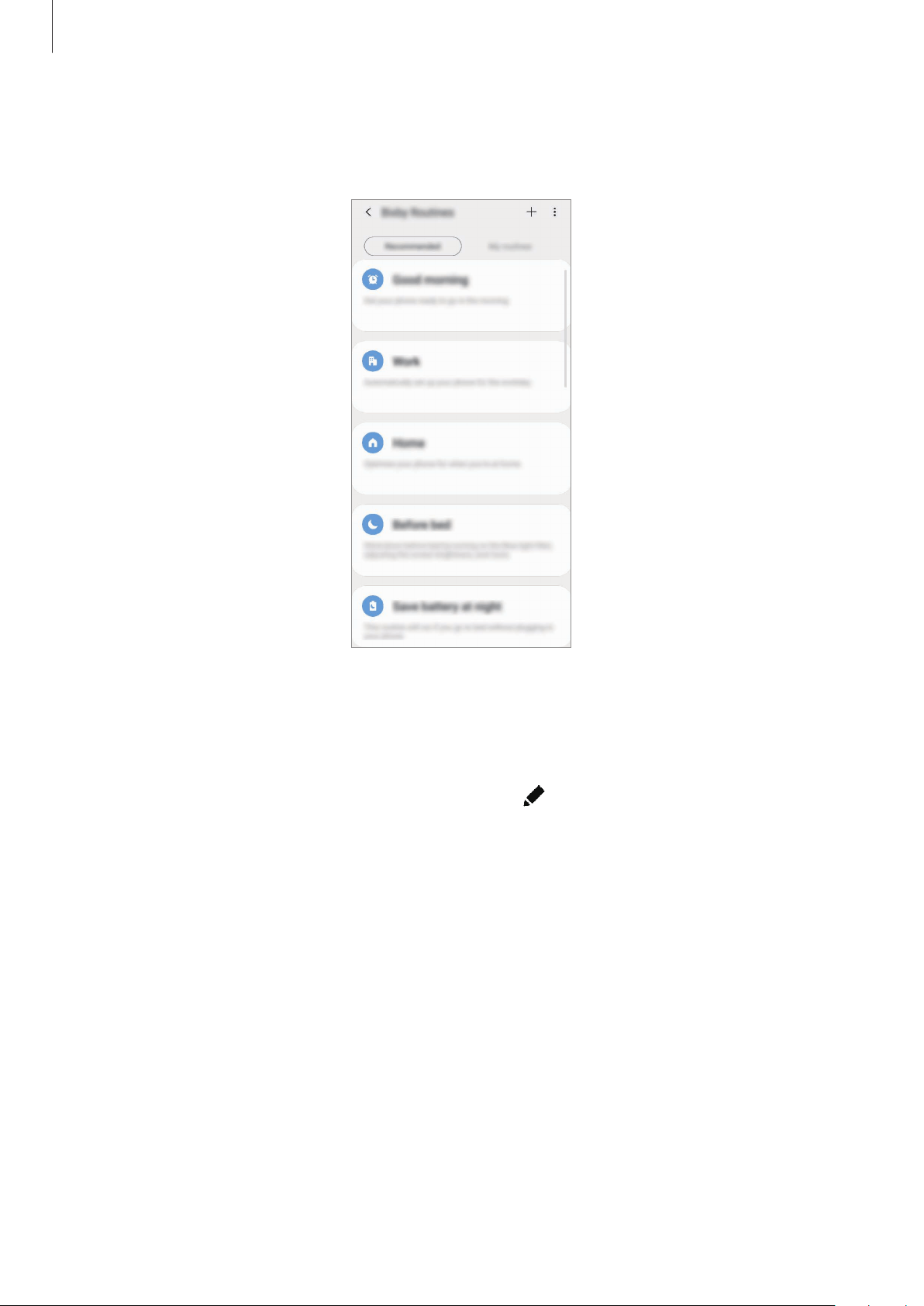
Settings
188
Adding routines from the recommendation list
View the list of useful features and add them as your own routines.
1
On the Settings screen, tap
Advanced features
→
Bixby Routines
.
2
On the
Recommended
list, select a routine you want and tap
Save routine
.
•
To set the routine’s conditions and actions, tap . Alternatively, tap the condition or
action you want to edit.
•
If you want to set the routine’s running condition to manual, tap
Start button tapped
.
This option will appear only when there are no running conditions set.
For manual routines, you can add them to the Home screen as widgets and access
them quickly. When a pop-up window appears, tap
Add
.
Loading ...
Loading ...
Loading ...