Loading ...
Loading ...
Loading ...
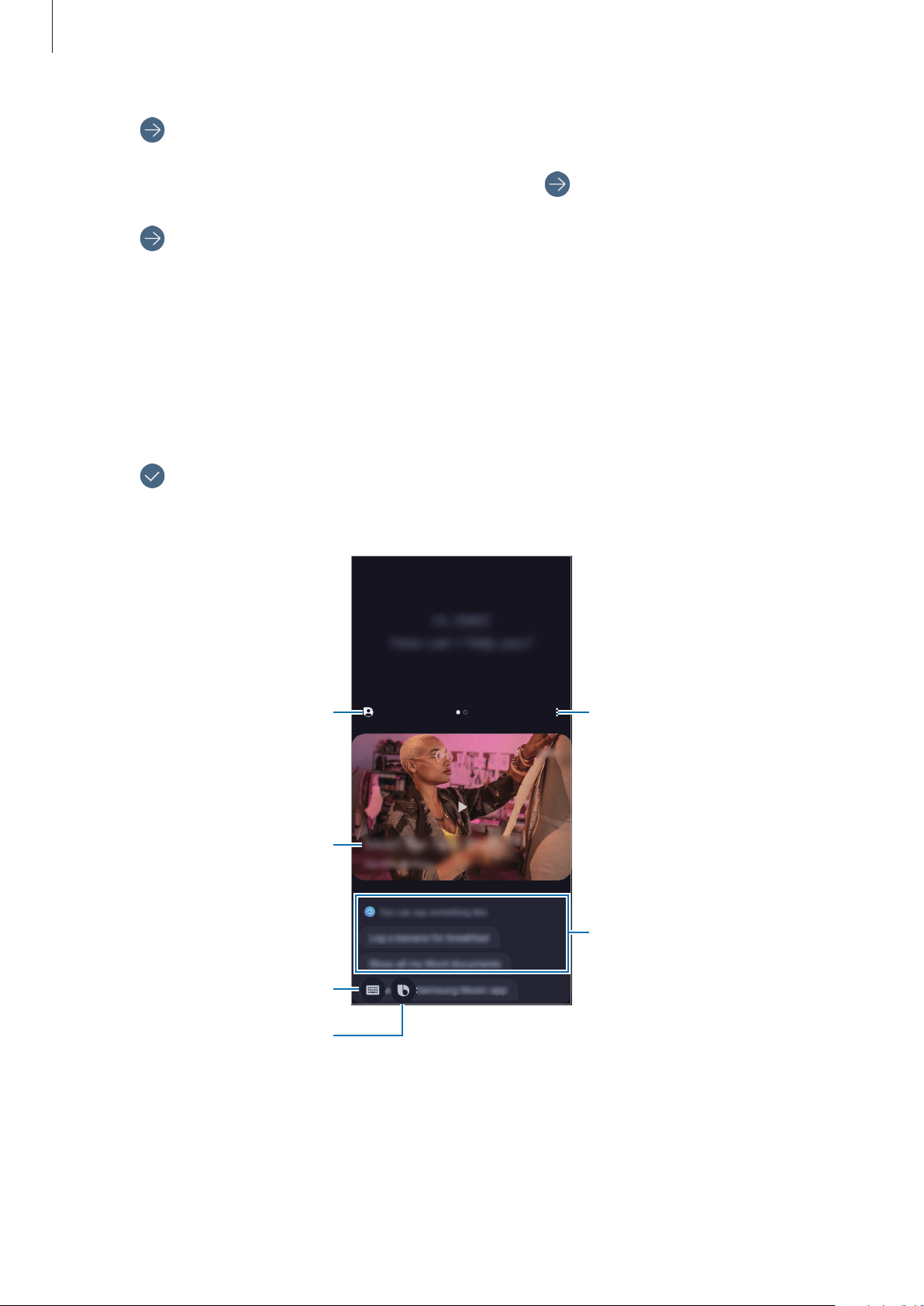
Apps and features
51
4
Tap .
5
Read and agree to the terms and conditions and tap .
6
Tap and follow the on-screen instructions to register your voice.
If you set the voice wake-up feature, you can start a conversation with Bixby by saying “Hi,
Bixby”.
7
Tap the
Wake Bixby with Power key
switch to switch the Power key to the Bixby key.
If you activate the feature, you can start a conversation with Bixby by pressing and
holding the Bixby key.
8
Tap to complete the setup.
The Bixby screen will appear.
Tutorials
Suggested commands
Access additional options.
My profile
Communicate via text.
Communicate via voice.
Loading ...
Loading ...
Loading ...