Loading ...
Loading ...
Loading ...
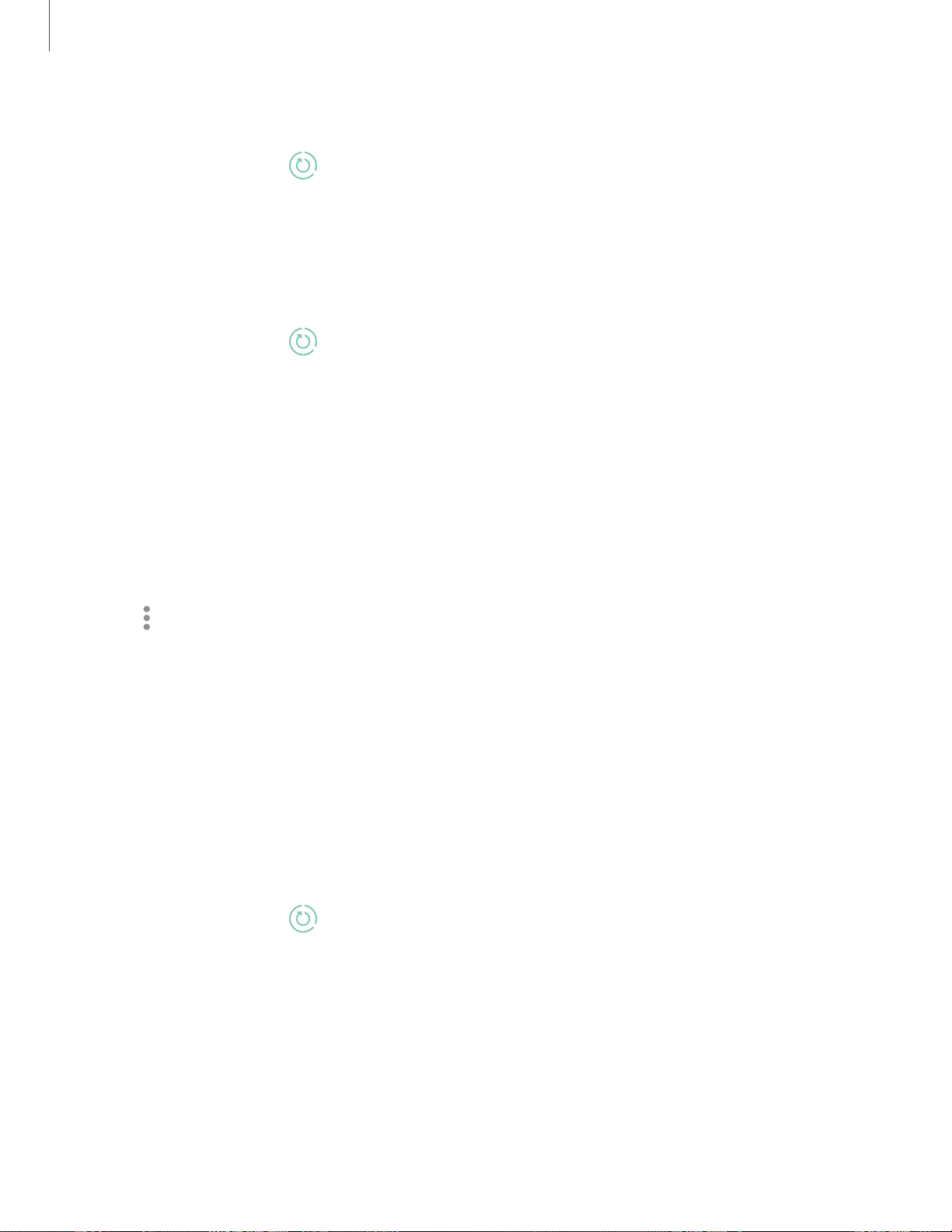
•
•
•
©
©
©
Settings
82
T
o use the quick optimization feature:
1.
From Settings, tap
Device maintenance.
2. Tap Optimize now.
Battery
View how battery power is used for your various device activities.
◌
From Settings, tap Device maintenance > Battery for options:
•
Batt
ery usage: View power usage by app and service.
•
Powe
r saving mode: Select a power mode to extend battery life.
•
App p
ower monitor: View power usage by app.
•
Unmo
nitored apps: Select apps to exclude from being put to sleep by the App
power monitor.
•
Alwa
ys sleeping apps: Select apps to put to sleep immediately when not
being used.
•
More options
>
Advanced settings
: Configure advanced battery settings
and notifications.
Storage and memory card
View the device memory and usage. You can also mount, unmount, or format an
optional memory card (not included).
Device storage
Quickly optimize your device’s memory, increasing available memory.
1.
From Settings, tap
Device maintenance > Storage.
2. Tap Clean now.
Memory card
Once an optional microSD memory card (not included) has been installed in your
device, the card memory is displayed in the Storage setting.
For more information, see Assemble your device on page 4.
Loading ...
Loading ...
Loading ...