Loading ...
Loading ...
Loading ...
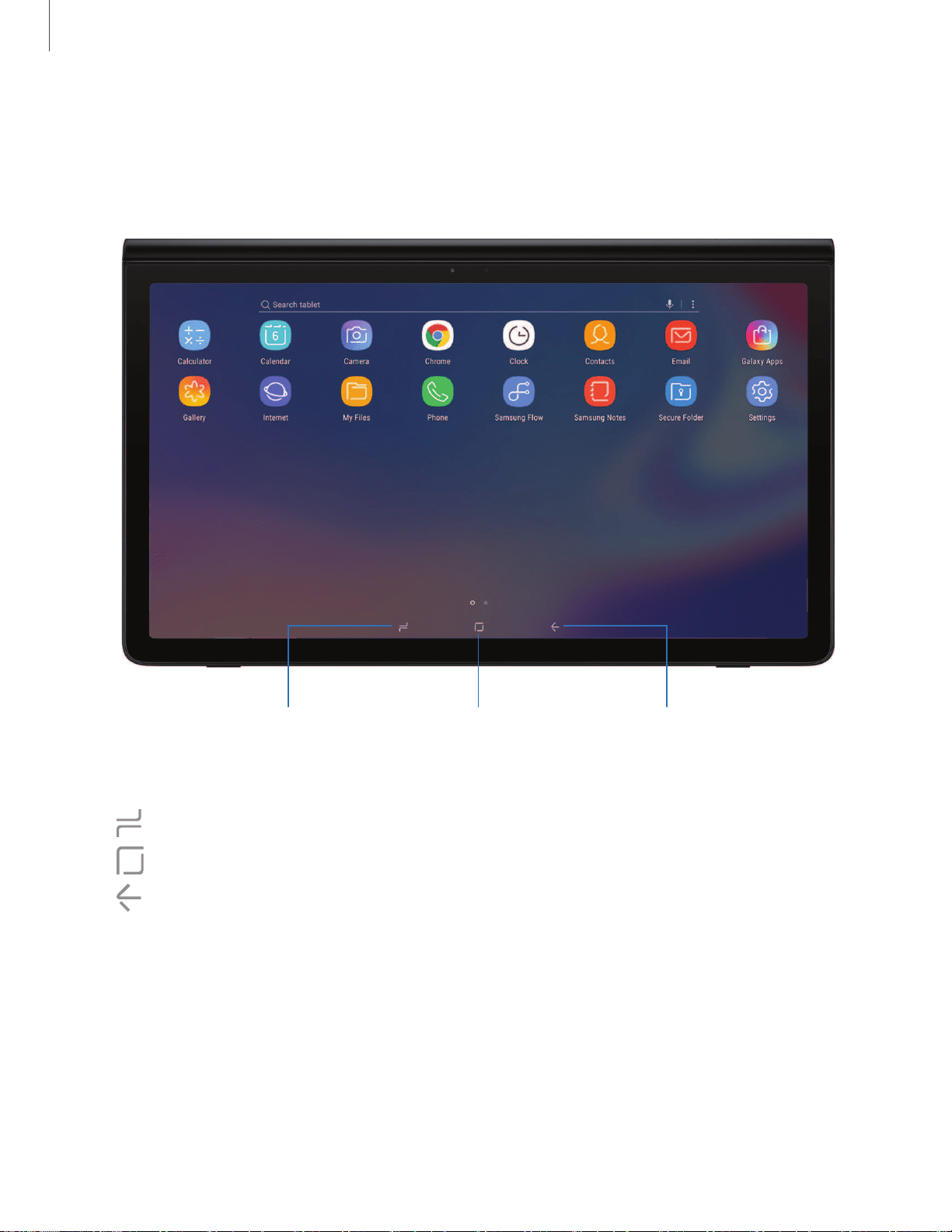
_J
r
•
L
'
@
.
Calculator
~
Gallery
()
SeJr
ch t
.i
h
!~
•!
(ID
Calendar
Q
Internet
~
G)
Camera Chrome
~
~
My
Files
Phone
-!.,
ct)
(£l
'B
·~
-~.---
.
Clock
Contacts
Email
GalaKy
Apps
~
(Q)
IT]
@
Samsung
Flow
Samsung
Notes
Secure
Folder
Settings
Getting started
13
Navigation bar
The Navigation bar, at the bottom of the screen, displays the navigation keys.
Devices and software are constantly evolving — the illustrations you see here are for reference only.
Recent Home Back
l
Tap Recent to view all open apps.
l
Tap Home to return to the main home screen.
l
Tap Back to return to the previous screen.
Loading ...
Loading ...
Loading ...