Loading ...
Loading ...
Loading ...
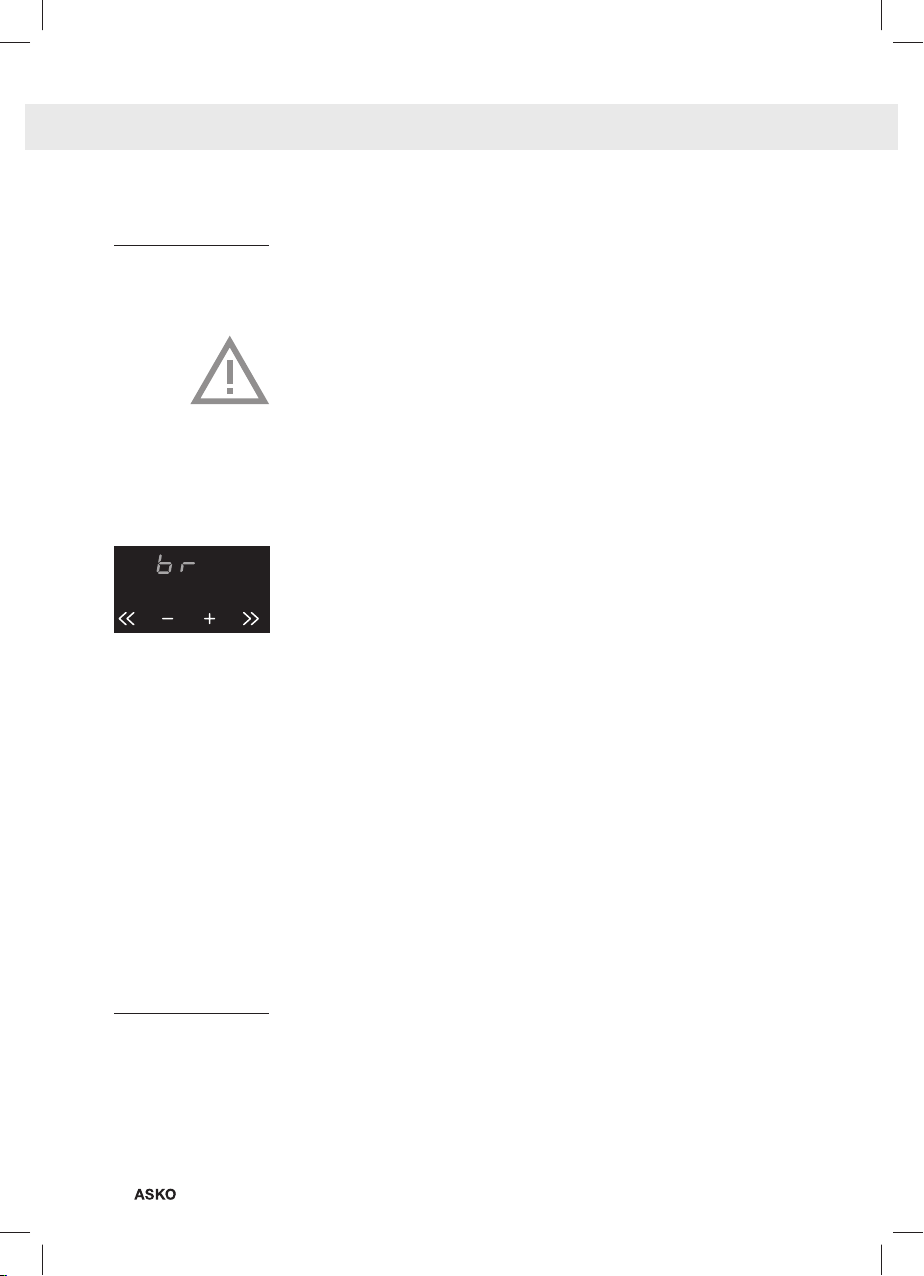
GB 16
OPERATION
How to bridge the adaptive induction zones
The adaptive induction zones can be bridged. Both zones in the front
and the back will have the same settings after activating this function
(they are now connected; one big zone for a large cooking pan).
• If the adaptive zones are bridged, they cannot be set to ‘boost’ and
the menu functions cannot be used.
Use a (fish) pan where at least one of the centre/middle positions of
the vario zones is covered.
Activating the bridge mode
1. Put a large cooking pan on both cooking zones. Make sure the
zones are covered correct.
2. Switch on the cooking zone in the front.
3. Hold two keys down at the same time (for a few seconds): first
press the << button on the rear adaptive zone and then immediately
the >> button on the front adaptive zone.
‘BR’ appears in the display of the zone at the back. Now you can
use the controls of the zone in the front to set the power for both
adaptive zones.
4. Set the power using the + or - button, or using the << or >> button
of the zone in the front. Both zones are set to the same power.
Deactivating the bridge mode
1. Touch simultaneously the >> button of the adaptive zone in
the front and the << button of the adaptive zone at the back to
deactivate the bridge mode.
The zone in the front will continue with the power that has been set
in bridge mode.
Or:
2. Press the on/off button of the cooking zone you want to switch off.
You will hear a beep and the level in the display disappears.
The cooking zone has been switched off completely.
Switching off
Switching off one cooking zone
Press the on/off button of the cooking zone you want to switch off.
You will hear a beep and the level in the display disappears.
• If all cooking zones have been switched off in this way, the hob will
automatically be in the stand-by mode (also refer to
‘stand-by mode’).
Loading ...
Loading ...
Loading ...