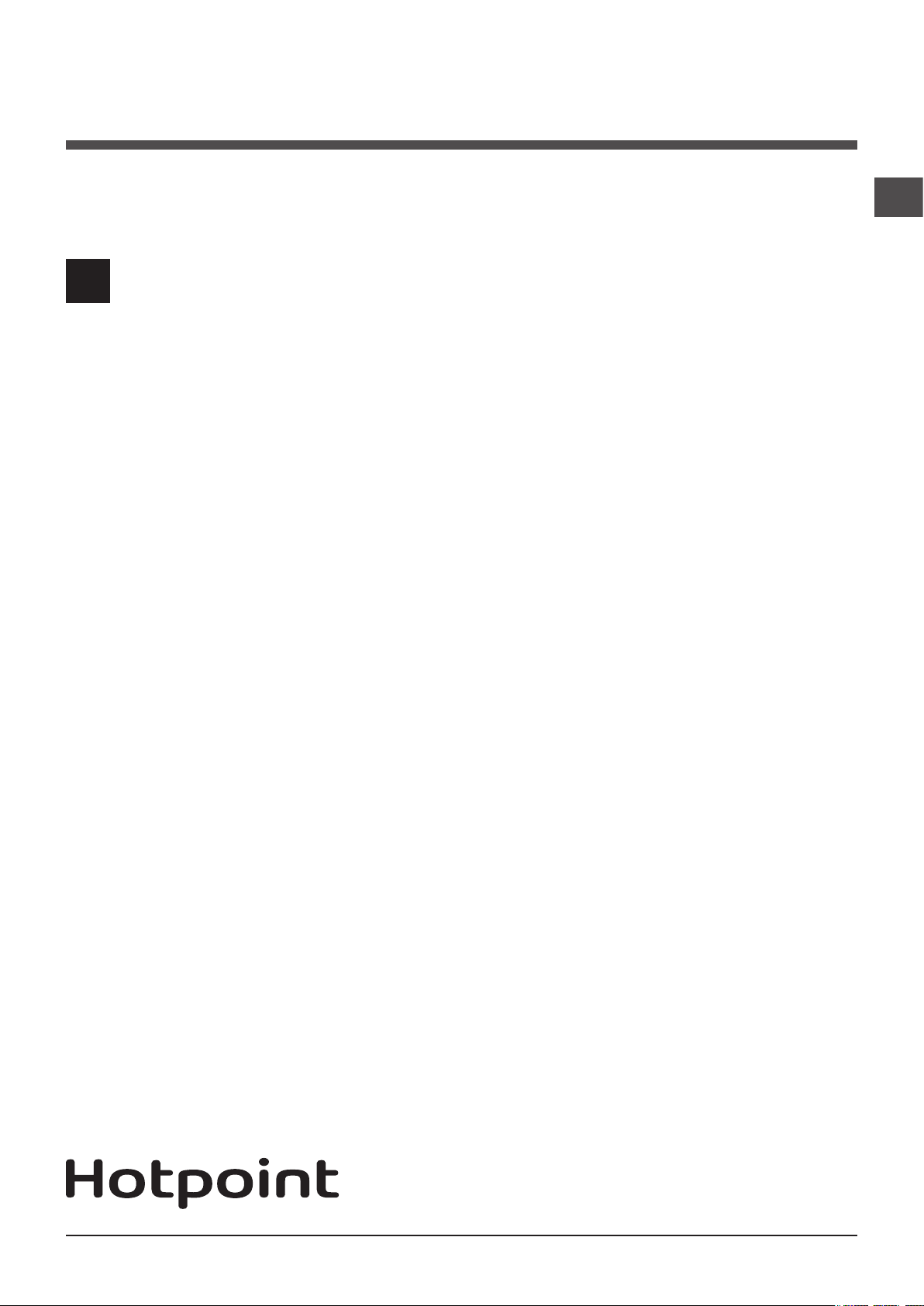
1
GB
English,1
GB
WASHING MACHINE
Contents
Installation, 2-3-4-5
Unpacking and levelling
Connecting the electricity and water supplies
The first wash cycle
Technical data
Care and maintenance, 6
Cutting off the water and electricity supplies
Cleaning the washing machine
Cleaning the detergent dispenser drawer
Caring for the door and drum of your appliance
Cleaning the pump
Checking the water inlet hose
Precautions and tips, 7
General safety
Disposal
Description of the washing machine, 8-9
Control panel
Display
Running a wash cycle, 10
Wash cycles and options, 11
Table of programmes and wash cycles
Wash options
Detergents and laundry, 12
Detergent dispenser drawer
Preparing the laundry
Special wash cycles
Troubleshooting, 13-14
Product Guarantee and Repair Information, 15
WMBF 742
Instructions for use
Loading ...
Loading ...
Loading ...
