Loading ...
Loading ...
Loading ...
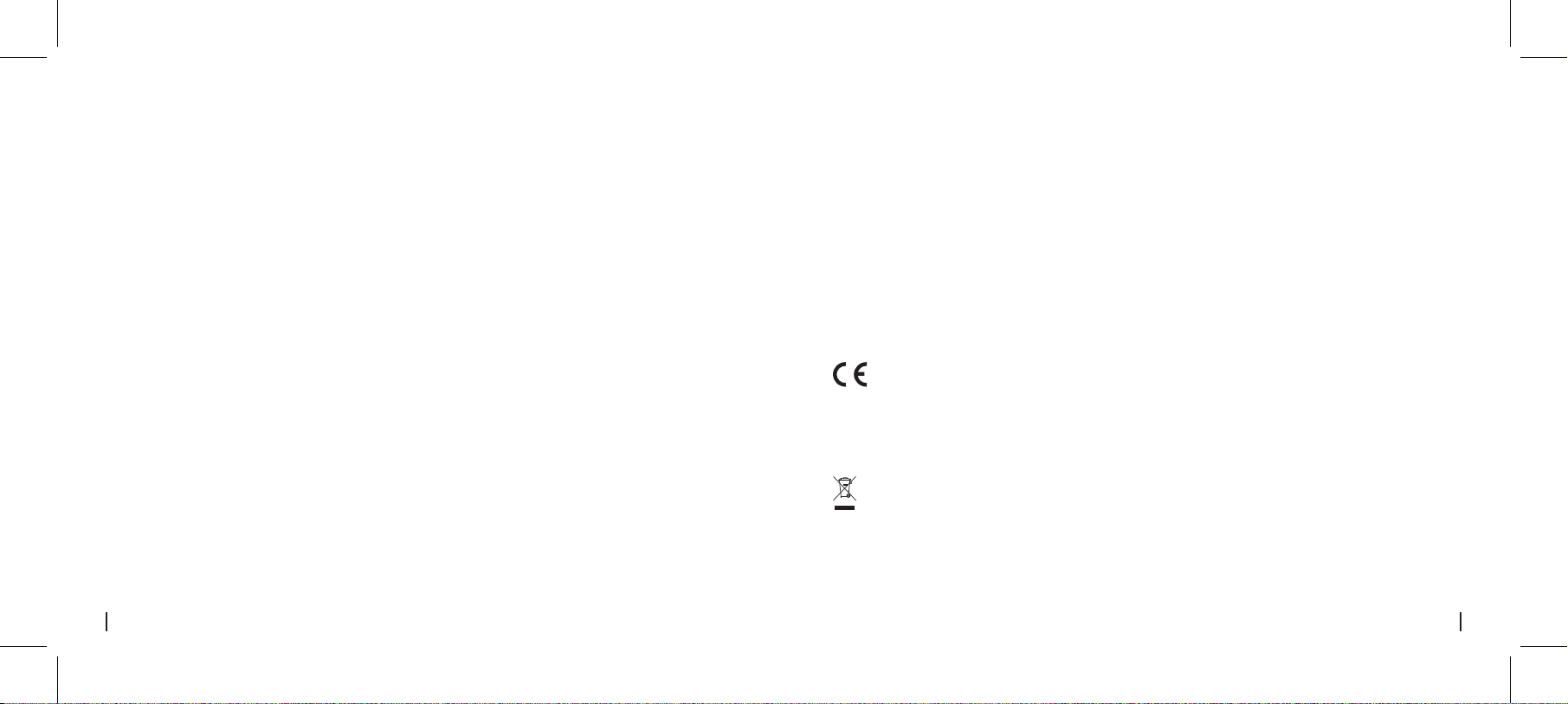
10English
9 English
Notification of
Compliance
FCC Compliance Statement
This device complies with Part 15 of FCC Rules.
Operation is subject to the following two
conditions: (1) this device may not cause
harmful interference, and (2) this device must
accept any interference received, including
interference that may cause undesired
operation. For more information,visit:
https://reolink.com/fcc-compliance-notice/.
Reolink Communications declares that this
device is in compliance with the essential
requirements and other relevant provisions of
Directive 2014/53/EU.
Simplified EU Declaration of
Conformity
This marking indicates that this product
should not be disposed with other household
wastes throughout the EU. To prevent possible
harm to the environment or human health
from uncontrolled waste disposal, recycle it
responsibly to promote the sustainable reuse of
material resources. To return your used device,
please use the return and collection systems or
contact the retailer where the product was
purchased. They can take this product for
environmentally safe recycling.
Correct Disposal of this product
Specifications
Operating Temperature: -10° to 55° C (14° to 131° F)
Operating Humidity: 10%-90%
Ingress Protection: IP66
IR Distance: 30 Meters (100ft) (60 Meters only for
RLC-423)
Day/Night Mode: Auto Switchover
Hardware Features
General
Use of the product is subject to your
agreement to the Terms of Service and Privacy
Policy at reolink.com. Keep out of reach of
children.
By using the Product Software that is
embedded on the Reolink product, you agree
to the terms of this End User License
Agreement (“EULA”) between you and Reolink.
Learn more: https://reolink.com/eula/.
This product comes with a 2-year limited
warranty that is valid only if purchased from
Reolink Ocial Store or a Reolink authorized
reseller. Learn more:
https://reolink.com/warranty-and-return/.
Limited warranty
Terms and Privacy
End User License Agreement
IP Cameras Are Not
Powering On
If you find your camera is not powering on,
try the following solutions:
• Please make sure your camera is powered
properly. The camera should be powered by
a PoE switch/injector, the Reolink NVR or a
12V power adapter.
• If the camera is connected to a PoE device
such as a switch/injector/Reolink NVR,
please plug the camera to another PoE port
and see whether the camera will power on.
• Try another Ethernet cable.
• If the issue isn’t fixed, please contact Reolink
support team.
Troubleshooting
IR LEDs Stop Working
If you find the IR LEDs of your camera stop
working, try the following solutions:
• Go to Device Settings and check whether
you have enabled Infrared lights. If the LEDs
are disabled, please enable them.
• Please go to Live View and check the
Day/Night mode, set the mode to Auto to
activate the IR lights.
• Upgrade your camera's firmware to the latest
version.
• Restore the camera to the factory settings, and
check the IR light settings again.
• If the issue is still not fixed, please contact
Reolink support team.
Fail to Upgrade the Firmware
If you fail to upgrade the firmware for the
camera, try the following solutions:
• Confirm the current firmware version of the
camera.
• Make sure the firmware you downloaded in the
download center is the correct one.
• Make sure the network of your computer is
smooth.
Loading ...
Loading ...
Loading ...