Loading ...
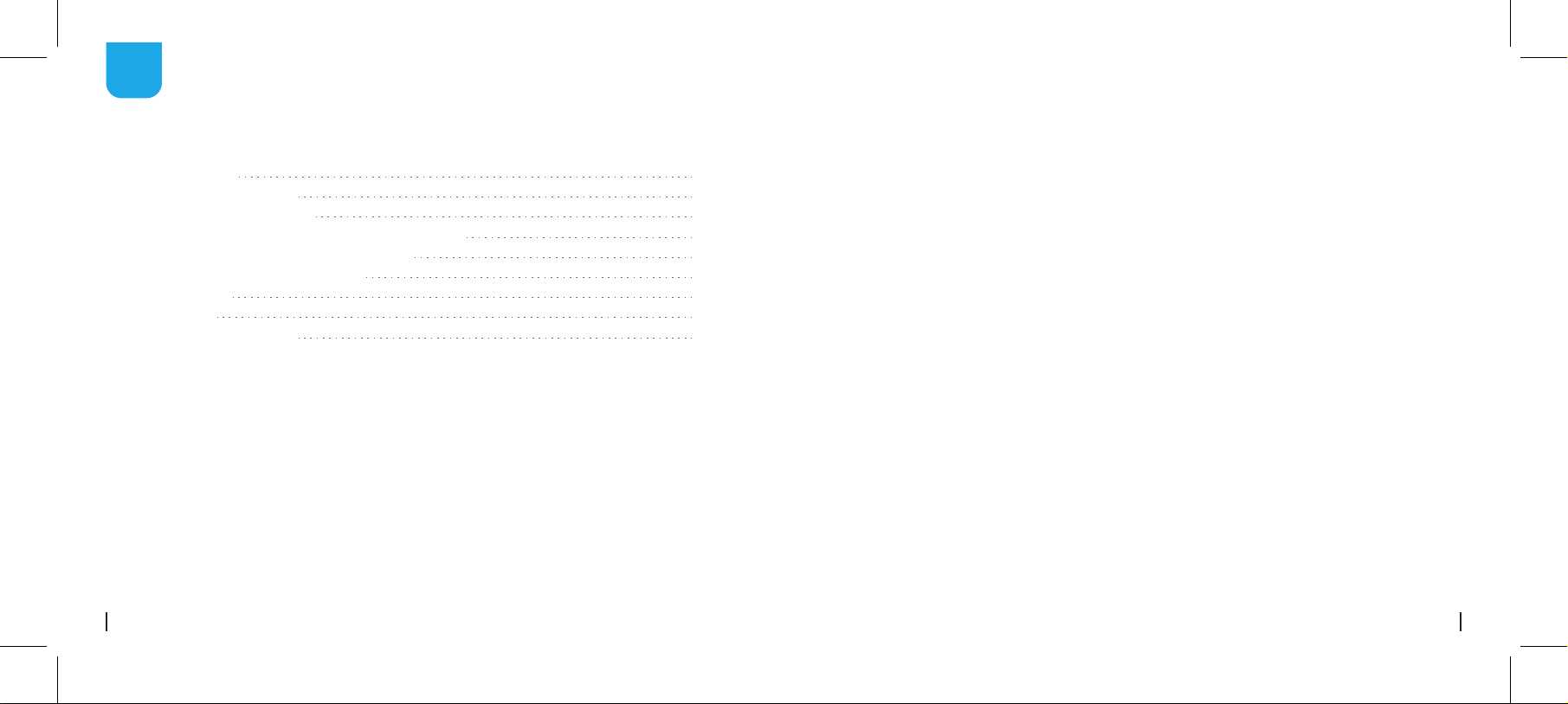
Contents
What’s in the Box
What’s in the Box
How to Power the Camera
Camera Connection Diagram
Set up the Camera on Reolink App (For Smartphone)
Set up the Camera on Reolink Client (For PC)
How to Adjust the Camera’s Direction
Troubleshooting
Specifications
Notification of Compliance
1
2
3
4
5
8
9
9
10
EN
2English
1 English
How to Power the Camera
PoE Camera ×1
Waterproof Lid ×1
1m Network Cable ×1
Surveillance Sign ×1
Quick Start Guide ×1
Mounting Hole Template ×1
Pack of Screws ×1
Power Adapter ×1 (For RLC-423 only)
Connect your IP camera to the Reolink PoE NVR with a single network cable, and then the PoE
camera will get power from the PoE NVR.
• Powered by the Reolink PoE NVR
• For Reolink RLC-423 & RLC-423S, the ratings of the power adapter should be DC 12V 2A.
• For other Reolink PoE camera models, the ratings of the power adapter should be DC 12V 2/1A.
• For Reolink RLC-423 & RLC-423S, you need to make sure that the PoE injector/switch is 802.3at
compliant (48V) and supports the active mode.
• For other Reolink PoE camera models, please make sure that the PoE injector/switch is 802.3af
compliant (48V) and supports the active mode.
• Powered by the Power Adapter
• Powered by the PoE Injector/Switch
Loading ...
Loading ...
Loading ...