Loading ...
Loading ...
Loading ...
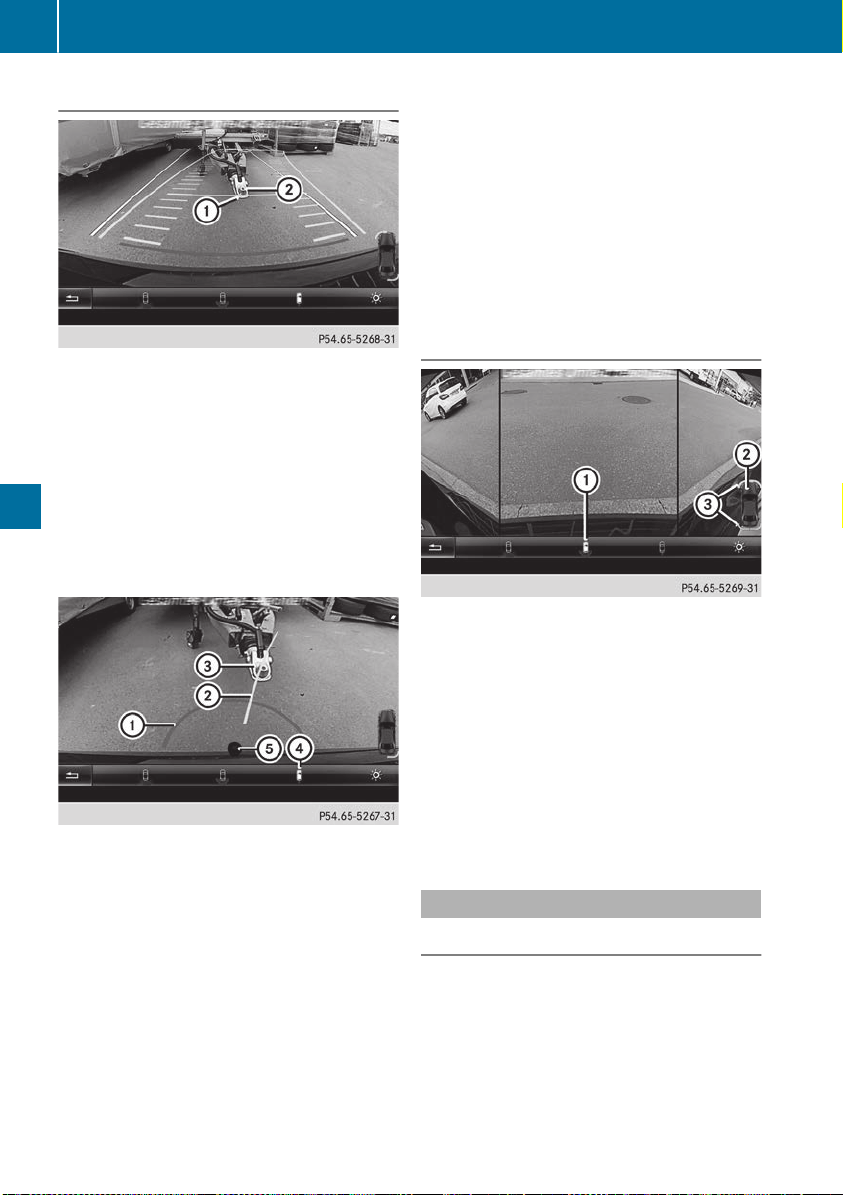
"Coupling up a trailer" function
:
Vehicle center point on the yellow guide line
at a distance of approximately 1.0 m from
the rear of the vehicle
;
Trailer drawbar
This function is only available on vehicles with a
trailer tow hitch.
X
Before coupling up a trailer, set the height of
trailer drawbar ; so that it is slightly higher
than the ball coupling.
X
Position the vehicle centrally in front of trailer
drawbar ;.
:
Red guide line at a distance of approximately
0.30 m from the ball coupling
;
Trailer drawbar marker assistant
=
Trailer drawbar
?
Symbol for the "Coupling up a trailer" func-
tion
A
Ball coupling
i
For technical reasons, the ball coupling of
the trailer tow hitch in the multimedia system
display is either only partially visible or not at
all.
X
Select symbol ? using the controller.
The "Coupling up a trailer" function is selec-
ted. The distance specifications now only
apply to objects that are at the same level as
the ball coupling.
X
Back up carefully, making sure that trailer
drawbar locating aid ; points approximately
in the direction of trailer drawbar =.
X
Back up carefully until trailer drawbar = rea-
ches the red guide line.
The distance between the trailer drawbar and
the red guide line is now approximately
0.30 m.
X
Couple up the trailer (Y page 222).
180° view
:
Symbol for the 180° view function
;
Your vehicle
=
Warning displays for Parking Assist
PARKTRONIC
You can also use the rear view camera to select
a 180° view.
When Parking Assist PARKTRONIC is opera-
tional (Y page 190), a symbol for your own vehi-
cle appears in the multimedia system. If the
Parking Assist PARKTRONIC warning displays
are active, warning displays = light up in the
multimedia system in yellow or red accordingly.
360° Camera
General notes
The 360° camera is a system consisting of four
cameras.
The system processes images from the follow-
ing cameras:
R
Rear view camera
R
Front camera
R
Two cameras in the exterior rear view mirrors
200
Driving systems
Driving and parking
Loading ...
Loading ...
Loading ...