Loading ...
Loading ...
Loading ...
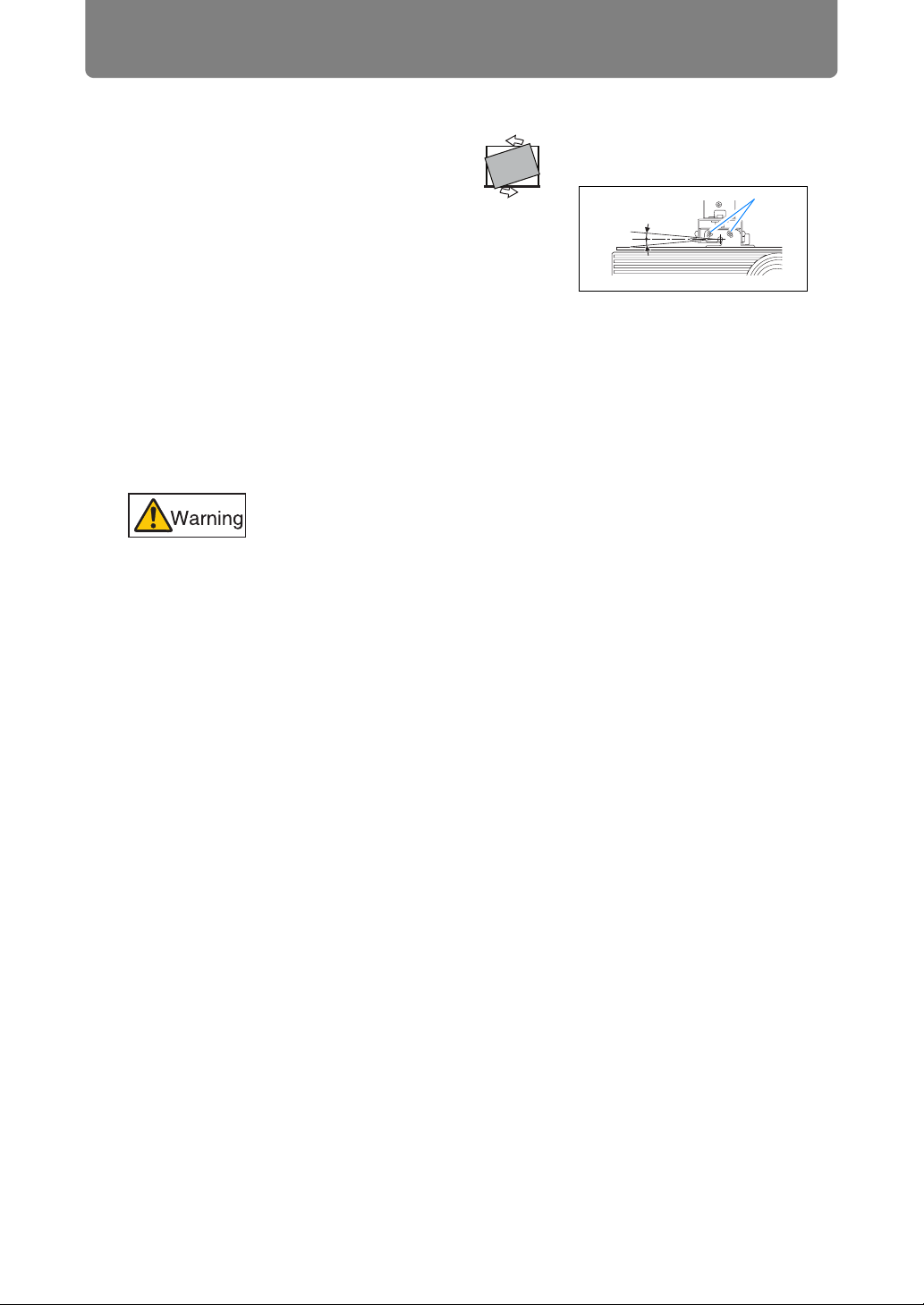
Installation Procedure
48
■ Adjust the screen inclination
1 Loosen four screws (B), and then
adjust the slant angle of the
projector.
2 When the projector is correctly
positioned, tighten the four screws
(B).
Precautions when replacing lamps that stop working
• If illumination suddenly stops, either when you turn the
projector on or after it has been on for a while, the lamp may
have ruptured. In this case, never attempt to replace the lamp
by yourself. Always request service from the Canon
Customer Support Center.
• With ceiling-mounted projectors, the lamp may fall out when
you open the lamp cover, or during replacement. During
replacement, stand to the side of the lamp cover, not directly
under it.
• If the lamp ruptures, dust and gas (containing mercury vapor)
may come out of the exhaust vents. If this happens,
immediately open the windows and doors to provide
ventilation to the room.
• If you accidentally inhale gas from the lamp or get any pieces
in your eyes or mouth, consult a doctor immediately.
5°
5°
5°
5°
B
Loading ...
Loading ...
Loading ...