Loading ...
Loading ...
Loading ...
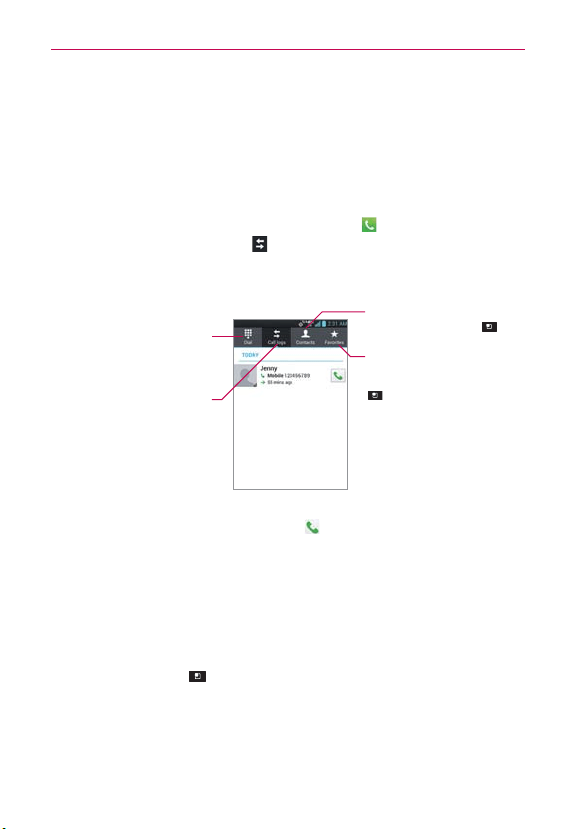
57
Calls
Working with the Call Log
The Call log is a list of all of the calls you’ve dialed, received, or missed. It
offers a convenient way to redial a number, return a call, or add a number to
your Contacts.
To open the Call log
From the Home screen, tap the Phone Key (in the Quick Keys bar)
and then the Call logs tab
at the top of the screen.
Calls are listed in the Call logs tab. The most recent calls are located
at the top of the list. Scroll down to see older entries.
This tab displays your favorite
contacts and frequently dialed
numbers. Tap the Menu Key
for more options.
This tab allows you to dial a
phone number manually. You
can also call voicemail using
this keypad.
This tab displays the history of
all your calls.
This tab displays your Contacts
list. Tap the Menu Key
for
more options.
To dial a number in the Call log
From the Call log, tap the Call Key to the right of the call entry.
To add an entry’s number to your Contacts
1. Tap and hold the call entry.
2. Tap Edit number before call in the Context menu. When the screen
turns to the dial screen, you can edit the number before adding it to your
contacts.
3. Tap the Menu Key
from the dial screen then tap Add to Contacts
and choose an existing contact to add the new number to or tap Create
new contact to create a new contact entry.
Loading ...
Loading ...
Loading ...