Loading ...
Loading ...
Loading ...
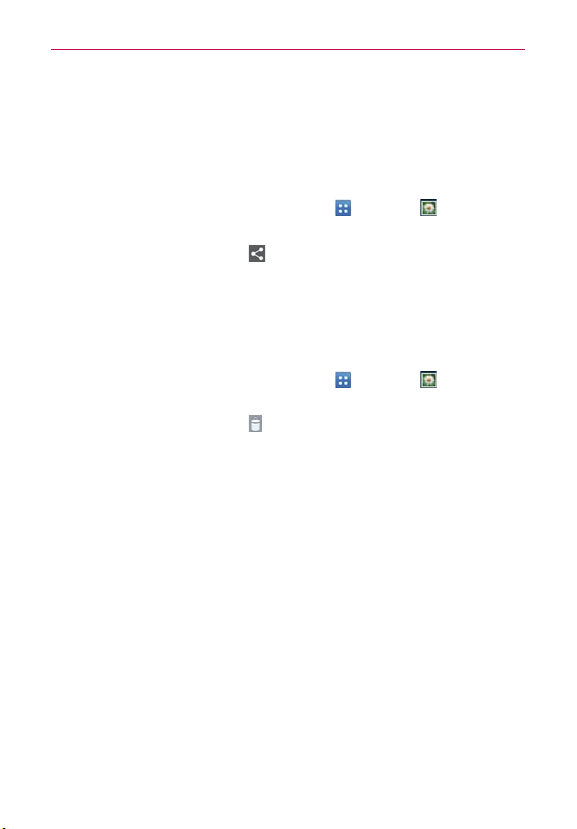
112
Entertainment
To share a video
You can share your videos in a variety of ways, including sending it by email
or multimedia message (MMS), or via Smart Share or a Bluetooth device.
You even have the option to share your videos publicly by uploading it to the
YouTube
TM
website.
1. From the Home screen, tap the Apps Key
> Gallery , then tap an
album.
2. While viewing an album, tap
and select the videos you want to share.
3. Tap Share and select the application you would like to use to share the
selected videos.
4. Enter the necessary information and share it.
To delete a video
1. From the Home screen, tap the Apps Key > Gallery , then tap an
album.
2. While viewing an album, tap
.
3. Select the videos you want to delete and tap Delete > OK.
Loading ...
Loading ...
Loading ...