Loading ...
Loading ...
Loading ...
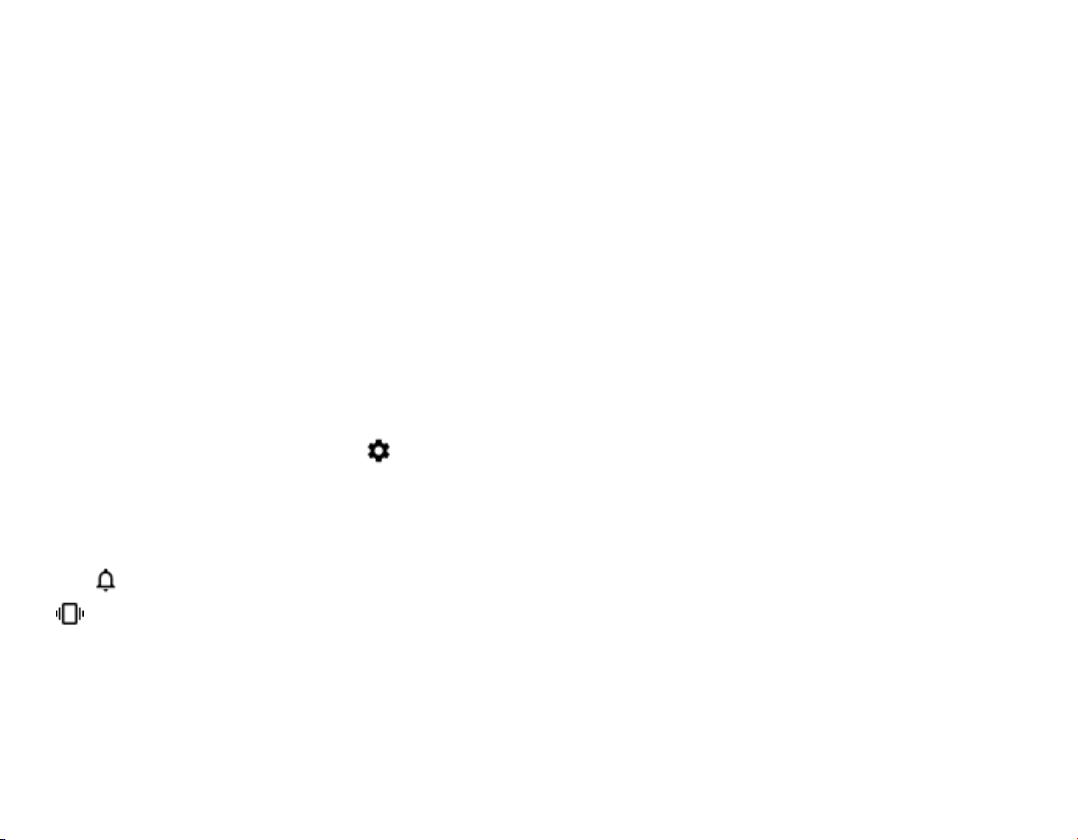
Control volume
If you have trouble hearing your phone ringing in
noisy environments, or calls are too loud, you can
change the volume to your liking by using the
volume buttons on the side of your phone.
Do not connect to products that create an output
signal, as this may damage the device. Do not
connect any voltage source to the audio
connector. If you connect an external device or
headset, other than those approved for use with
this device, to the audio connector, pay special
attention to volume levels.
CHANGE THE VOLUME SETTINGS
Press a volume button on the side of your phone
to see the volume status bar, tap , and drag the
sliders on the volume bars left or right.
SET THE PHONE TO SILENT
To set the phone to silent, press a volume button,
tap to set your phone to vibrate only and tap
to set it to silent.
Google Assistant
Google Assistant can help you search information
online, translate words and sentences, make
notes and calendar appointments, for example.
USE THE GOOGLE ASSISTANT BUTTON
To access the Google Assistant services, use the
Google Assistant button on the side of your
phone:
• Press the button once to start Google
Assistant. When you press the button for
the first time, you are asked to sign in with
your Google account or create a new
account.
• Press and hold the button to speak with
Google Assistant. Ask your question and
release the button. You see Google
Assistant’s answer on your phone’s
display.
SWITCH OFF THE GOOGLE ASSISTANT
BUTTON
To switch off the Google Assistant button, tap
Settings > System > Gestures > Google
Assistant Button, and switch Google Assistant
Button off.
Extend battery life
To save power:
• Always charge the battery fully.
• Mute unnecessary sounds, such as touch
sounds. Tap
Settings > Sound >
Loading ...
Loading ...
Loading ...
