Loading ...
Loading ...
Loading ...
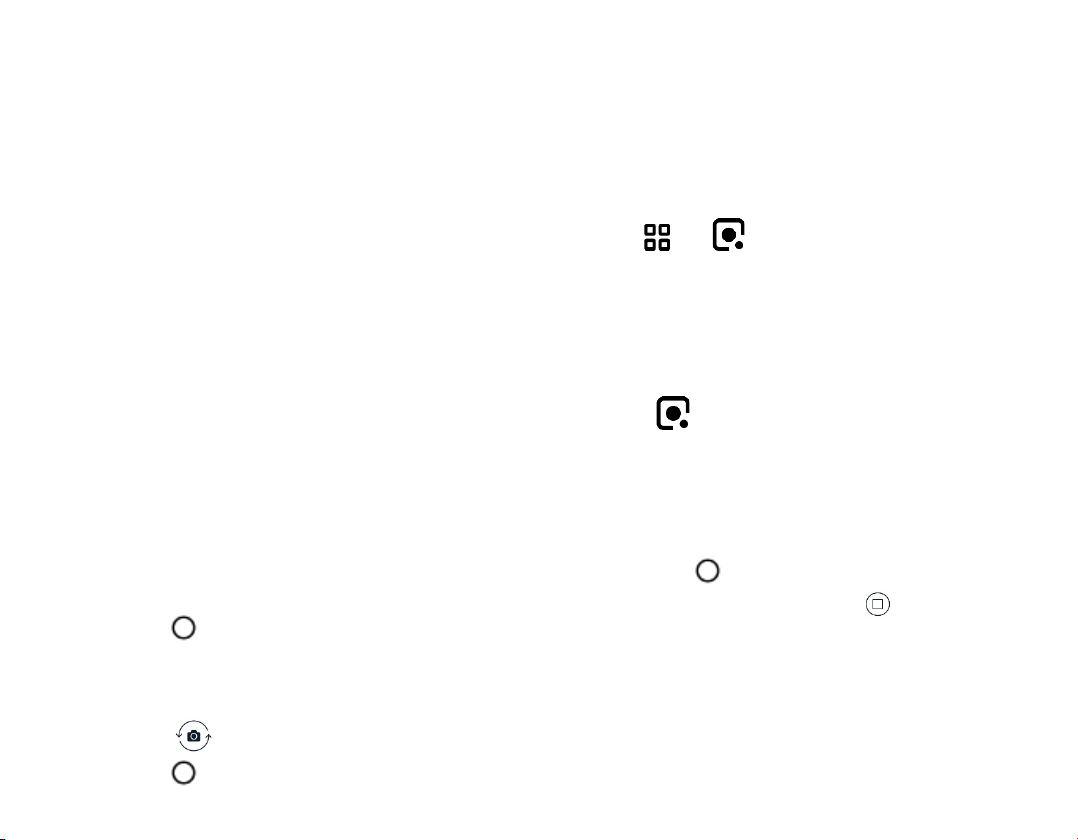
Get social
To keep in touch with your friends and family, sign
in to your instant messaging, sharing, and social
networking services. Select the service you want
to use from your Home screen. Social apps are
available in the
Google Play Store. The available
services may vary.
INSTALLING APPS
1. From the Home screen, tap Play Store.
2. Tap the search bar to look for apps, or select
apps from your recommendations.
3. In the app description, tap INSTALL to
download and install the app.
Camera
Shoot sharp and vibrant photos – capture the best
moments in your photo album.
1. Tap Camera.
2. Take aim and focus.
3. Tap .
TAKE A SELFIE
1. Tap Camera.
2. Tap to switch to the front camera.
3. Tap .
USE GOOGLE LENS
With Google Lens, you can use the viewfinder of
your camera to identify things, copy text, scan
codes, and search for similar products, for
example.
1. Tap Camera.
2. Tap > .
3. Point the camera to the thing you want to
identify, and follow the instructions on the display.
Tip: You can use Google Lens with the photos
you've already taken. Tap Photos, tap the photo,
and tap .
RECORD A VIDEO
1. Tap Camera.
2. To switch to the video recording mode,
swipe left.
3. Tap to start recording.
4. To stop recording, tap .
5. To go back to camera mode, swipe right.
Use your camera like a pro
Use the different modes in your camera to
enhance the quality of your photos.
Loading ...
Loading ...
Loading ...