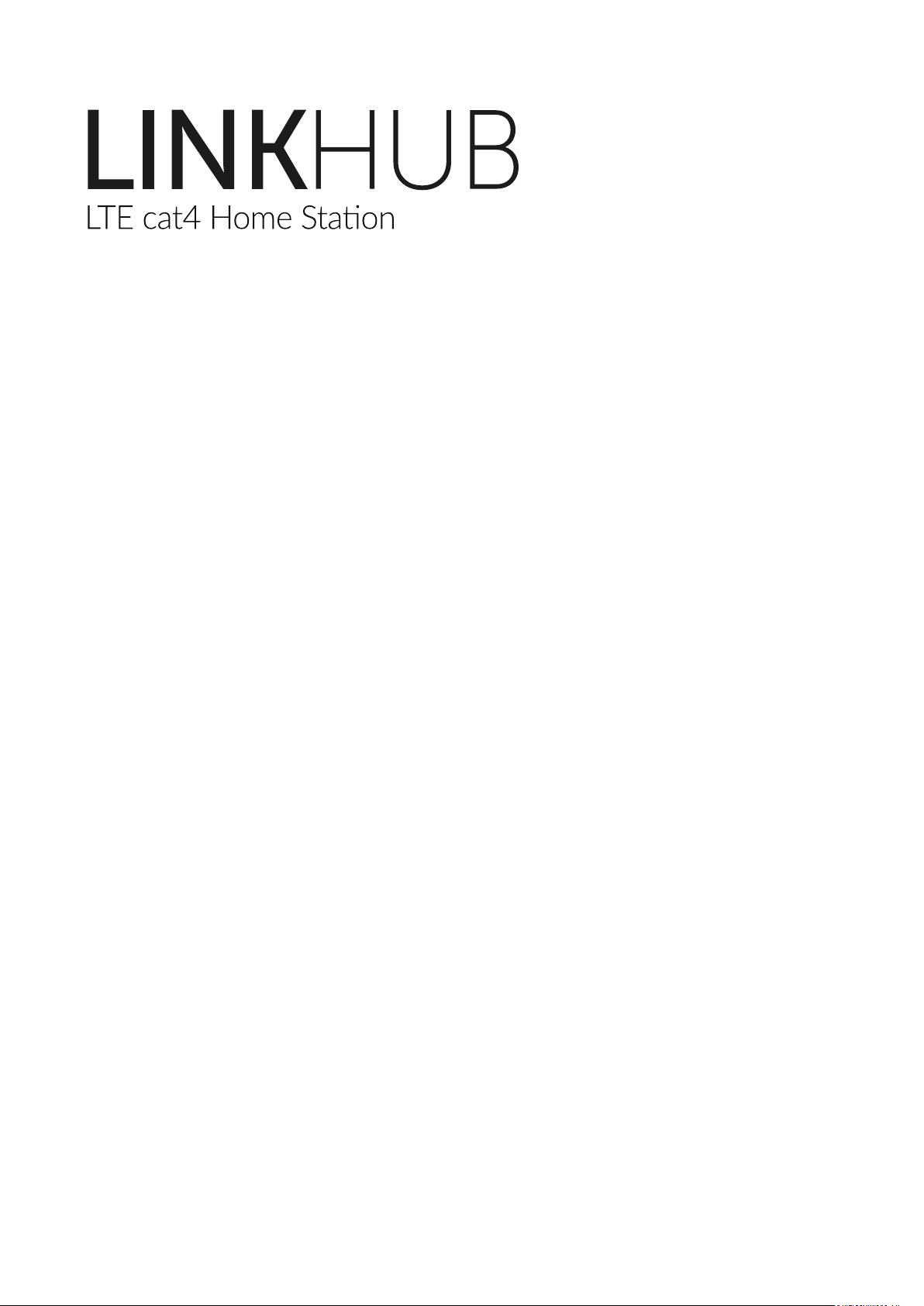#1 What should I do if I can’t log in to the web management page?
Make sure the power indicator of the device is on (solid blue). If not, power on the device.
Check whether the connection between end user's device and Cat4 Router is functioning properly.
if the end user is connected to the Cat4 Router through Wi-Fi, go to the
Wi-Fi connection page to check the connection status.
If end user's device is connected to Cat4 Router using a network cable, check whether the LAN / WAN indicator is on (solid blue).
Make sure 192.168.1.1 is entered correctly in the web browser.