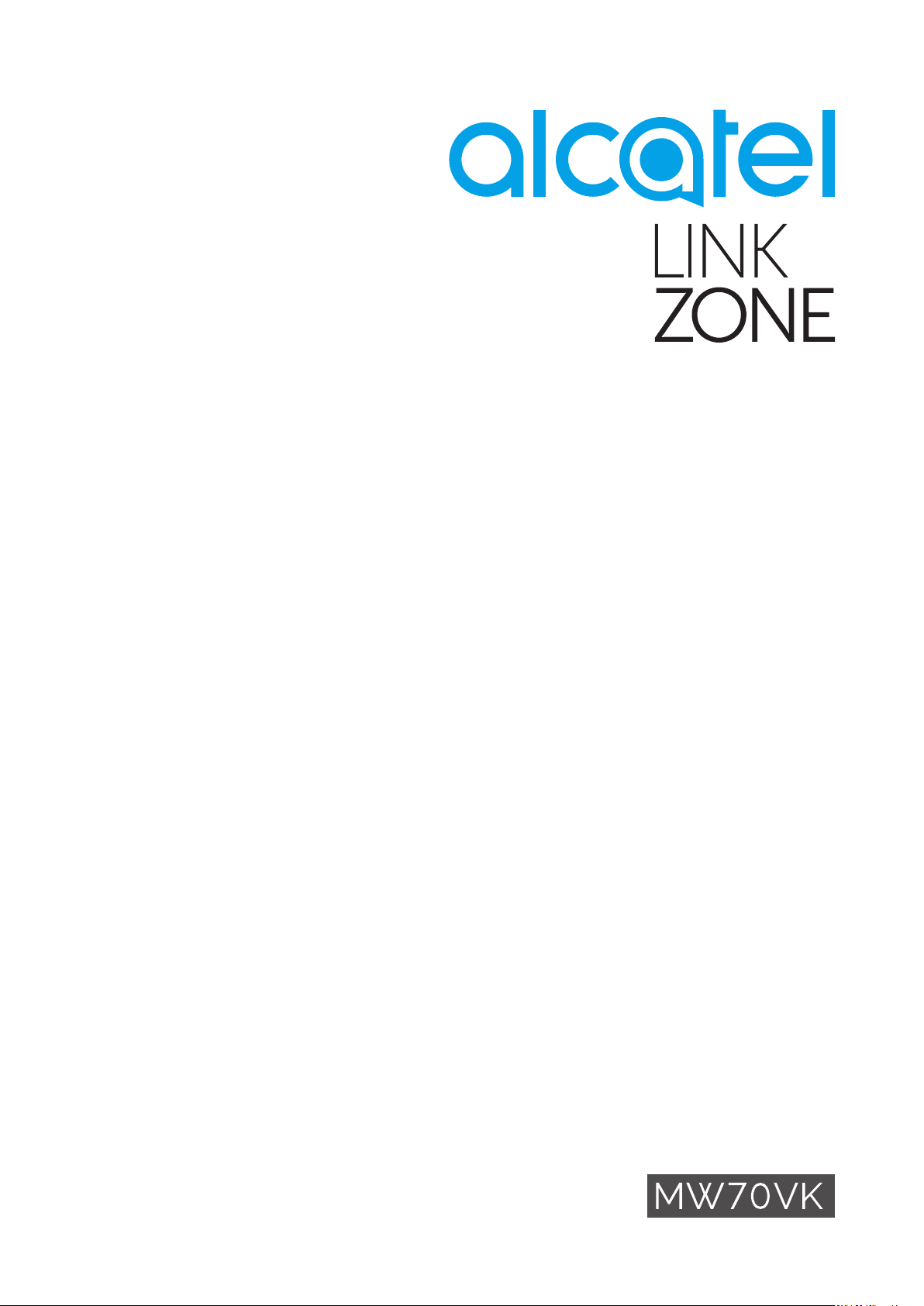#2 How can I perform a factory reset on my phone?
You can follow below steps to reset your phone in the boot
status.
1) Go to “Settings”.
2) Touch “System”
3) Touch “Reset”.
4) Touch “Factory data reset” to start.
5) Touch “RESET PHONE” in the open window.
6) Touch “ERASE EVERTHING”.
Warning: this action will erase all your personal
information and downloaded apps.
Factory reset with your phone in Shutdown state.
1) Power off the phone. Long press “power” key and
“volume up” key till an Android robot come out, then press
“power” key and “volume up” key shortly to enter the
Android system recovery mode.
2) Press “volume” key to select “wipe data / factory reset”,
then press “power” key to confirm factory reset;
3) Press “volume” key to select “Yes”, then press “power”
key to confirm the deletion of all user data;
4) Factory reset complete, press “volume” key to select
“reboot system now” then press “power” key to confirm.