Loading ...
Loading ...
Loading ...
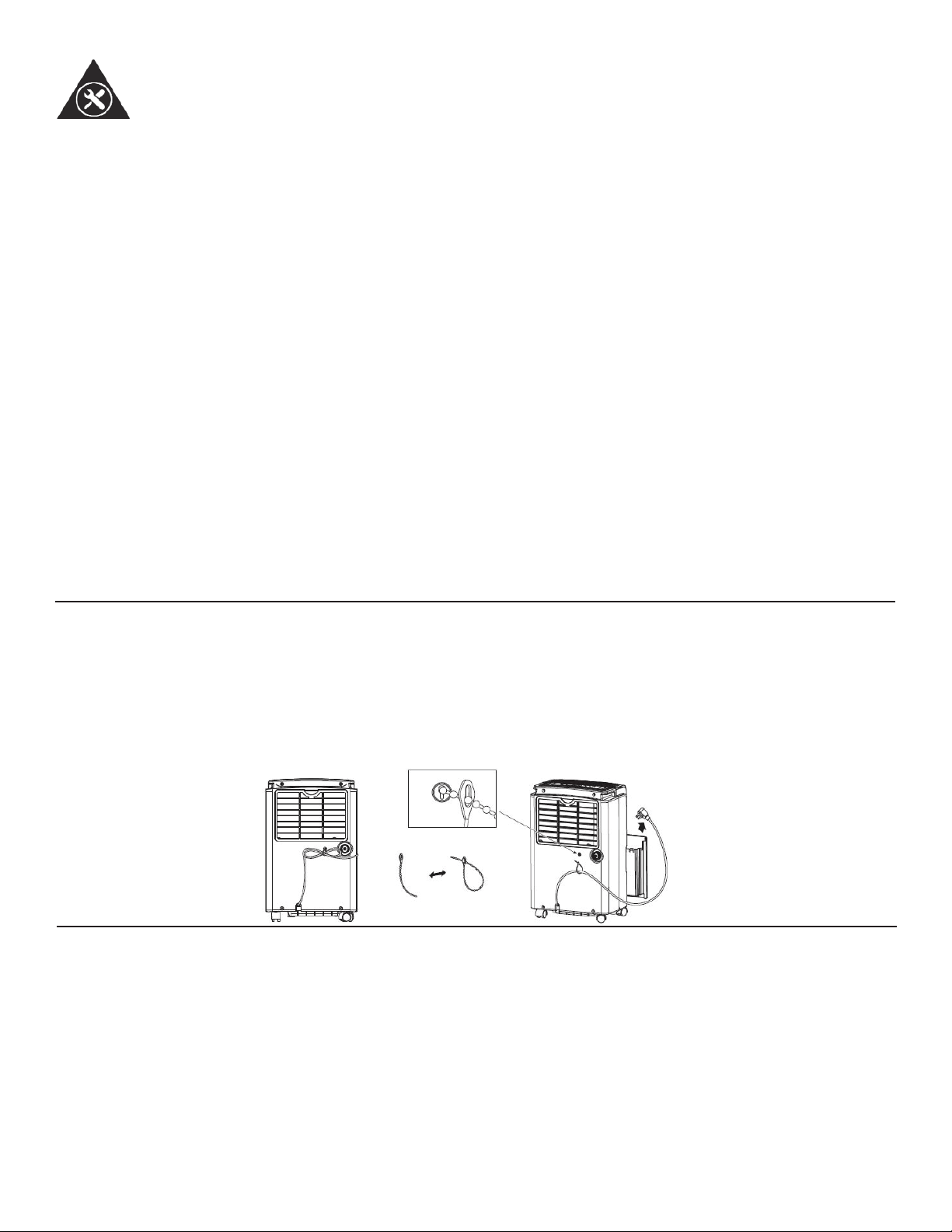
ERROR CODES
EH - humidity sensor fault
E1 or E2 - temperature sensor fault
P1 - water bucket is not installed correctly
To clear error codes, turn off and unplug the unit, wait 2 minutes, plug back in and power on. If error
code persists, call for service.
Care and Maintenance
10
CLEANING
1. Clean the grill and case
Use water and a mild detergent. Do not use bleach or abrasives. Do not splash water directly onto the
main unit; doing so may cause an electric shock, cause the insulation to deteriorate, or cause the unit
to rust. Use a vacuum attachment or brush to clean the air intake and outlet grills.
2. Clean the bucket
Clean the water bucket every few weeks to prevent growth of mold, mildew and bacteria. Partially fi ll
the bucket with clean water and add a small amount of mild detergent. Swish it around in the bucket,
empty and rinse.
Note: Do not use a dishwasher to clean the bucket. After cleaning, the bucket must be placed and
properly positioned for the dehumidifi er to operate.
3. Clean the air fi lter
Remove and clean the fi lter every few weeks based on normal operating conditions.
• Be sure to unplug the unit before cleaning or servicing.
• Do not use gasoline, paint thinner or other chemicals to clean the unit.
• Do not wash the unit directly under a tap or using a hose; it may cause electrical damage.
LONG TERM STORAGE
Before placing the unit in storage, allow the unit to stand undisturbed and turned off for at least 24
hours to ensure the inside of the unit is completely dry. Clean the unit and ensure all parts are com-
pletely dry before storage. Secure the power cord with the power cord strap as per the below and
then cover the unit with a plastic bag to protect it from dust. Make sure to store the unit upright in a
dry, well ventilated place.
Loading ...
Loading ...
Loading ...