Documents: Go to download!
- Owner's manual - (English)
- INTRODUCTION
- BEFORE YOU START
- MEASUREMENT
- DATA MANAGEMENT
- INFORMATION FOR USER
- ABOUT BLOOD PRESSURE
- TROUBLESHOOTING
- SPECIFICATIONS
Table of contents
User Manual
INTRODUCTION
LCD Display Signal
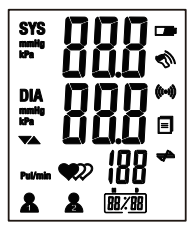
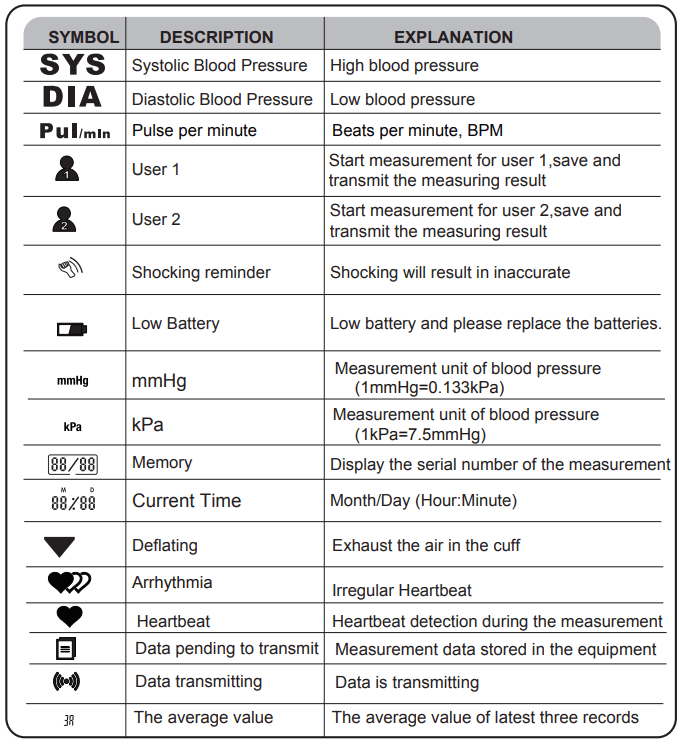
Monitor Components
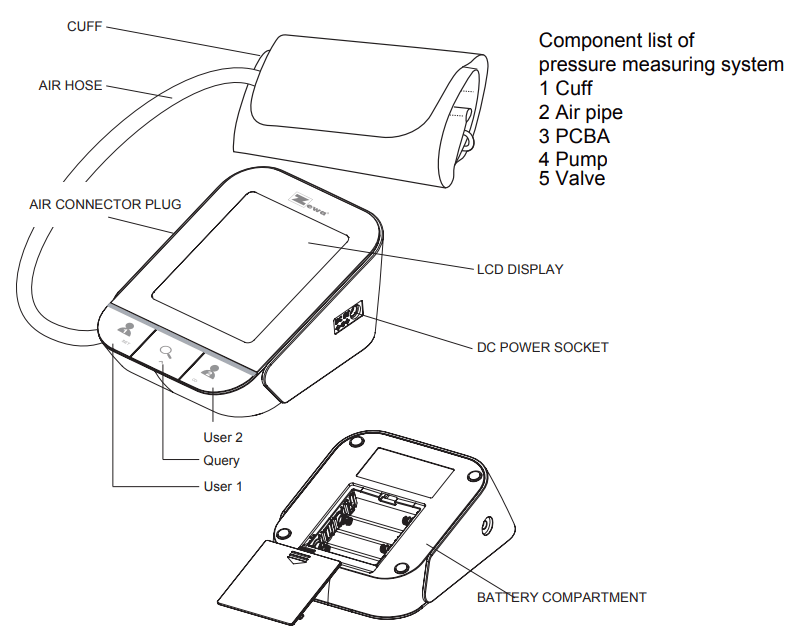
List
1.Blood Pressure Monitor (UAM-910BT)

2.Cuff (Type BF applied part) (22-32cm)
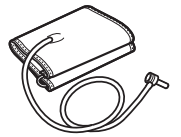
3. 4×AA batteries
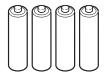
4.User manual
BEFORE YOU START
The Choice of Power Supply
- Battery powered mode: 6VDC 4×AA batteries
- AC adaptor powered mode: 100-240V~, 50-60HZ,400mA (Not Included)
Please unplug the adaptor when not in use.
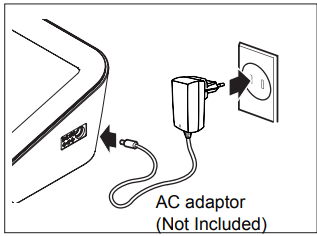
Note: The adaptor interface is located on the right side of the monitor. Place NO obstacles on the right side for easy pull-off adaptor.
Installing and Replacing the Batteries
- Open the battery door.
- Insert the batteries according to the polarity indications.
- Close the battery door.
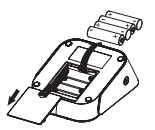
Replace the batteries under following circumstances:
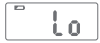 displays on the LCD.
displays on the LCD. - The LCD display dims.
- When powering on the monitor, the LCD doesn’t light up.
Setting Date, Time and Measurement Unit
Please proceed to time setting before your initial use so as to ensure each piece of record are labled with a time stamp. (The setting range of year is 2012-2052. Time format: 12H)
1. When the monitor is OFF, press and hold “User 1” button to enter Time Setting Mode.
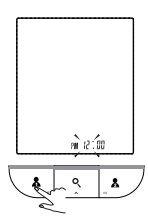
2.As pictured in the right, the blinking numeral representing [HOUR]. Press “Query” button to change the numeral. Each press will increase the numeral by one in a cycling manner.
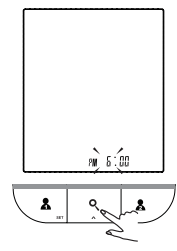
3.Press “User 1” button again to confirm [HOUR]. Then the numeral representing [MINUTE] blinks.
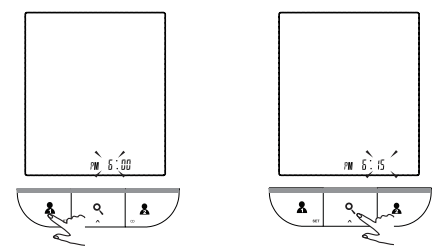
4.Repeat step 2 and 3 to confirm [MONTH] and [DAY].
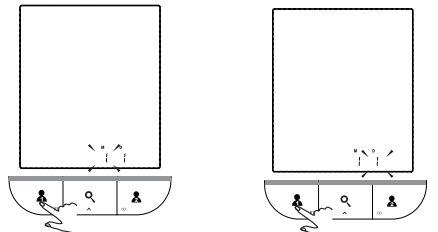
5.Repeat step 2 and 3 to confirm [YEAR].
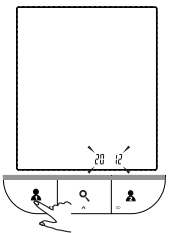
6.Repeat step 2 and 3 to confirm the measurement unit.
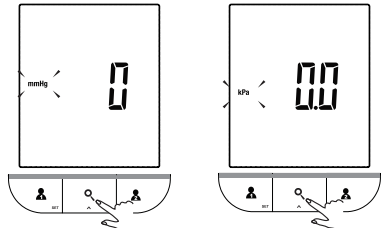
7.After confirming the measurement unit, the LCD will display “dONE” and then shut off.
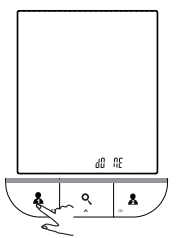
Pair-up the Blood Pressure Monitor with Your Bluetooth Device
1.Turn on Bluetooth and the Zewa app. Make sure both are ON when pair-up is proceeding.
2.When the monitor is OFF, press and hold the  button (User 2) to start pair-up. The symbol
button (User 2) to start pair-up. The symbol  and the symbol
and the symbol will be shown on the LCD alternatively, indicating pair-up is proceeding.
will be shown on the LCD alternatively, indicating pair-up is proceeding.
If SUCCEED, symbol  will be shown on the LCD.
will be shown on the LCD.
If FAIL, symbol  will be shown on the LCD.
will be shown on the LCD.
3.The monitor will shut off after Pair-up process is complete.
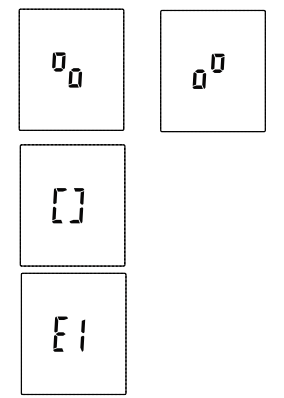
MEASUREMENT
Tie the Cuff
1.Tie the cuff on your upper arm, the position the tube off-center toward the inner side of arm in line with the little finger.
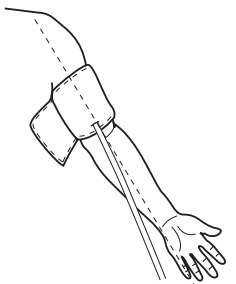
2.The cuff should be sung but not too tight. You should be able to insert one finger between the cuff and your arm.
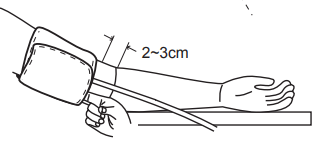
3.Sit comfortably with your left arm resting on a flat surface.

- Resting for 5 minutes before measuring.
- Wait at least 3 minutes between measurements. This allows your blood circulation to recover.
- For a meaningful comparison, try to measure under similar conditions. For example, take daily measurements at approximately the same time, on the same arm, or as directed by a physician.
Start Measurement
When the monitor is off, press the User 1 button to turn on the monitor and it will finish the whole measurement, and then save the measurement data for User 1. The same to User 2.
1. When the monitor is off, press the User 1 button to turn on the monitor.
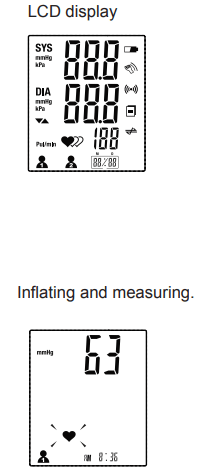
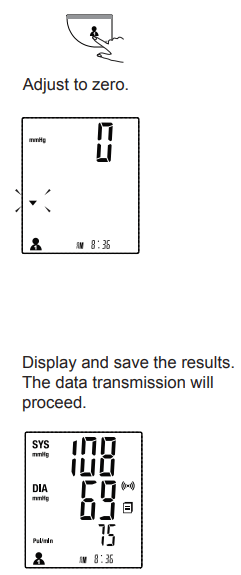
2. Press the User 1 button to power off, otherwise it will turn off with one minute.

Tips:
A.When finish the whole measurement, press another user button ,the blood monitor will begin measuring again.
B.Maximum 60 records are both for user 1 and user 2.
DATA MANAGEMENT
Recall the Records
1.When the monitor is OFF, press “ Query” button to access the memory. It will display the average value of the latest three records for the user ID which completes the last measurement first.
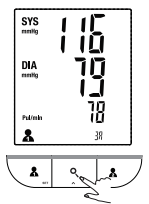
2. Press “ Query ” button to rotate the history records.
* The record number, measuring date and measuring time will be displayed alternatively.
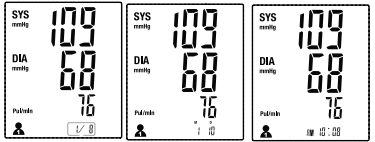
3. When in the memory mode, press the User 1 button to recall the measurement history of User 1, or press the User 2 button to recall the measurement history of User 2.
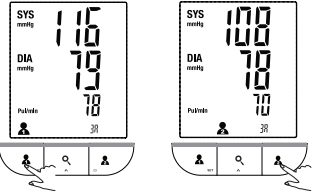
4. When no history stored for the specific user in the monitor, press “Query ” button and the LCD will display as pictured to the right.
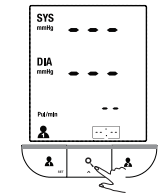
Delete the Records
1.When under the query mode, press and hold “Query” button for 3 seconds to clear the memory.
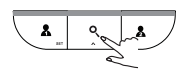
2.When the LCD display “dEL ALL”, press “ Query” button to confirm.
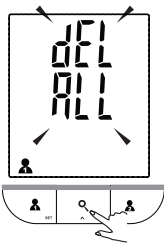
3.The LCD will display “dEL dOnE” and then shut off.
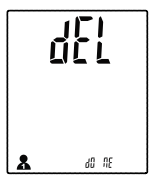
4.If you wish to stop clearing the memory, you may press the other button, rather than “ Query ” button to turn off the monitor, or wait until the monitor shuts off
Data Transmission
- Once the UAM-910BT is successful paired-up with your smartphone, please open the Zewa App and turn on your Bluetooth. Keep smartphone and scale in transmission distance. Take a new blood pressure measurement. Once the measurement is finished, the data is automatically transferred to the app.
- The symbol
 will disappear after successful data transmission, and you may check your personal health data stored in your smartphone.
will disappear after successful data transmission, and you may check your personal health data stored in your smartphone. - If the data transmission fails, the symbol
 will remain. The pending measurement data will be transmitted to your smartphone when next measurement is complete.
will remain. The pending measurement data will be transmitted to your smartphone when next measurement is complete.
INFORMATION FOR USER
Tips for Measurement
It can cause inaccuracy if the measurement is taken in the following circumstances.
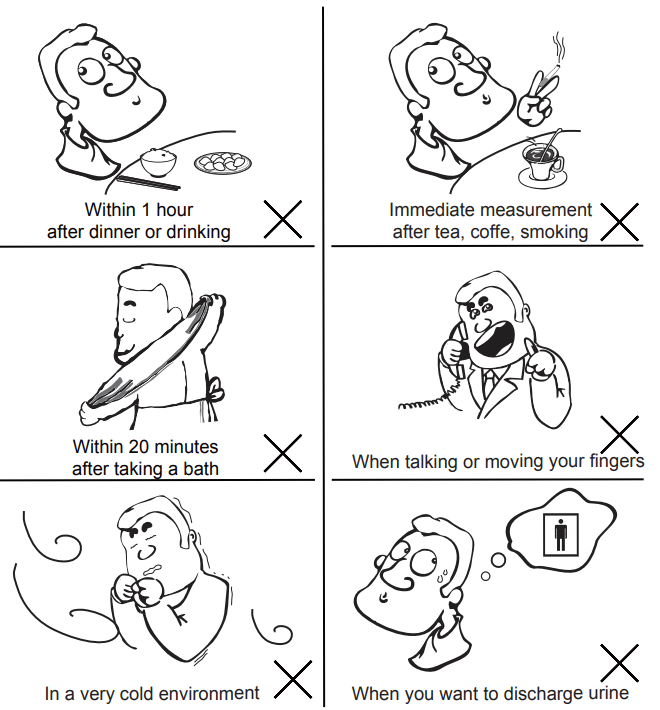
Maintenance
To obtain the best performance, please follow below instructions.
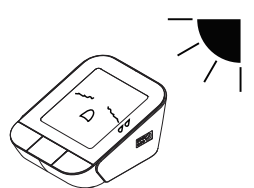
Put in a dry place and avoid the sunshine
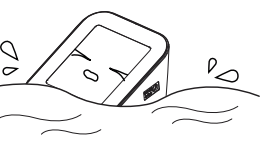
Avoid immersing it in the water. Celan it with a dry cloth in case.
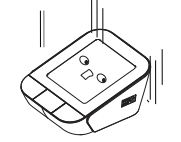
Avoid shaking and collision
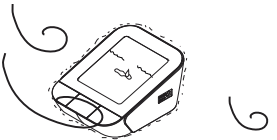
Avoid dusty environment and unstable temperature surrounding.
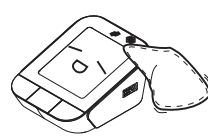
Use the slightly damp cloth to remove the dirt.
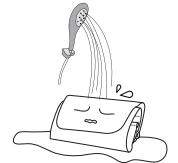
Avoid washing the cuff
ABOUT BLOOD PRESSURE
What are systolic pressure and diastolic pressure?
When ventricles contract and pump blood out of the heart, the blood pressure reaches its maximum value in the cycle, which is called systolic pressure. When the ventricles relax, the blood pressure reaches its minimum value in the cycle, which is called diastolic pressure.
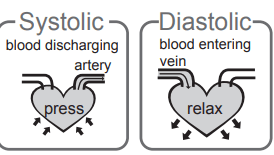
What is the standard blood pressure classification?
The chart on the right illustrates the blood pressure classification mode by American Heart Association (AHA). The AHA recommends the following guidelines for upper limit of normal blood pressure readings at home.
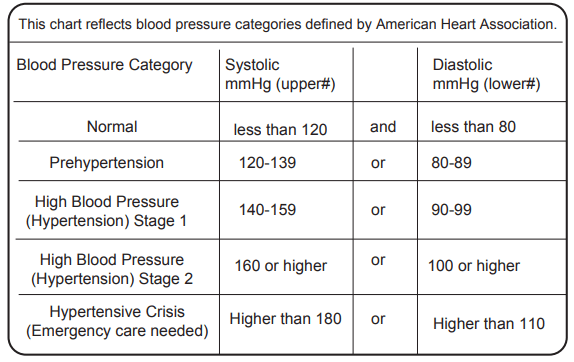
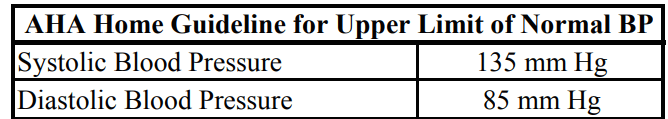
Irregular Heartbeat Detector
This Blood Pressure Monitor is equipped with an intelligent function of Irregular Heartbeat (IHB) Detector. During each measurement, this equipment records the heartbeat intervals and works out the standard deviation. If the calculated value is larger than or equal to 15, this equipment will light up the IHB symbol on the screen when displaying the measuring result
Why my blood pressure varies even in one day?
- Individual blood pressure varies every in one day, it also affected by the way you tie your cuff and your measurement position, so please take the measurement at the same condition.
- The varies of the pressure is greater if the person take medicine.
- Waiting at least 3 minutes for another measurement.
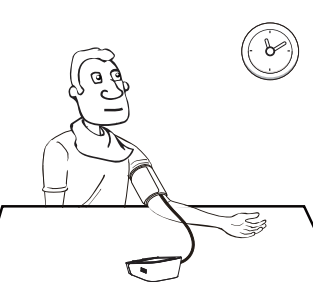
Why the blood pressure I get from the hospital is different from home?
The blood pressure is different even during 24 hour because of the weather,emotion, exercise etc, specially the “white coat” in hospital which makes the results are higher than the ones at home.
When measuring at home, please check:
- If the cuff is tied properly.
- If the cuff is too tight or too loose.
- If the cuff is tied on the upper arm.
- If you feel anxious pressured.
- You had better take deep breath 2-3 times before beginning.
- Advice:adjust yourself for 4-5 minutes until you calm down
The result is different from one arm to the other
It is ok for both arms, but there will be some different results for different arm, so suggest you measure the same arm every time.

TROUBLESHOOTING
This section includes a list of error messages and frequently asked questions for problems you may encounter with your blood pressure monitor. If the product isnot operating as you think it should, check here before fit servicing.
PROBLEM | SYMPTOM | CHECK THIS | REMEDY |
No power | Display will not light up. | Batteries are exhausted. | Replace with new batteries |
Batteries are inserted incorrectly. | Insert the batteries correctly | ||
AC adaptor is inserted incorrectly. | Insert the AC adaptor tightly | ||
Low batteries | Display is dim or shows .
| Batteries are low. | Replace with new batteries |
Error massage | E 1 shows | Communication error | Check if the APP is on, operate and send the data aqain. |
E 3 shows | The cuff is not secure. | Readjust the cuff and relax for a moment and then measure again. | |
E10 or E11 shows | The monitor detected motion while measuring. | movement can affect the measurement.Relax for a moment and then measure again. | |
E20 shows | The measurement process does not detect the pulse signal. | Loosen the clothing on the arm and then measure again | |
E21 shows | The treatment of the measurement failed. | Relax for a moment and then measure again. | |
EExx,shows on the display. | A calibration error occurred. | Retake the measurement. If the problem persists, contact the retailer or our customer service department for further assistance. Refer to the warranty for contact information and return instructions. |
SPECIFICATIONS
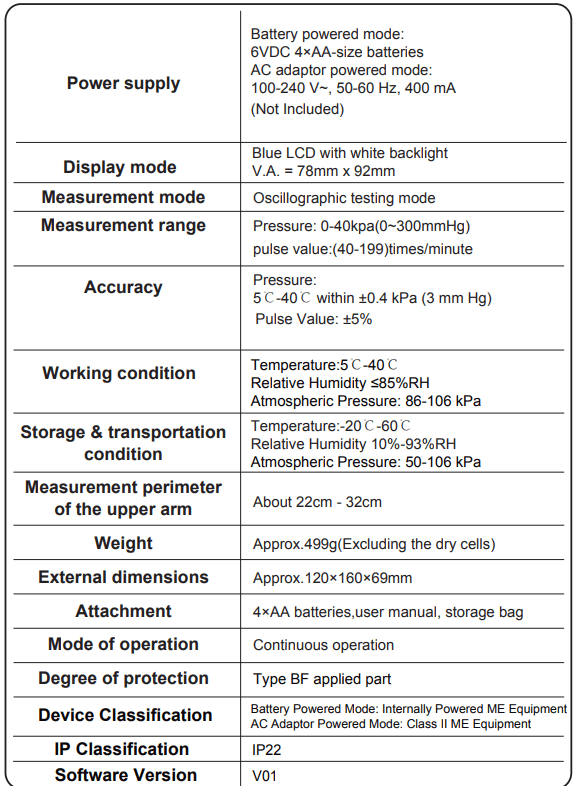
See other models: Zewa SpaBuddy Massage Belt UAM-830


