Loading ...
Loading ...
Loading ...
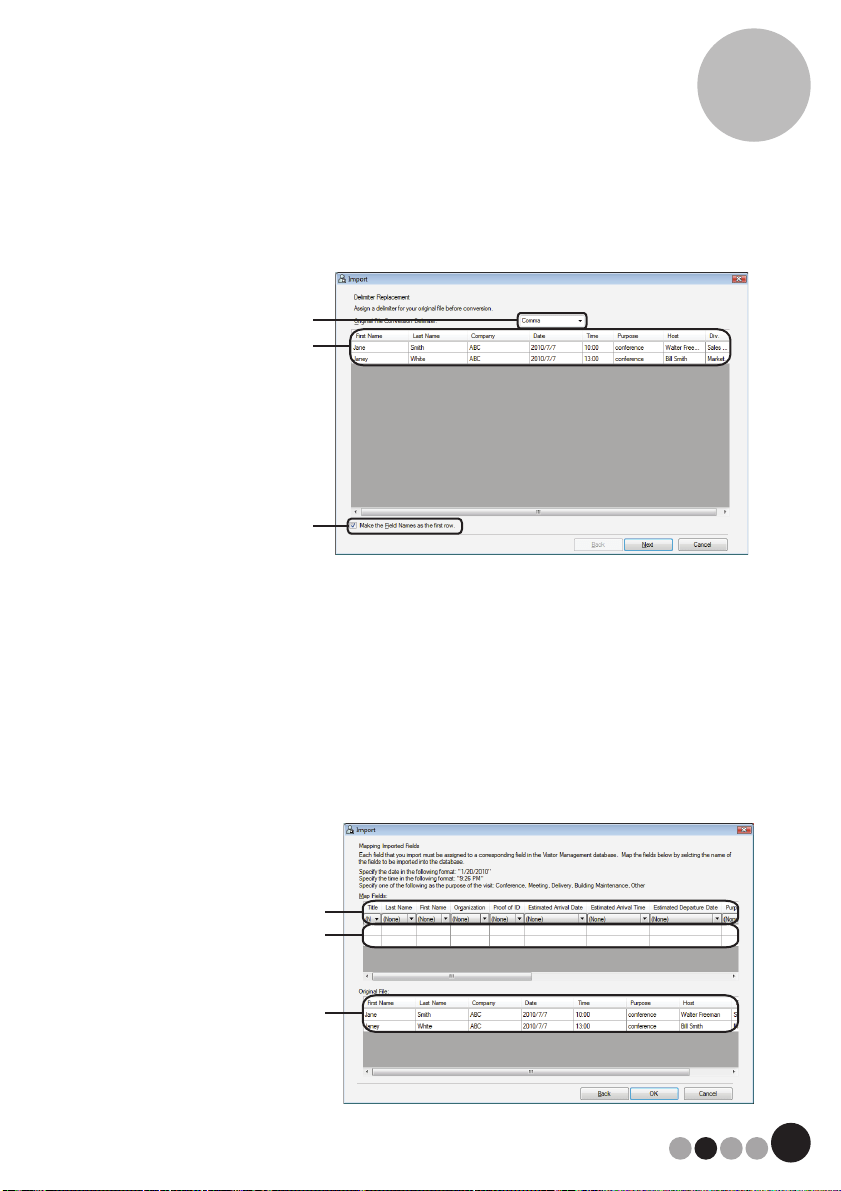
99
Reception Mode
6
3. Select the delimiter character, and select whether or not the first
line of text contains the field names.
1 Select "Comma", "Tab", "Space" or "Semicolon" as the delimiter character
in the file before it is converted.
2 Displays a preview of how the file will look once converted.
3 Select this check box if the text is to be imported with the first line
containing field names and the field data starting with the second line.
Clear this check box if the text is to be imported with the field data starting
with the first line.
4. Click the [Next] button.
5. Specify how the fields in the file to be imported are assigned to
the fields in the Visitor List.
1
2
3
1
2
3
Loading ...
Loading ...
Loading ...
