Loading ...
Loading ...
Loading ...
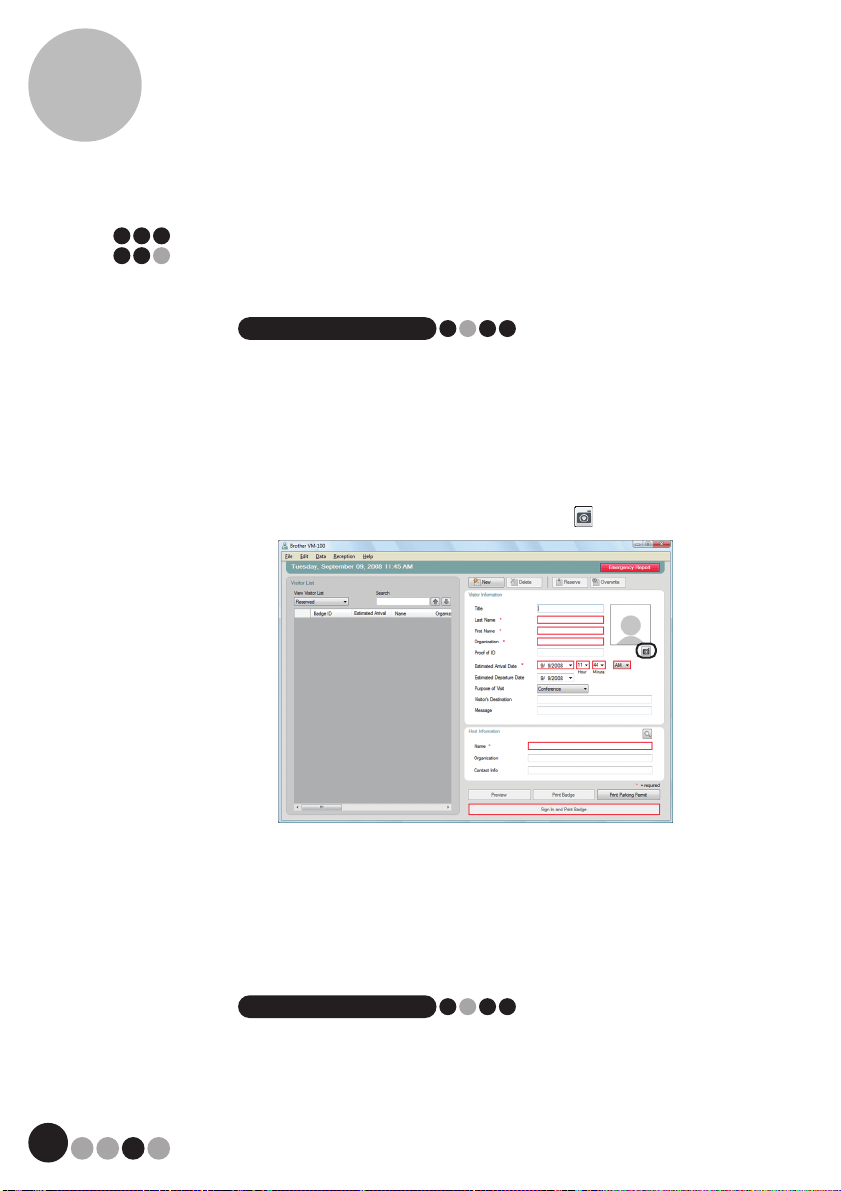
Reception Mode
6
84
6-4. Including Visitor Photos on Badges
A photo can be taken and added to the visitor badges.
NOTE
• Depending on the settings specified in Administrator mode, photographing
may not be available.
• A web camera (not included with the QL-570VM) must be connected in
order to take photos.
• Due to many types of web cameras on the market Brother cannot
guarantee all web cameras will work with the QL-570VM. For a list of
recommended web cameras please visit our web site at
http://www.brother.com.
1. In the visitor information form, click the button.
In the Camera View dialog box, the image from the camera (video image)
appears.
2. Position the visitor in front of the camera so that their face is
correctly framed, and then click the [Take Photo] button.
The visitor's photo is imported and appears on the screen. The [Take Photo]
button changes to [Retake Photo].
NOTE
• To take the photo again, click the [Retake Photo] button.
3. Click the [Save] button.
The photo is saved in the database.
Loading ...
Loading ...
Loading ...
