Loading ...
Loading ...
Loading ...
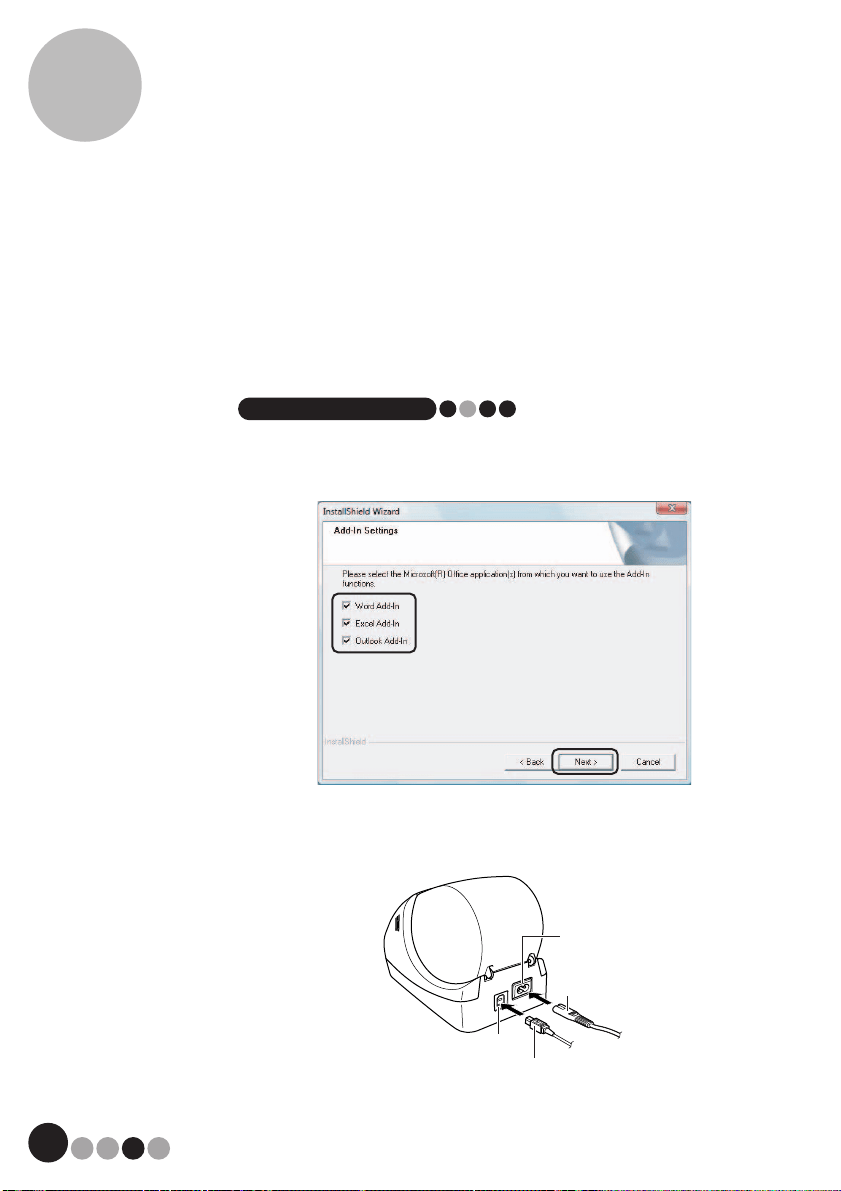
Installing the VM-100 Software
3
32
5. Read the license agreement and click [Yes] if you agree with
the terms and conditions.
6. Follow the on-screen instructions.
7. Put a check mark in the box to install the Add-in and click the
[Next] button.
NOTE
• Make sure that you closed all Microsoft
®
Office applications.
• For details on the add-in, refer to the corresponding Help topic in P-touch
Editor after it has been installed.
8. Connect the QL-570 and turn it on, click [Next], and then follow
the on-screen instructions for the driver installation.
USB port
USB cable
Power cord
Power port
Loading ...
Loading ...
Loading ...
