Loading ...
Loading ...
Loading ...
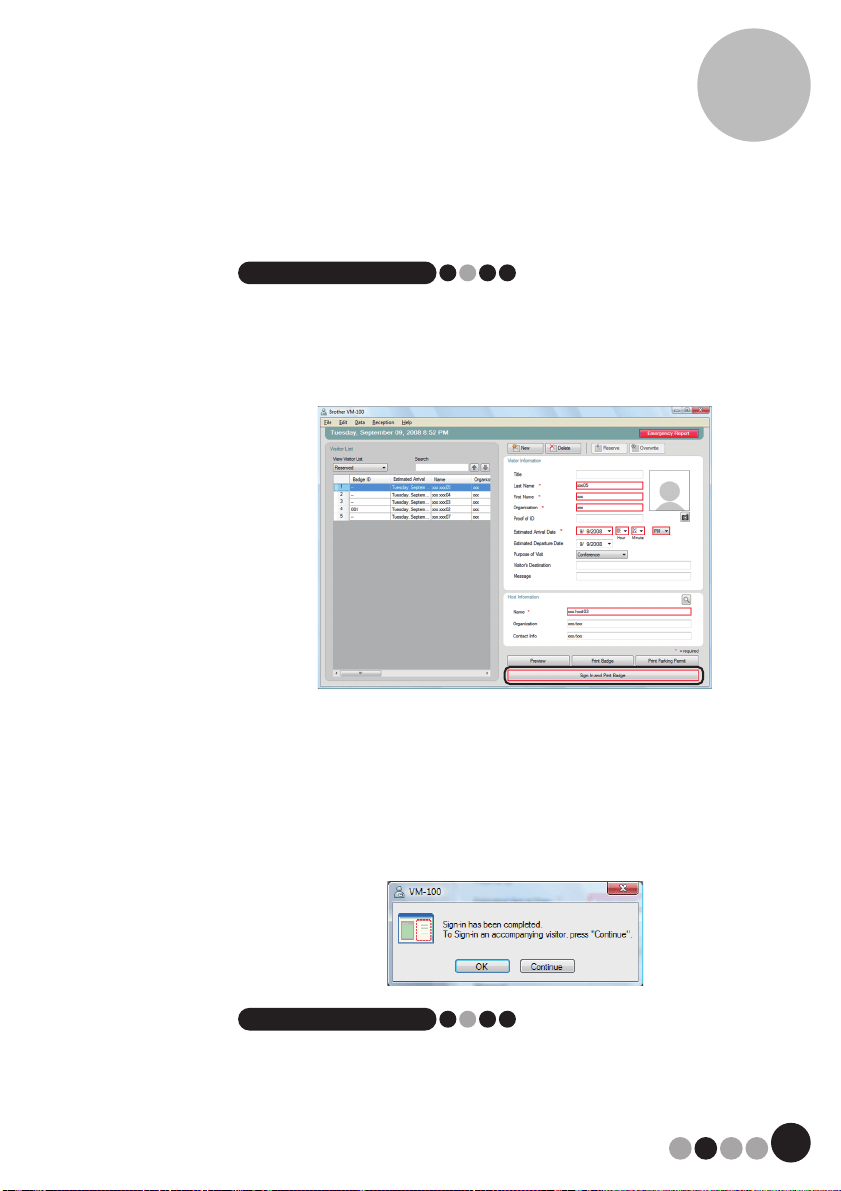
87
Reception Mode
6
2. Click the [Sign In and Print Badge] button.
NOTE
• If the host is not registered, a confirmation message appears. Click the
[OK] button to continue signing in. Click the [Cancel] button to return to
Step 2. If multiple visitors are selected in Step 1, only the visitor
information where an unregistered host was entered appears. Verify the
host information.
3. If a message was entered with the visitor information, click the
[Yes] button to print the message, or click the [No] button to not
print the message.
4. To cancel out of adding information for a visitor who has been
signed in, click the [OK] button. To sign in another visitor, click
the [Continue] button.
NOTE
• Clicking the [Continue] button is convenient for adding information for
additional visitors since all information for the signed-in visitor remains in
the visitor information form except for the last name and first name.
Loading ...
Loading ...
Loading ...
