Loading ...
Loading ...
Loading ...
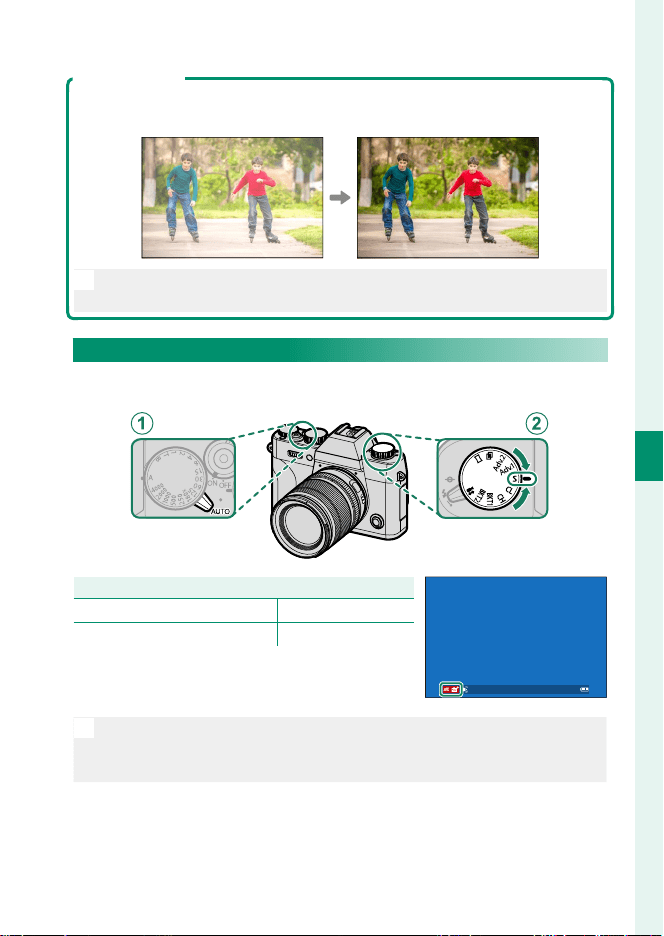
61
5
Taking Photographs
Choosing a Shooting Mode
Exposure Preview
To preview exposure in the LCD monitor, select an option other than OFF
for D SCREEN SET-UP> PREVIEW EXP./WB IN MANUAL MODE.
N
Select OFF when using the ash or on other occasions on which ex-
posure may change when the picture is taken.
Auto Mode
Auto mode o ers options suited to particular subject types.
Setting
Setting
A
Auto mode selector lever
AUTO
B
Drive dial S (single frame)
The currently-selected scene appears in
the display.
N
•
You can also choose a scene using the A SHOOTING SETTING>
SCENE POSITION item in the shooting menu.
•
Focus-area selection is not available when a scene is selected.
Loading ...
Loading ...
Loading ...