Loading ...
Loading ...
Loading ...
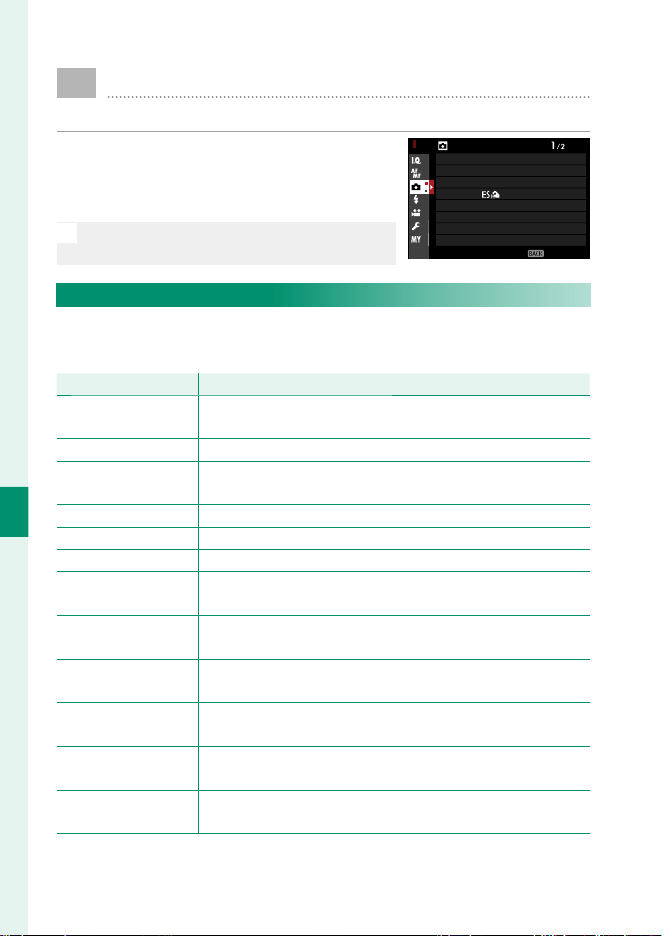
126
6
The Shooting Menus
A
SHOOTING SETTING
Adjust shooting options.
To display shooting options, press
MENU/OK in the shooting display and se-
lect the A(SHOOTING SETTING) tab.
N
The options available vary with the shoot-
ing mode selected.
SHOOTING SETTING
SCENE POSITION
DRIVE SETTING
SPORTS FINDER MODE
PRE-SHOT
SELF-TIMER
SHUTTER TYPE
INTERVAL TIMER SHOOTING
PHOTOMETRY
EXIT
SCENE POSITION
Scene selection is available when the auto mode selector is ro-
tated to AUTO.
Mode
Mode
Description
Description
S
S
ADVANCED
ADVANCED
SRAUTO
SRAUTO
The camera automatically optimizes settings to suit the
scene.
h
h
PORTRAIT
PORTRAIT Choose for portraits.
Z
Z
PORTRAIT
PORTRAIT
ENHANCER
ENHANCER
Processes portraits to give the subject a smooth, natu-
ral-looking complexion.
M
M
LANDSCAPE
LANDSCAPE Choose for daylight shots of buildings and landscapes.
N
N
SPORT
SPORT Choose when photographing moving subjects.
O
O
NIGHT
NIGHT Choose for poorly lit twilight or night scenes.
H
H
NIGHT (TRIPOD)
NIGHT (TRIPOD) Choose this mode for slow shutter speeds when shooting
at night.
p
p
FIREWORKS
FIREWORKS Slow shutter speeds are used to capture the expanding
burst of light from a fi rework.
Q
Q
SUNSET
SUNSET Choose this mode to record the vivid colors in sunrises and
sunsets.
R
R
SNOW
SNOW Choose for crisp, clear shots that capture the brightness of
scenes dominated by shining white snow.
s
s
BEACH
BEACH Choose for crisp, clear shots that capture the brightness of
sunlit beaches.
f
f
UNDERWATER
UNDERWATER Reduces the blue cast typically associated with underwater
lighting.
Loading ...
Loading ...
Loading ...