Loading ...
Loading ...
Loading ...
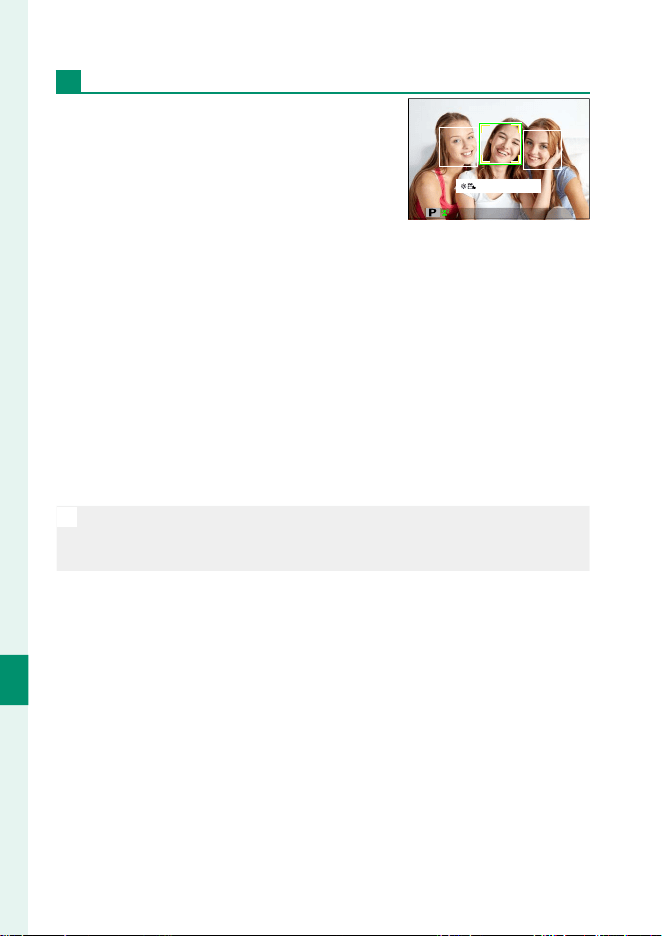
232
Shortcuts
9
The Fn (Function) Buttons
n FACE SELECT op
n FACE SELECT op can be enabled
or disabled by pressing the button to
which n FACE SELECT op is assigned.
Enabling n FACE SELECT op allows
the focus stick (focus lever) or (during
view nder photography) touch controls
(P 21) to be used to select the face
that will be used for focus.
FACE SELECT ON
The following features can be accessed using the focus stick or
during view nder photography when n FACE SELECT op is
enabled:
•
The face used to set focus can be selected using the focus stick.
Press the center of the stick to temporarily enable focus-area
selection (P 69).
•
The touch screen (monitor) can be used to select the face used
to set focus during view nder photography.
N
n FACE SELECT op is automatically enabled if ON is selected
for FOCUS LEVER SETTING (P 202) in S ADVANCED SR AUTO
mode.
Loading ...
Loading ...
Loading ...